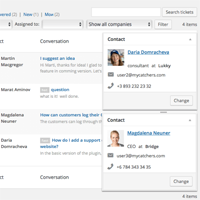There is nothing worse than recording a video or audio clip to later find that there is a lot of noise in the background.
Sometimes the quickest solution is to simply re-record the video or audio clip in question. Other times, it simply is not possible to do that.
I faced this issue the other day when I found buzzing in the audio I recorded. Rather than re-record the video and audio again, I decided to remove the buzzing noise myself using software.
Unfortunately, the process is a little tricky in Adobe Premiere Pro CC. Most of the tutorials online recommend opening up your audio clip in the dedicated audio application Adobe Audition to fix audio issues.
That was not an option for me since I only pay for Adobe Premiere Pro CC and don’t pay for Adobe Audition.
My solution was to instead use the free application Audacity to correct the issue. Audacity is a fantastic open source application that is available for Mac, Windows, and Linux.
Using the noise reduction effect you can quickly remove background noise in less than a minute. The process really is painless.
How to Remove Buzzing and Other Background Noise from Audio Using Audacity
All you need to do to remove background noise such as buzzing and humming from an audio clip is download Audacity from their official website.
Then simply open your audio clip in Audacity, remove the background noise, and export the improved audio.
You can see all the steps in the video tutorial below I prepared.
You should hopefully be able to follow this tutorial well, however if you are unsure of any of the steps please let me know and I will try and clarify the process for you.
Good luck.
Kevin