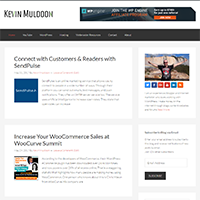SendPulse is an online marketing service that allows you to connect to people in a wide number of ways. Through their platform you can send out emails, text messages, and push notifications. They offer an SMTP server service too.
The service uses artificial intelligence to increase open rates. They state that open rates can increase by as much as 50% by adding additional email personalisation, optimising the time and method of delivery, and optimising the subject and content of the message.
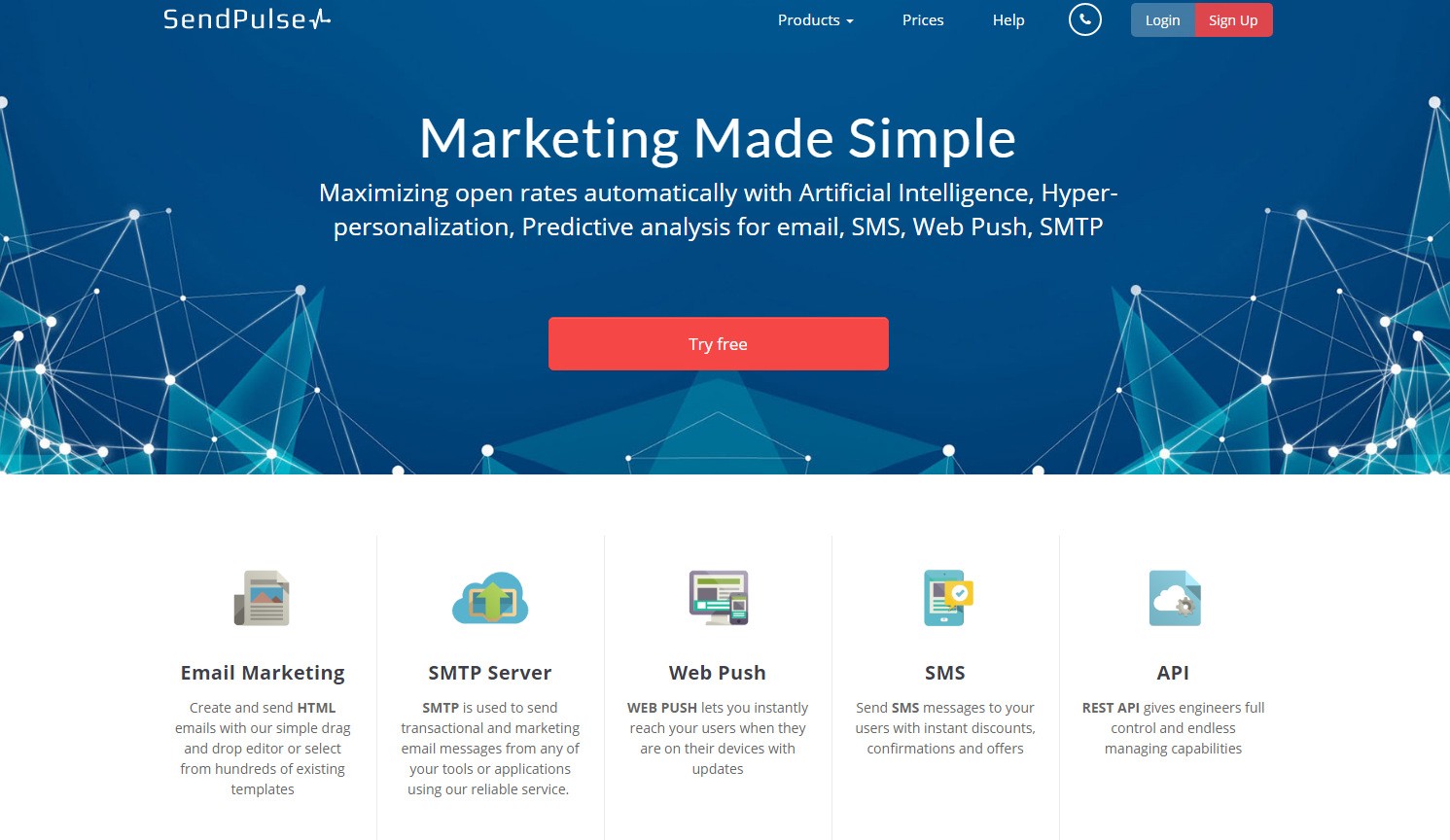
In this review I would like to show you what SendPulse can do and how you can use it to help your website and business.
So What Can You Do with SendPulse?
The first thing you need to note is that SendPulse is not simply an email marketing service. It offers many services that popular email marketing services do not.
It offers four main services: Email marketing, an SMTP server, SMS (text messages), and web push notifications.
Their email service offers a drag and drop email editor and hundreds of responsive email templates.
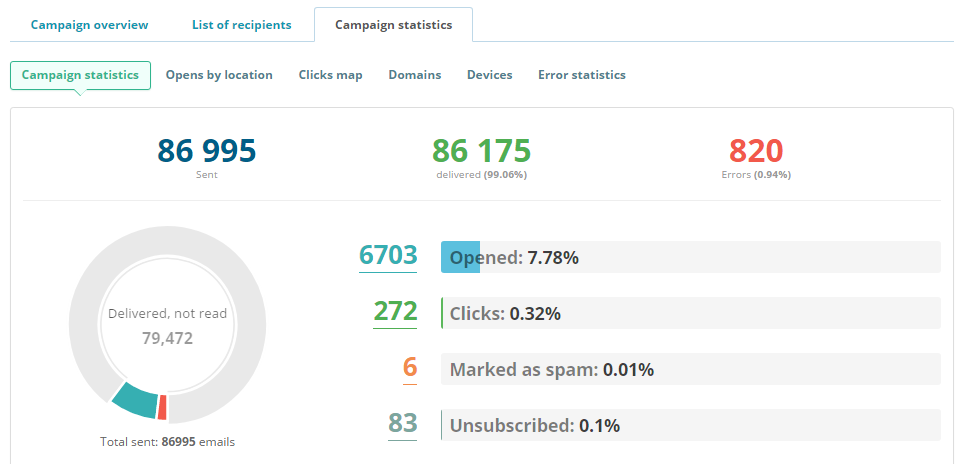
You can set your own email fields, personalise emails, and restrict email blasts to certain groups based upon their demographics and interests.
You will also find features such as A/B testing and automatic email scheduling. Interestingly, SendPulse offer white labelling as standard so your subscribers will not see SendPulse referenced in the emails you send out.
SendPulse boasts of having a good reputation with ISPs so that your emails are not sent to the spam folder. I haven’t used the service to send out a large email campaign so that it not something I can verify.
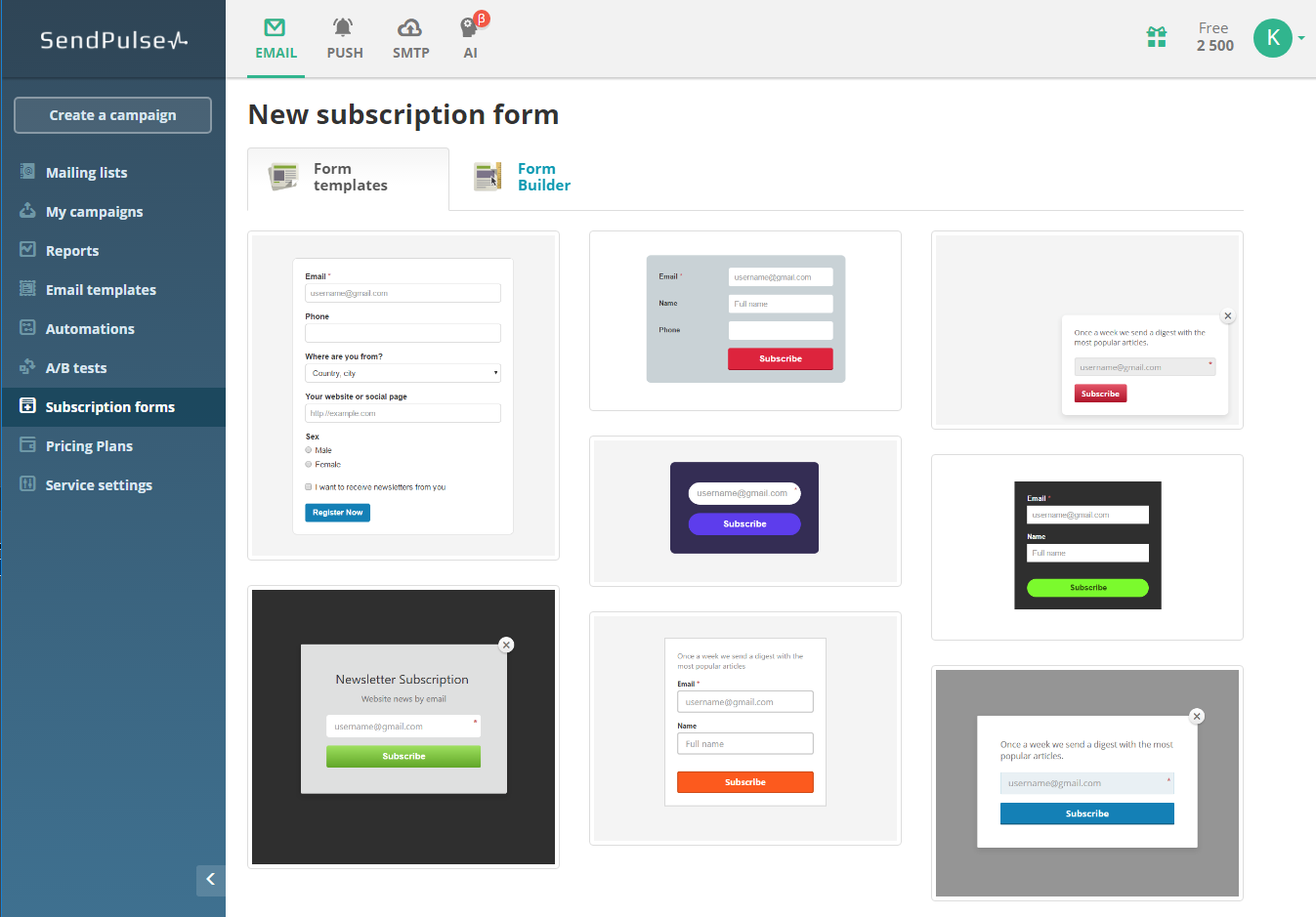
SendPulse have also integrated an SMTP server into their service. You can use this to deliver emails from your website. For example, comment notification emails, automated emails for customers after they purchase an item, thread update notifications for forums, and more.
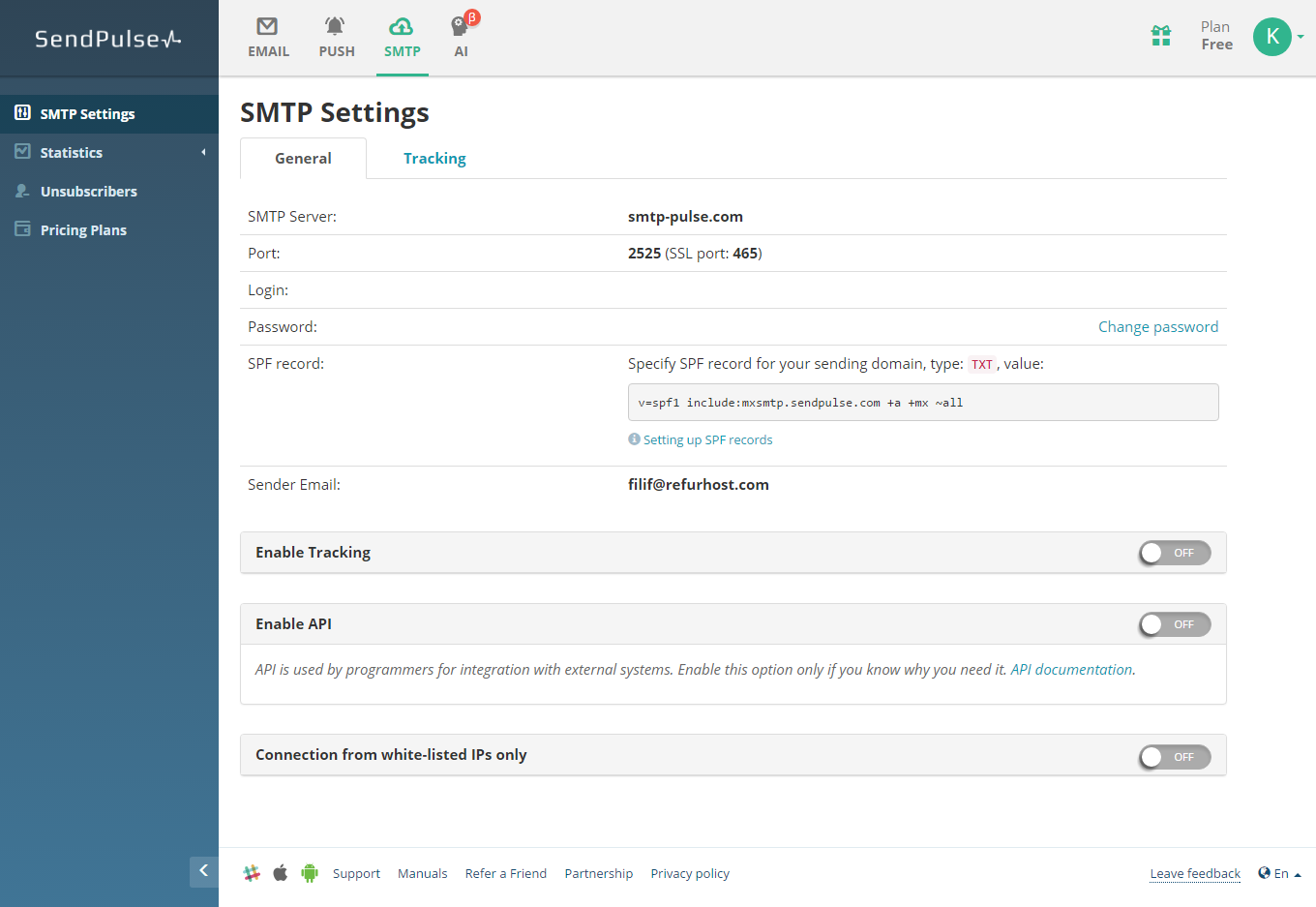
Their SMS service is capable of sending 200 to 500 messages a seconds to over 800 networks and 200 countries across the world. Messages can be personalised and automated. For example, a text message can be sent once someone subscribes.
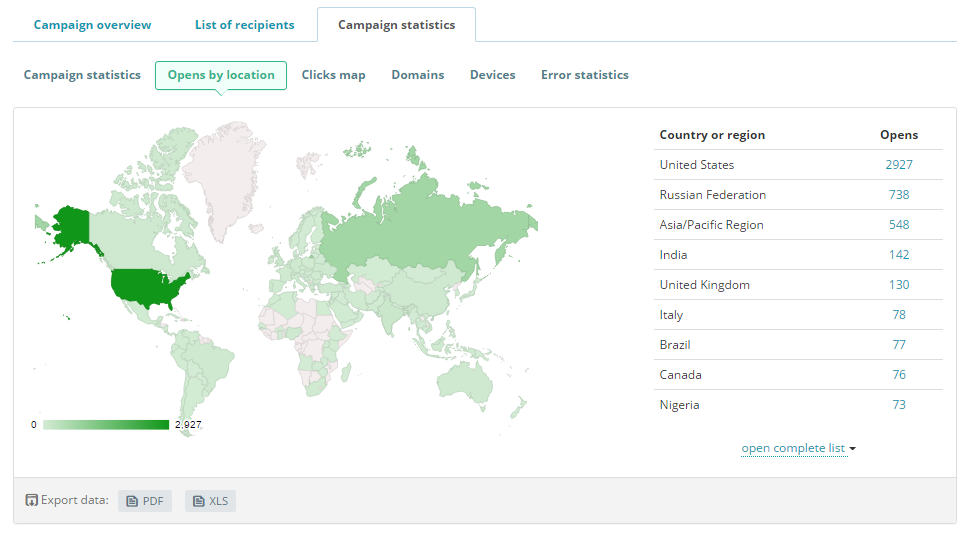
Do you know when you have visited a website and there is a pop up message asking whether you want to receive notifications? Those are called web push notifications and they work with desktop and mobile browsers.
They can be set up to send notifications instantly and users who are offline will see the notification when they log back in. Bulk messages can be triggered too.
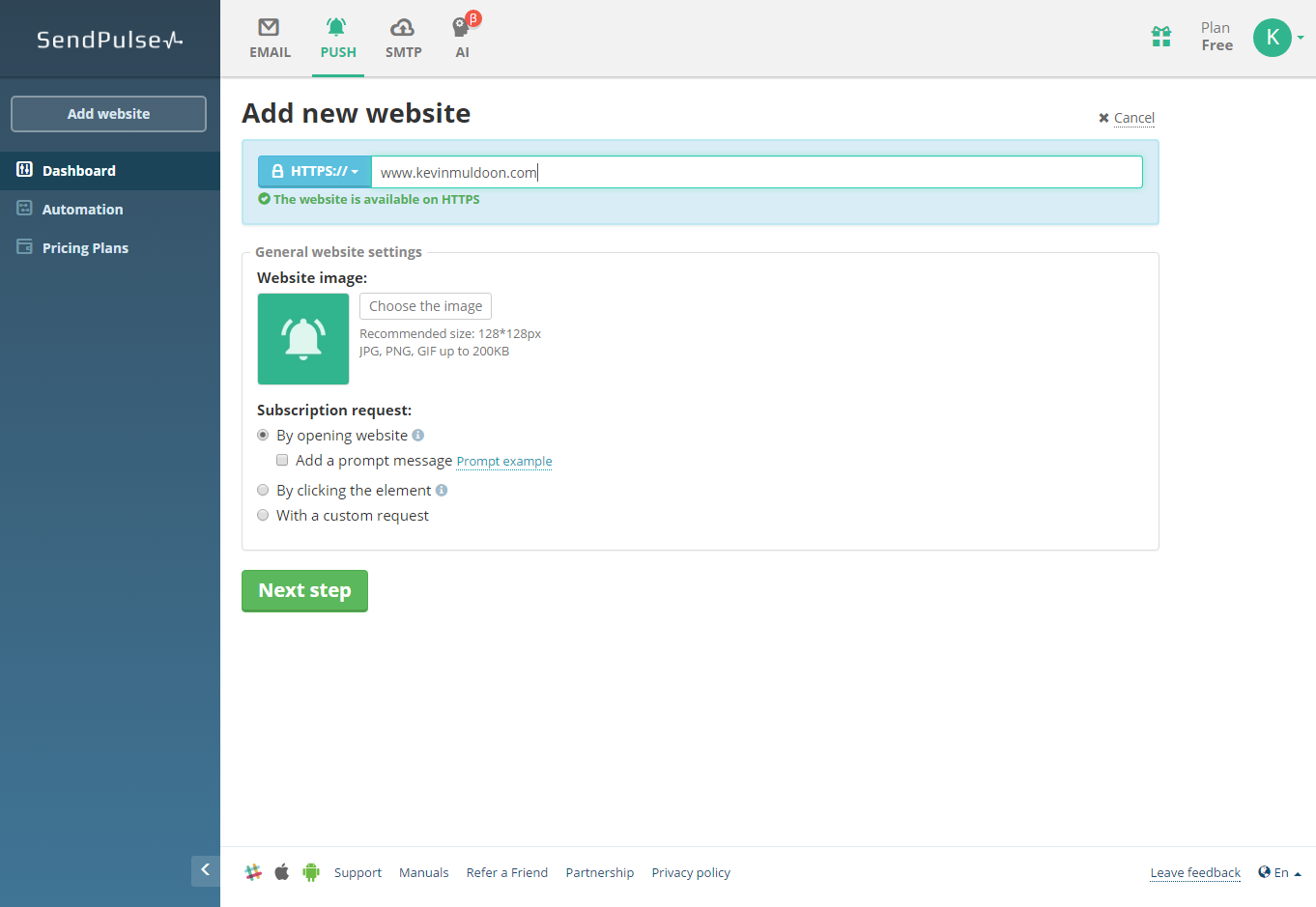
A handy mobile app is available too that lets you manage your campaigns.
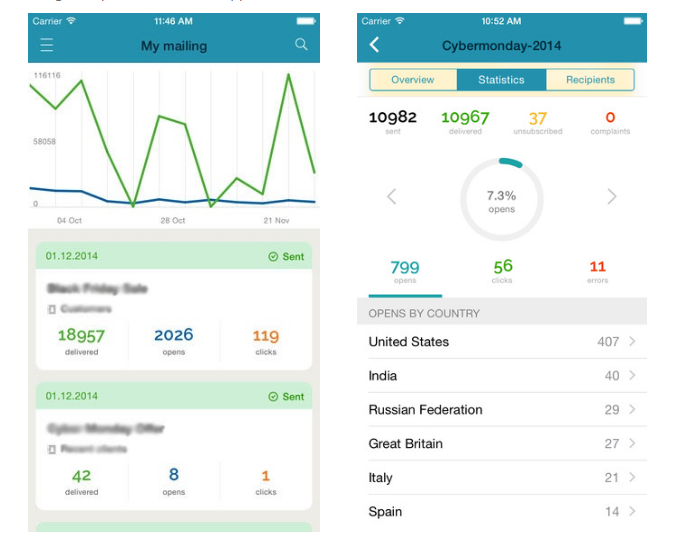
In addition to providing an API for developers, SendPulse offers many different tools to help integrate their service into your website.
You will find eCommerce integrations for WooCommerce, OpenCart, and PrestaShop and CRM integrations for Bitrix24, Highrise, and Vtiger.
WordPress and Lander and other services such as Zapier are supported too.
Using SendPulse to Market Your Company
SendPulse has a professional looking user interface that is easy to navigate.
In the main navigation menu you will find links to email, push, SMTP, and artificial intelligence. Account information and support is displayed at the right hand side of the menu.
In the main dashboard there are shortcuts to create a new mailing list, start a new campaign, send an SMS, and more.
The left hand side of the page displays all the different features of that particular service. For email marketing you will see mailing lists, campaigns, reports, email templates, automations, A/B testing, subscription forms, pricing plans, and service settings.
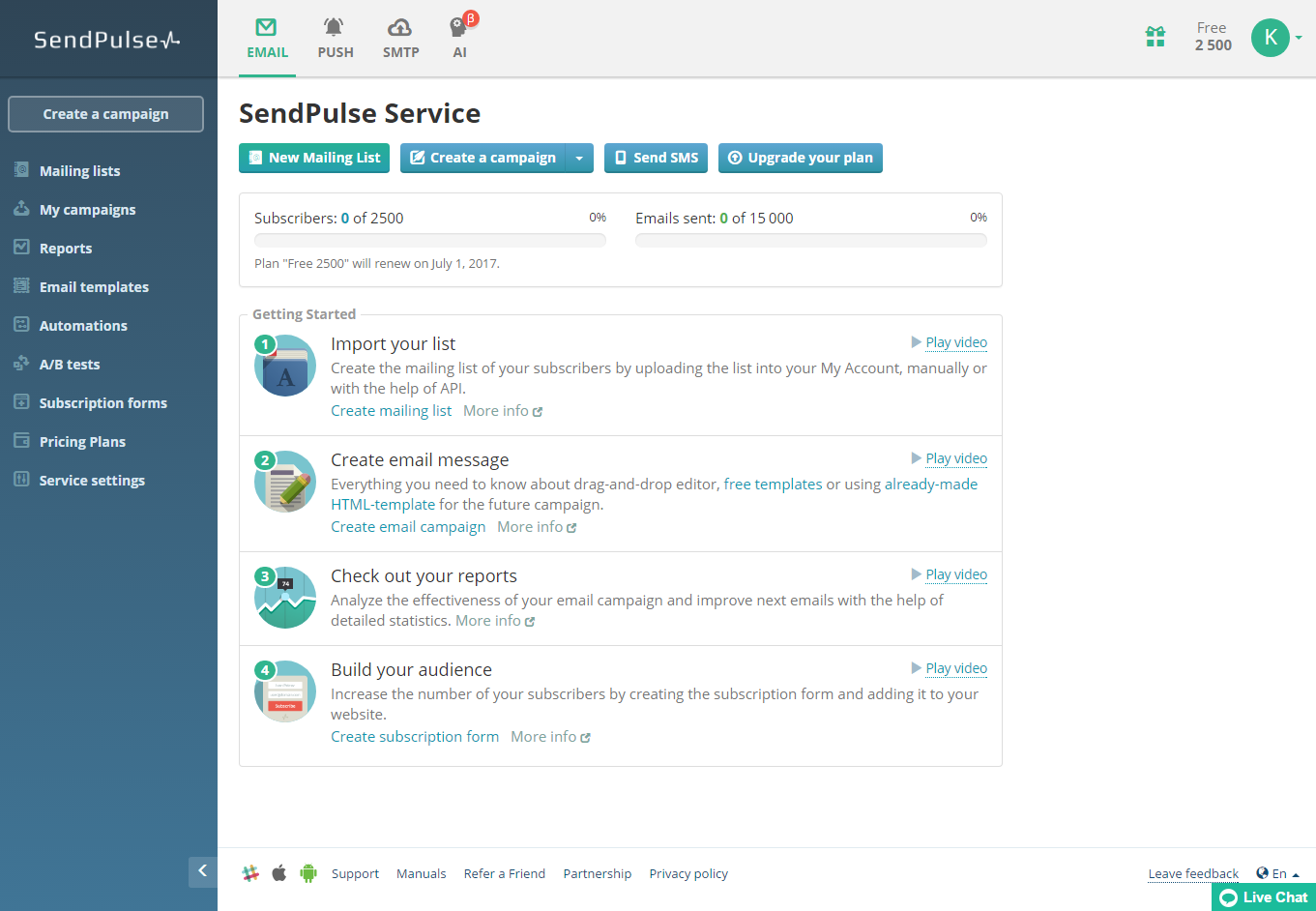
There are only eight form templates available, but the form builder lets you create any type of form you want from scratch. You can style any element and add fields, checkboxes, radio buttons, drop downs, text, and images.
Forms can be embedded on a page or displayed as a pop up or floating form.
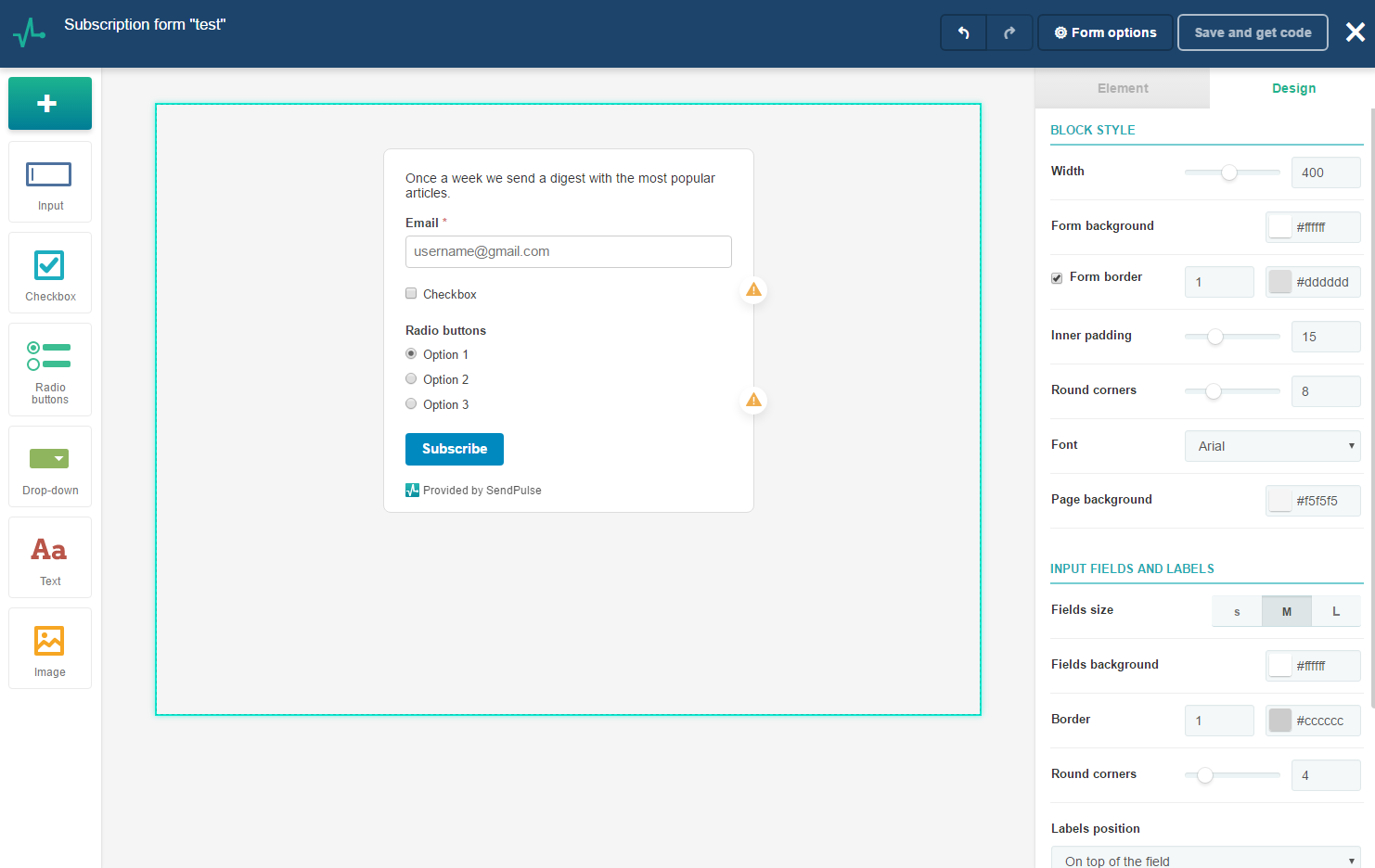
There are hundreds of HTML templates to choose from. You can also import your own templates and start a brand new HTML email from scratch.
The template layout editor works in a similar way to the form builder, however it offers many more features such as separators, videos, and social media buttons.
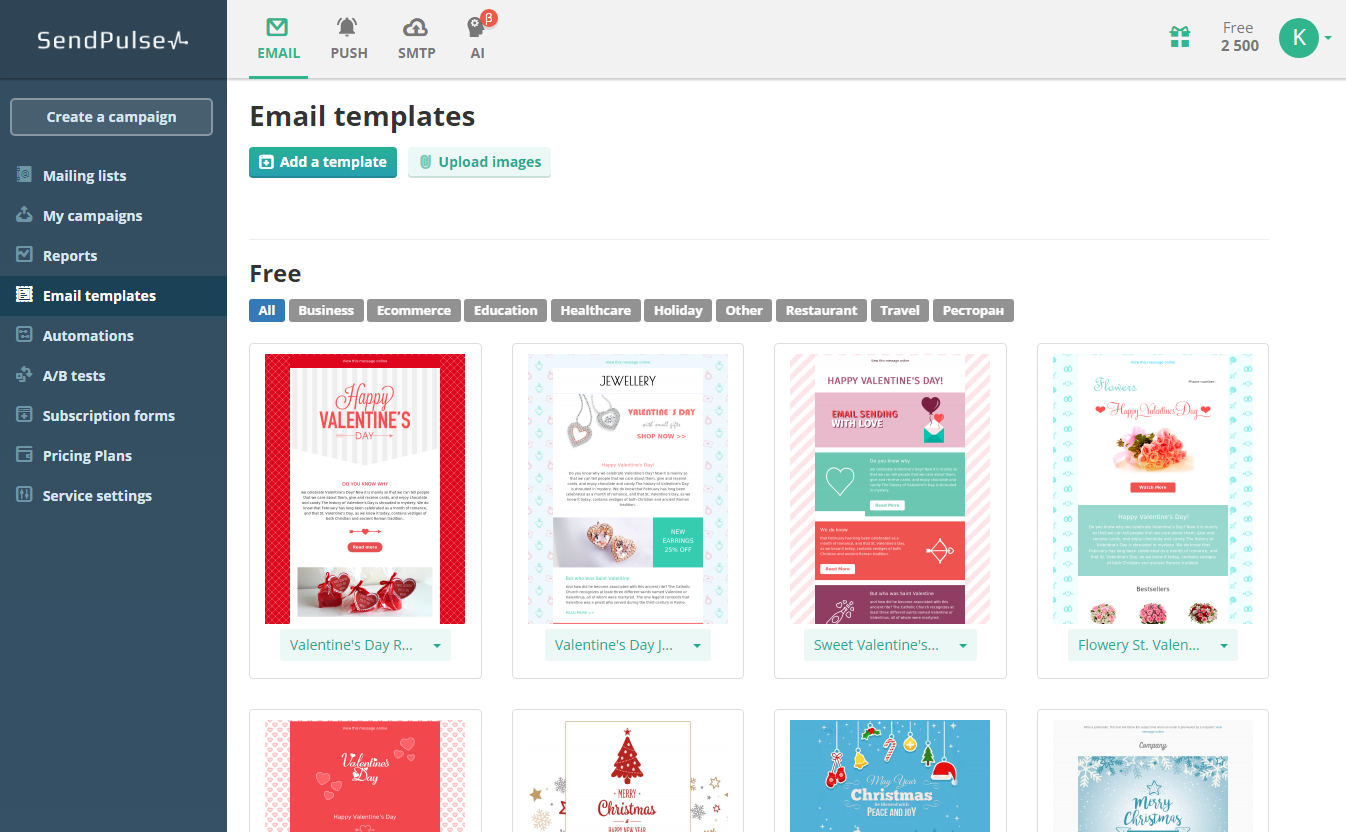
SMTP settings are provided so that you can input them in your software. Push notifications and text messages are simple to set up too.
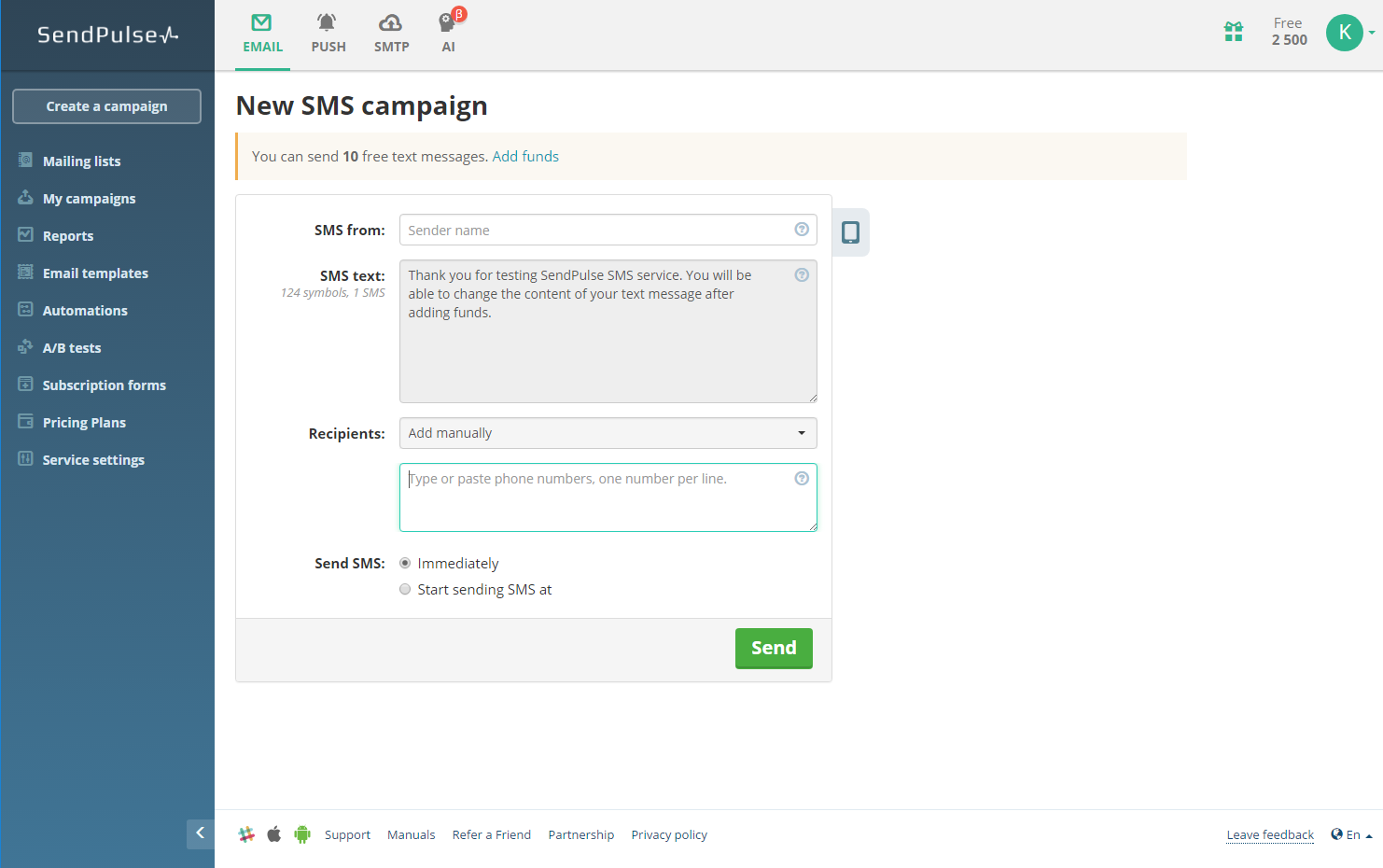
I was very impressed with the SendPulse user interface. It is very easy to find your way around and there many great reports to help you analyse the messages you have sent to subscribers.
The Cost of SendPulse
SendPulse have a fair and transparent pricing scheme.
Their pricing is split into four categories: Email service, SMTP service, SMS service, and push notifications.
Push notifications to visitors of your website are 100% free of charge. It’s quite impressive that this part of their service will not cost you anything.
The cost of sending text messages depends on where they are being sent. For some countries it will only cost you a cent, for people in the USA it’s around two cents, in the UK just under four cents, and in India it is only half a cent.
A free plan is available for sending emails to subscribers. You are allowed up to 2,500 subscribers and up to 15,000 emails per month.
Once you go over that limit, you have two options. You can either choose to pay on a monthly basis or on a pay as you go basis. The monthly plan lets you send as many emails as you want to subscribers.
For 5,000 subscribers, you will pay $35 per month, and for 10,000 subscribers, you pay $53 per month. As your total number of subscribers grows, the effective cost of a subscriber drops down. This is true for pay as you go too. It starts off at $0.0032 per email for 10,000 emails and eventually drops down to $0.00065 per email when you’re sending millions.
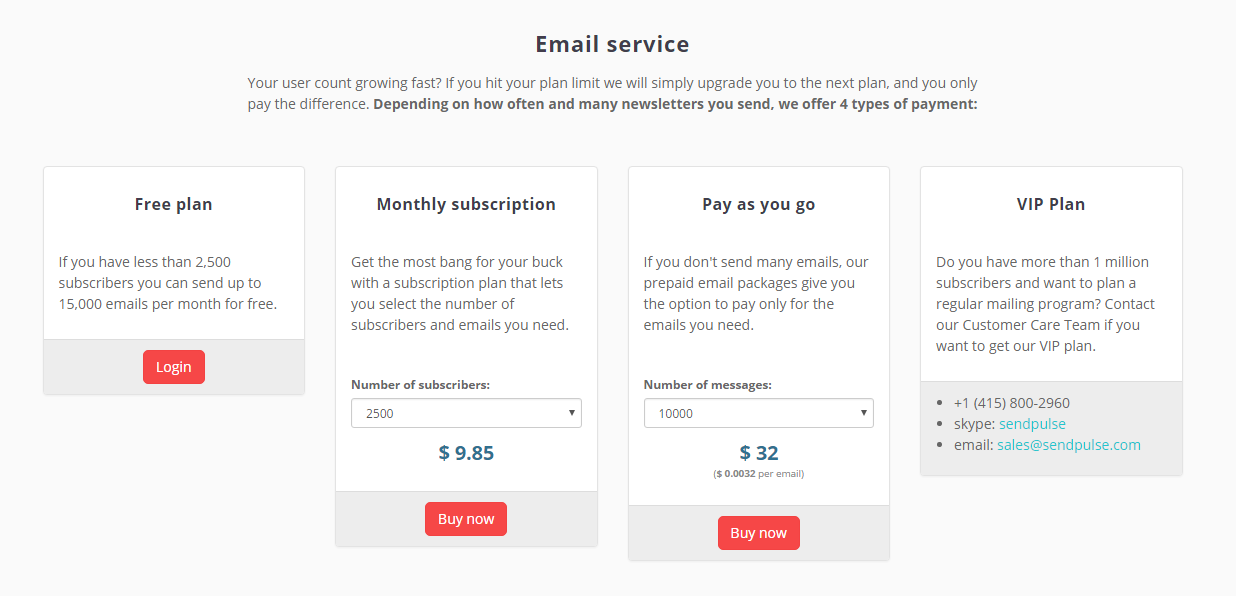
Their SMTP email service is sold on a monthly or pay as you go basis too. The monthly plan starts at $8.85 for 25,000 emails and the pay as you go plan starts at $0.0015 per email.
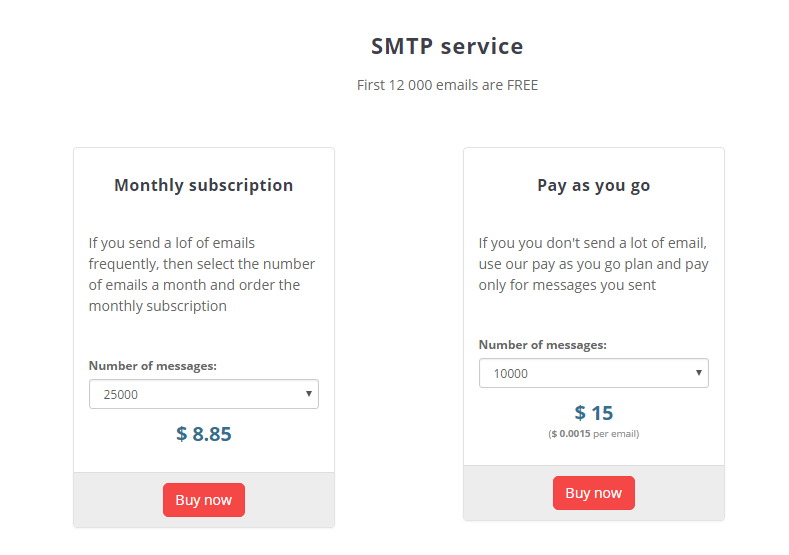
There is no package plan that offers everything together (i.e. emails, SMTP emails, and text messages). This is not necessarily a bad thing as many people will only need one or two of those services.
Final Thoughts
I have not actively tested SendPulse to send out campaigns as no longer send out newsletters, but I was impressed with what I saw.
The interesting part about SendPulse is that is does email marketing, SMTP emails, text messages, and push notifications. Even if you don’t see yourself changing your email marketing service, you may find their push notification service useful as it’s a great way of notifying users of new content.
The service is free to join and is free to use up to few thousand subscribers so I recommend giving it a try.
What’s your thoughts on SendPulse?
Be sure to leave a comment and share your view :)
Thanks,
Kevin