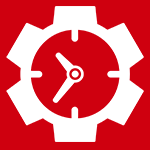Get Bowtied are a design company that specalise in eCommerce designs for WordPress websites.
They have a successful track record on ThemeForest. Their first design, entitled The Retailer, has close to 9,000 sales since its release two years ago. They followed up a year later with Mr. Tailor, an eCommerce design that has just under 3,000 sales at the moment.
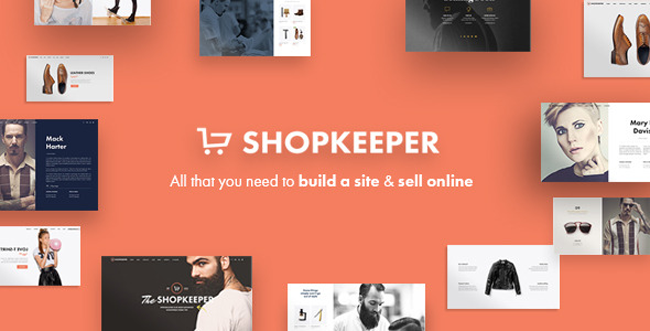
Their latest design is called Shopkeeper. Released just before Christmas, it has over 1,500 sales since its release four months ago.
The developers kindly granted me access to Shopkeeper to help me show you all what the theme offers. In this article, I would like to show you what the theme offers.
What Shopkeeper Can Do
Shopkeeper was built specifically for WooCommerce. I was a little disappointed that other eCommerce WordPress plugins, such as JigoShop and WP eCommerce, are not supported.
However, I also appreciate that sacrifices need to be made when a developer designs a theme for multiple eCommerce solutions. By designing the theme for one particular eCommerce plugin, Get Bowtied are able to integrate WooCommerce better into their theme.

Shopkeeper is a versatile theme. It comes with many pre-built layouts for you to choose from. This includes home pages, product pages, product demonstrations, contact forms, portfolios, and much more. All of these pre-built layouts makes Shopkeeper feel like fifty themes in one.
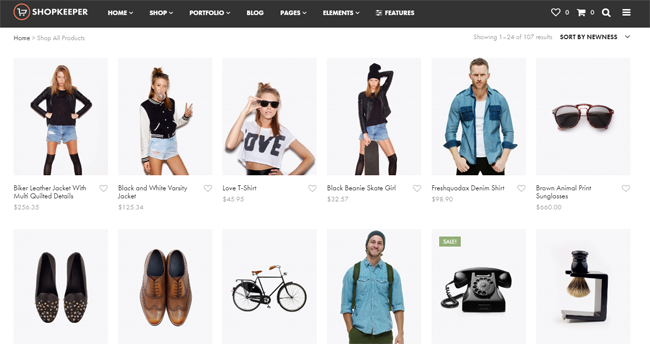
There are eleven pre-built home pages, five pre-built about pages, three pre-built contact pages, and a dozen portfolio pages. So I was surprised to see that only one blog template was included with the theme.
Thankfully, the blog design template looks great. Posts are displayed in a grid fashion in the blog index. The blog is not configured to show a sidebar by default, however there is an option in the settings area allows you to enable a blog sidebar.
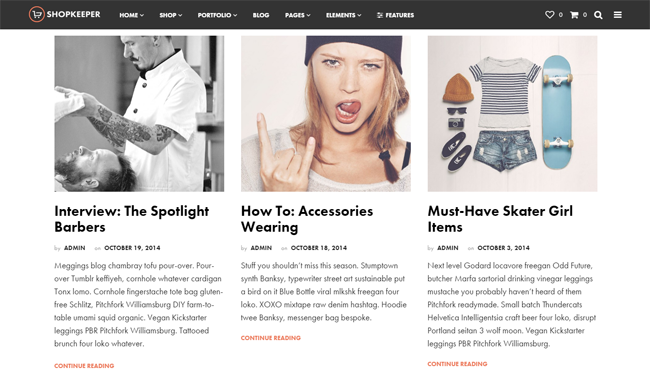
The two best selling WordPress plugins on CodeCanyon are the drag and drop page builder Visual Composer and the slider plugin Slider Revolution. These retail at $33 and $18 respectively.
You will be pleased to hear that both plugins are included with Shopkeeper when you purchase it. These plugins are packed full of features and help extend the functionality of Shopkeeper even further.
Shopkeeper uses a responsive design so looks great on tablets, smartphones, and other mobile devices. Images are optimised for high-density devices such as the Macbook Pro and the theme is compatible with the WordPress Multilingual Plugin (WPML).
Configuring Your Online Shop
No premium WordPress theme is complete without a theme options page. The settings area for Shopkeeper is powered by the popular Redux Framework. This options framework is used on a huge number of premium WordPress themes, so you should be familiar with its interface.
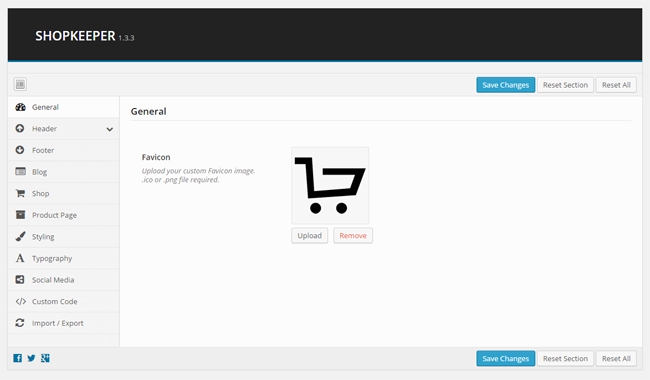
Most options are displayed on one page, however there are five different pages for header settings.
You can choose from one of three different header layouts and define whether navigation is aligned to the left or right. You can also define the header font and colour, the spacing above and below your logo, the width of your header, and choose a background colour or background image.
Several header elements, such as the shopping cart icon and search bar, can be enabled and disabled from the settings area.
Two different logos can be uploaded. The second logo can be displayed on mobile devices and a sticker header. Header transparency can also be customised and there is an option to add a top bar
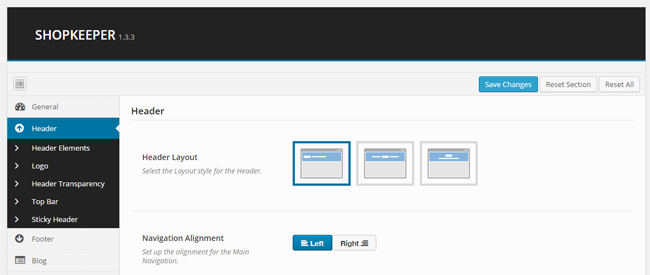
A host of options can be switched on and off for your footer, blog, shop, and product page. You can style the background colour of your footer, the colour of text, and the colour of links.
In the shop settings area you can change many general shop settings. This includes enabling catalogue mode and defining the number of products per column and number of products per page. For your products page, you can enable product zoom, related products, social media sharing options, and a review tab.
I was pleased to see that Shopkeeper offers a variety of sources for fonts. This includes standard fonts plus Google webfonts, custom Google fonts, and Adobe Typekit.
Profile links for eighteen various social media and web services can be defined in the settings area. You can also add custom CSS code and add Javascript to your footer and header; which is useful if you want to quickly add tracking code for stat services such as Google Analytics.
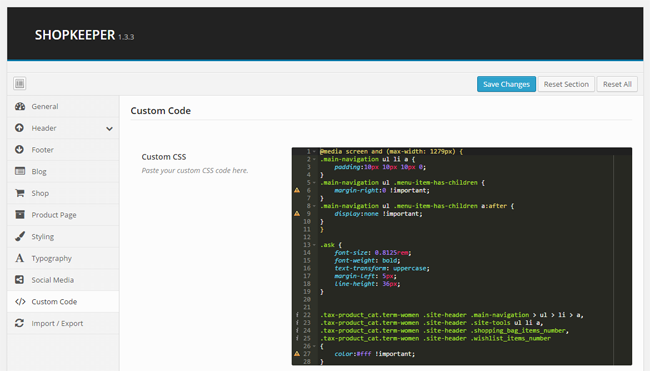
Theme settings can be exported and imported to another website. This is useful if want to configure Shopkeeper in a test environment and then import settings to your live website. Or if you simply want to duplicate settings to another online store you run.
Final Thoughts
On a competitive template market such as ThemeForest, versatility is what sets the best selling WordPress themes from the rest. Which explains one reason why Shopkeeper is selling so well.
If you take a few minutes to check out the demo of Shopkeeper, you will quickly see how many different layouts and configurations come with the theme as standard. The inclusion of Visual Composer means that this flexibility extends to your content area too, since Visual Composer can be used to create professional looking pages in next to no time.
Hopefully, a future version of Shopkeeper will add more blog index templates, as it is one of the few areas in which there are not multiple layout options available.
Shopkeeper retails at $58 on ThemeForest. It’s a good price for a theme that is this flexible. Plus it is worth remembering that Shopkeeper comes packaged with two fantastic WordPress plugins that sell collectively for $51
The theme is well supported too and a good number of useful articles explaining how the theme works can be seen on their theme documentation page.
If you are looking for a good WordPress theme to improve the look of a WooCommerce powered online shop, I recommend checking out Shopkeeper.
Thanks for reading.
Kevin