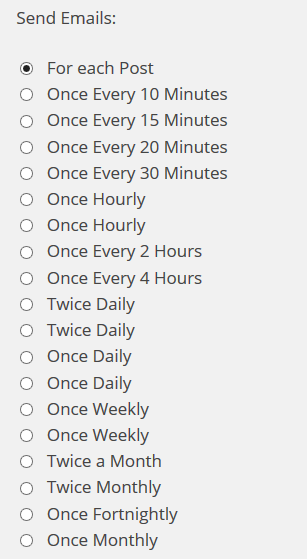Anyone who’s ever managed to create a successful blog will tell you that building an audience involves hard work, plenty of perseverance and a whole lot of time. Basically, it doesn’t just happen overnight.
Of course, to build this audience you need to deliver fresh, quality content — on a consistent basis. And crucially, there’s the small matter of letting people know when that fresh, quality content has been published.
That’s when an email subscriber plugin really proves its worth. WordPress offers no end of options to help you reach out to your audience, so which one do you go for? Well, one of the best and most trusted plugins around is Subscribe2. It’s proven itself incredibly popular for a number of years now, and for good reason.
Easy Set-up
Installing Subscribe2 is a breeze. Once the set-up is complete and you’ve activated the plugin, you’ll want to head to the settings menu. From here, you can begin to alter the various elements of the plugin. To begin with you can choose the format of your emails from a simple menu display and you can also make specific changes to the kind of posts that generate a notification email.
Importantly, this section lets you choose which kind of posts get sent out the door based on their privacy settings.
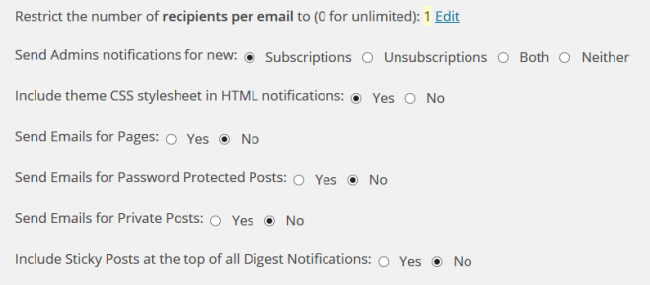
Once you’ve settled on a format, you can then decide on the frequency of your emails. Initially, subscribers will be automatically sent an email every time you publish a new post. And if you want to keep things simple, this format is just fine.
However, the great thing about Subscribe2 is that you can tinker with this setting to a really fine degree, scheduling your emails to go out at very specific intervals. From emailing every 10 minutes (probably a bit excessive), through to hourly, daily, weekly and monthly options, you’ve got 19 variations in all. So in short — a lot of flexibility.
It’s this detailed level of control that really makes Subscribe2 such a great tool.
Power to Your Subscribers
With your email format sorted, you can then begin inviting people to subscriber to your updates. Subscribe2 allows you to offer 3 forms of subscription: Public, Registered and Admin.
Public Subscribers have the least amount of control. They can opt in and out of their subscription as they wish, but they receive all of the content you decide to send them.
Registered Subscribers have more flexibility and can actively control the content they get themselves. So, if you’re blogging about a diverse range of topics, Registered Subscribers are given the ability to filter out updates on the kind of topics that aren’t of interest to them.
The final category allows you to hand out full admin control. Administrators enjoy additional rights such as being able to manually email subscribers, add and unsubscribe people and alter the presentation style of your emails.
On the initial set-up screen, you can start off the subscription process by manually adding people you already know. As time goes by, you can also come back here to delete anyone from your list of current subscribers as you see fit.
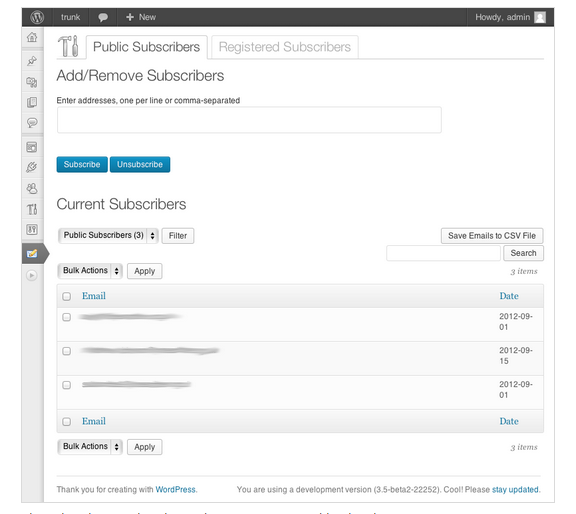
Notification Settings
Your notifications will all go out to Public Subscribers as a plaintext excerpt of your posts. However, Registered Users can receive an excerpt or a full post version, which can be sent out as an HTML version instead if you wish. This is something a Registered User can control themselves.
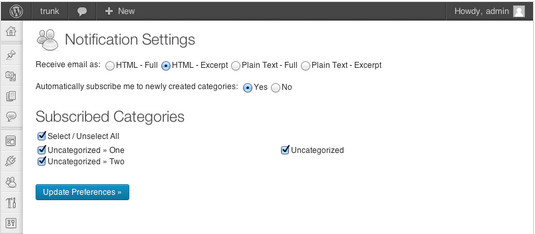
This section is also where Registered Users are able to subscribe to certain categories, or indeed opt in to be automatically subscribed to any new categories that may feature as your blog potentially expands and offers a greater variety of content.
Filtered Content
If complete control is crucial, having Registered Subscribers able to specify the content they receive may not be for you. If you wish, you can apply a series of filters yourself to ensure only certain content gets publicised. So while the basic set-up will send an email whenever you publish a new post, you can decide if there are categories that don’t warrant a mass update to all of your subscribers.
You’re also able to edit out categories for individual posts, giving you even greater flexibility on your method of communication. And you can also exclude sending out emails of certain formats, too.
Applying the filter is really straightforward. Simply check the boxes to determine which categories or formats you don’t want including in your notifications. Job done!

This kind of feature is obviously really handy if you’re blogging about a wide range of topics as the various sections of your audience will only receive updates on the content you know they’re actually interested in. Basically, if you don’t want to frustrate that loyal following you’ve worked so hard to build up, this level of control is going to prove invaluable.
Digest Emails
Subscribe2 also lets you set up digest emails. The beauty of this option is that it allows you to send out a summary of your latest posts as part of a batch. These digest emails can then be automatically fired off at a prescheduled time.
This feature is a great way of keeping subscribers up-to-date on your latest content while not bombarding them every time you publish a new post. It’s also particularly useful if you’re the kind of blogger who publishes new content on a highly regular basis and don’t want to irritate your followers with a non-stop torrent of information.
ReadyGraph
Arguably, one of the most useful elements within the Subscribe2 plugin is the integrated ReadyGraph feature. It’s designed to actively promote content on your behalf, drumming up new subscribers by encouraging current followers to invite people they know to check out your blog, too.
Below, you can see a rundown of ReadyGraph’s standard features.
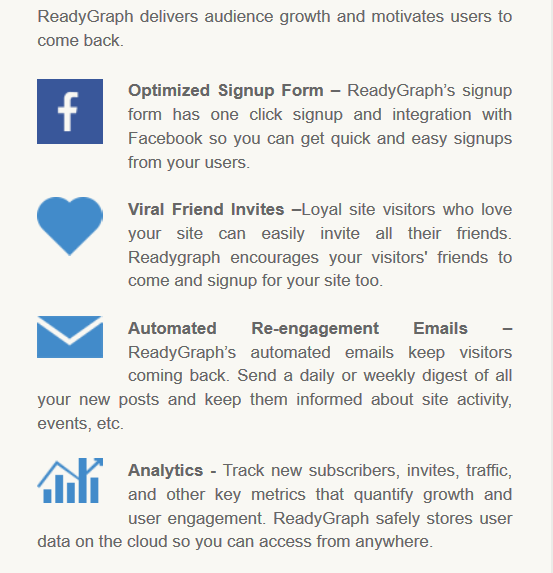
To help encourage this audience growth, ReadyGraph can send out automated emails to keep subscribers in the loop about recent site activity. This could involve letting everyone know about new features or services you might be offering, or sending out updates and relevant industry news that might grab their attention.
You can easily edit ReadyGraph’s standard set-up options by accessing the My Settings mode. Click the Customise tab and you’ll be able to play around with welcome messages, invitations and follow-up emails – changing text and deciding whether to enable or disable the feature altogether.
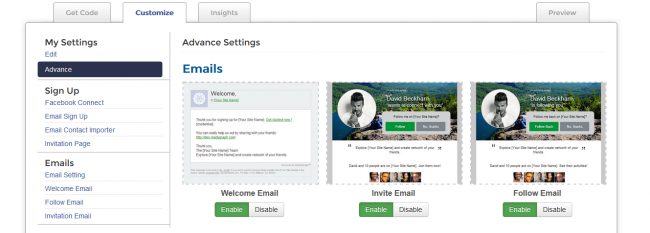
On top of that, you can also alter the text of the initial sign-up forms. These are the forms that encourage visitors to subscribe to your email list as well as encouraging them to invite others they know to do the same.
Below is one such example. Here, you can edit the basic text within the Email Contact Importer. This is the form that encourages users to share your content with friends through their email contacts.
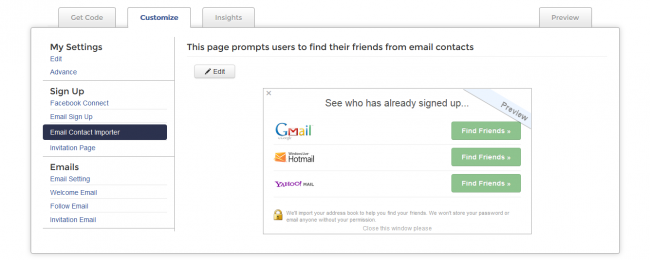
Finally, there’s the option of upgrading to ReadyGraph premium, which gives you the opportunity to speed up audience growth with some pretty nice benefits.
These include promoting yourself to 10,000 new users every month in the ReadyGraph community email. You’ll also be granted unlimited blog post notifications and unlimited friend referrals from invites via Email and Facebook. All of which can be hugely beneficial to maximise your exposure.
Subscribe2 Upgrades
All in all, the free version of Subscribe2 is pretty comprehensive and does everything you need an email subscriber to do. But there is the option to upgrade the plugin to Subscribe2 HTML. This upgrade, as the name suggests, lets you send out full HTML emails to all of your subscribers and starts from $39.00, with an additional fee of $10.00 every month.
There’s now also a free upgrade to the standard plugin called Subscribe2 Widget Pro. This version offers a range of additional options – the most notable of which being an improved, customisable subscription form that feels a lot more user-friendly.
A premium version of this widget also exists, offering a host of upgrades such as faster AJAX form submission method and the ability to customise labels. The price for the upgrade is $15. That covers you for usage on a single site and gives you 1 year of support and updates.

Conclusion
Ultimately, Subscribe2 delivers everything you’d want from an email subscriber plugin. It’s easy to use, highly customisable and once it’s been set up it’ll quietly and efficiently go about its business. The addition of ReadyGraph is also a very handy extra in the way it seeks out and engages with your audience while encouraging a mentality of sharing your content.
For that reason, Subscribe2 is a fantastic tool for user-engagement and a plugin that’s well worth adding. No doubt it’ll prove to be an indispensable tool in your arsenal to build and grow a loyal following across the web.