I hesitated using a CRM system for a long time, thinking it’s only for my boss or over-organized business men. Insightly proved me wrong – this is the first Customer Relationship Management system that truly made me feel at home adding contacts and tasks.

Let’s back up for a bit. What is a CRM? It’s a system to keep track of interactions with other companies and customers. It allows you to have an overview on what’s going on with your partners and leads. You can, for example, have all the email you’ve exchanged with a potential client organized in one place. And then set the status of that client as Needs a sales call or Ready to buy. You assign this client to a team member, who knows it’s time to move forward with the sales process. Don’t worry – it’s easier than it sounds.
Where I really fell in love with Insightly was its interface – clean, simple and very similar to Gmail, which I’m a big fan of. This made it really easy to understand the interaction language, so I didn’t need manuals or trainings. Although an extensive gallery of resources is available.
I began using Insightly because I had started work on an online teaching platform and needed a way to track conversations with potential instructors. I started with Gmail, but that soon became a nightmare, not knowing which instructor I approached about what topic and when I should follow-up.
Insightly Features
Not knowing where to start with Insightly’s Features, I just began by adding new contacts into the system to see how they were structured. And woah! Big surprise – turns out one little email address reveals so much about a person. That’s because it’s what they’re calling a “Social CRM”, as it automatically searches online for social profiles connected to that email address.

The feature is not much different from Chrome plugins like Rapporto and the recently updated Sidekick. The difference here is that you’ve got all this data to play with so you can add much more informed notes on a potential lead. Add a note saying “He’s a member of a Polo club – he mentioned it on twitter. Talk about that” or “He’s really into medical startups – ask about those first”. Below are all the accounts it’s (accurately) found about me.
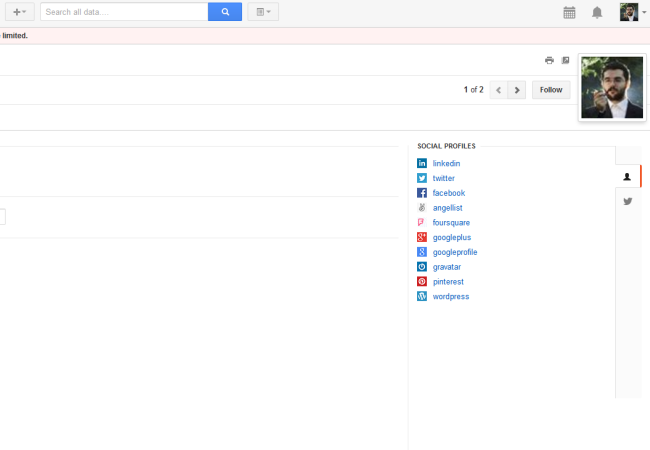
This also made me think a lot about people. And their role in the world. If I only knew someone as a designer, I’d label him as such and only ask him design-related questions. But since I was looking for instructors on Facebook, I stopped seeing leads and potential instructors – I started seeing people.
They had jobs, interests, families, likes and dislikes. It really opened my mind up to new opportunities and projects and I could make a note about all of this in the system – or add files, assign tasks and events.

Tasks is where you actually make something happen. You add a category (Email, Follow Up, Meeting, Phone Call, To Do, but you can also create your own), assign it to a member of your team and add a deadline. This step seemed easy, but nothing really seemed automated – you could set your own progress which didn’t seem fair. Having a Priority setting seemed like a no-brainer, yet huge project management systems like Besecamp lack this feature.
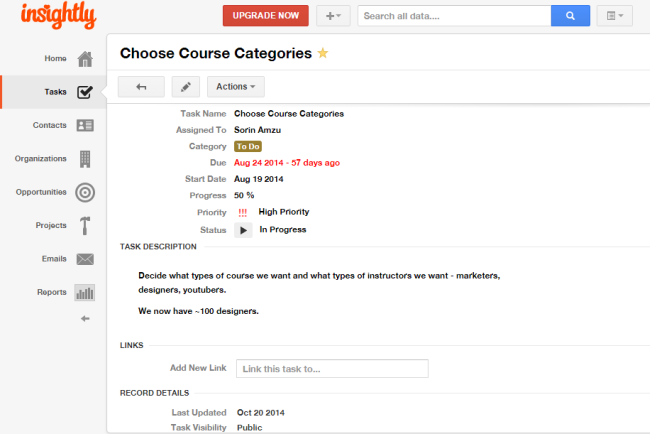
I added a description, some specific files for that task and I was on my way. Too bad that the system sent to notifications regarding the overdue deadline. What it did sent was an email saying I hadn’t used the system in a while. And if I wanted to check out one of their new ads. I wasn’t that impressed by their marketing by this point. But I wasn’t using Insightly for their other features – all I wanted was a basic CRM, so I didn’t mind this mismanagement.
People are usually in organizations – agencies, companies or other types of businesses. The Organizations tab shows a list gathered from all the contacts I’ve entered. It’s a decent overview, but the list-view is the only way you’ll see these. It’s a real shame, since you have the ability to add pictures to each Organization. A Pinterest-style board would’ve been more to my liking, visually speaking.
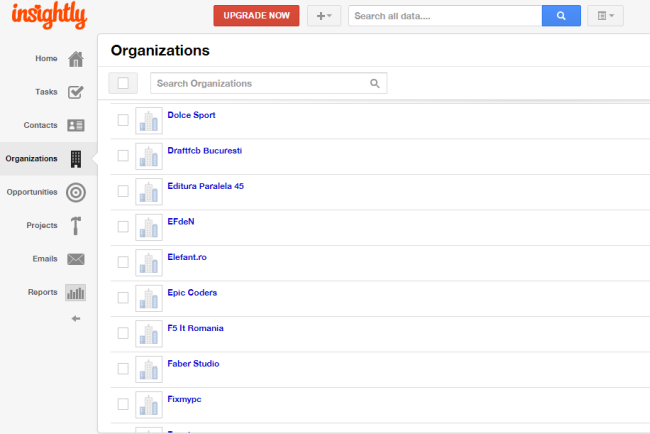
The list-view is just half the story. Drilling now to the level of one specific organization, we have a News tab, which gathers information from multiple online sources. It provides up-to-date news and allows you to gain insights from around the web. This is definitely the killer feature, that’s hidden beneath layers of options and settings.
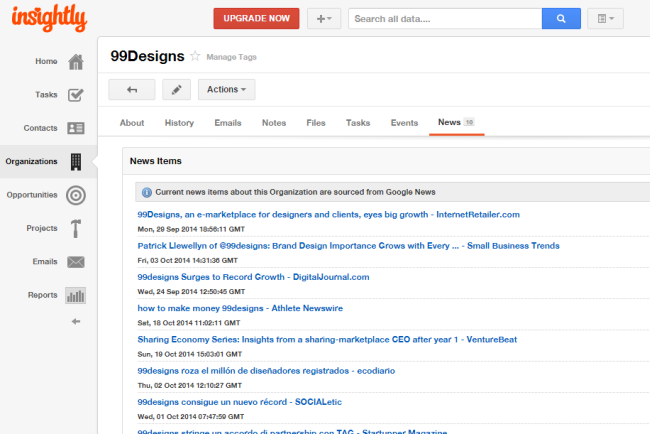
Opportunities are used to track and manage potential revenue for your company. We used it more as an idea-box and enjoyed how they’re worded as “opportunities” and not “tasks” or something that must be done. This allowed us to think big – task seems very limited, while an opportunity has the potential to grow our business and our revenue.
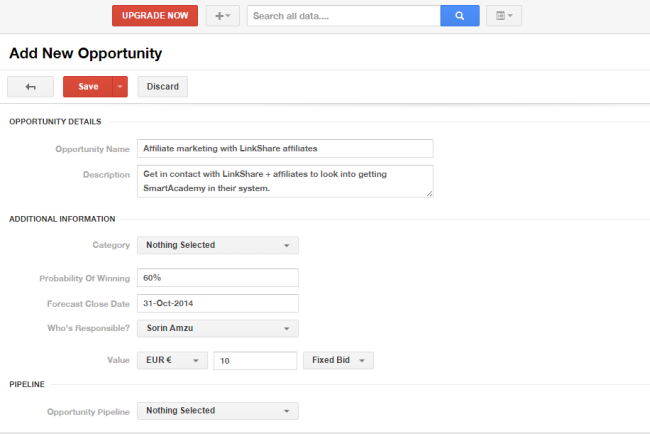
Organizing tasks into the Projects tab had the extra benefit of adding Milestones, which work like intermediary Objectives. The problem is that since all these different tabs are built on the same design language, it sometimes made it hard for us to actually know where we were.
“I’m in Tasks…I think”, “Switch over to the Projects tab, it’s the one that looks exactly like Tasks, only has a few different options up top”. Nothing really to write home about, we only had one project and mostly ignored this side of things.
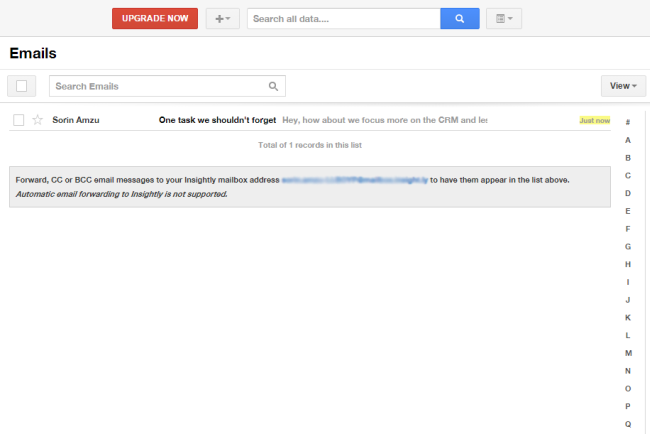
The Google Apps integration means you can still talk to a potential lead in your normal Gmail environment. Those emails will automatically appear in the Emails tab in Insightly. And not only that, they’ll be categorized under the correct individual. You can also add notes and assign tasks right from Gmail, which makes it convenient when you’re trying to focus on one thing at a time.
The Reports section handles all the tasks and opportunities entered into Insightly. This part of Insightly is surprisingly useful – you can get a feel for why a deal fell through, who was responsible for doing most of the work or which opportunity brought in the most tasks. Useful and simple to understand – this is where Insightly’s design language works the best, helping you make better decisions for the future.

Mobile Access is something I can’t wholeheartedly recommend right now. Searching for things is faster in the Android app I tested, but the interface and the functionality are lacking. To put it mildly, the mobile app feels like a beta or an unfinished product.
With a score of just 3.6/5 on the Google Play Store, the people have spoken. Insightly’s developers have responded by saying they’ll release a refreshed version soon. At the time of this review that hasn’t happened, but I’ll make sure to update this article, once it does. So stick with the online app for now.
Things I did not enjoy about Insightly
While the CRM side is (mostly) great and the design of the system is (generally) easy to pick up and use, there were elements which I didn’t really care for. If these would be fixed or refreshed, I could see myself using Insightly on a daily basis.
- Speed. I’m not a patient person. Or at least not patient when I know things could work faster. Searching for contacts takes 2-3 seconds. Adding a contact is also not instant. And when you’re trying to manually add hundreds of these, you’re wasting lots of time. In the age of gigabit connections and instant Google search results, this sort of response is just not fast enough.
- Reminders and notifications. Even though some notifications are implemented in the system, I didn’t find them all that useful. I was looking for something to really alert me about the fact that we had 2 tasks with overdue deadlines and we hadn’t increased our initial group of potential leads. This felt like that system wasn’t as smart as it first seemed. Or perhaps I’m expecting too much from a free product.
- Task/project management. So look, Insightly is a CRM at heart. And it does a great job at that. Where it could be improved a lot is the task and project management side. It tries to apply the same design and ease of use, but ultimately it falls apart. It’s got nice ideas – like priority and progress for each task, but the whole thing feels like it was built into the system at the last moment. The project management side is best left to dedicated systems like Basecamp.
Insightly Pricing
One thing I enjoyed right from the start about the Insightly Pricing was that the Gratis (free) plan was fully-featured. And not as some systems claim, where you only got have the features of the premium plans. This is the real deal – all the bells and whistles of the standard paid plan are in the free version as well. That makes it very fair to the consumer, in a kind of “unlimited trial” kind of way.

Rest assured, the free plan is more than perfect for a small business or an up and coming entrepreneur, trying to make friends with the media or potential business partners.
- The free plan only allows 3 users (aka team members) and 2.500 records (aka contacts, projects, organizations, notes, emails).
- The Standard plan ($7/user/month if paid annually or $9/user/month if paid monthly) extends that to unlimited users and 100.000 records, plus custom branding and unlimited file storage, on top of the MailChimp and QuickBooks integration.
- The Enterprise plan brings pretty much unlimited everything and is reserved for very large companies that need such a large number of records.
Closing Thoughts
Ever since I started working with Insightly, the world has opened up to me: I managed to convert leads into instructors for our online teaching platform, I was interviewed for their case studies sections (hooray for hard-earned backlinks!) and I started my own small side-business in Human Resources. Oh, and did I mention the bonus perks – free stickers and a lovely t-shirt?
Their customer service really made feel like I was being taken care of and that my success meant the product’s success.

If you’re already using a project management app, I wouldn’t see Insightly replacing that anytime soon. If, however, you’re paying for a big and bulky CRM solution, this might be the right time to rethink things. Reports, Contacts, Gmail integration and a more than helpful customer support make Insightly a really attractive CRM system.
Now over to you, in the comments section. What CRM system do you use? And how did you choose it in the first place?

