Basecamp is a highly popular web-based project management app. You can share files, discuss and collaborate on a project, assign tasks, and keep everything on schedule. It is secure and you can access it from anywhere. It’s simple, fast, and scalable. It’s suited for any size business from freelancers to global companies. There’s no wonder then why it’s popular.
Let’s look at some of the features of Basecamp now to get familiar with the platform.
Projects
Projects appear as cards. Cards can be pinned to the top of the page by clicking the star on the card. You can add a new project by clicking the green plus on the left:
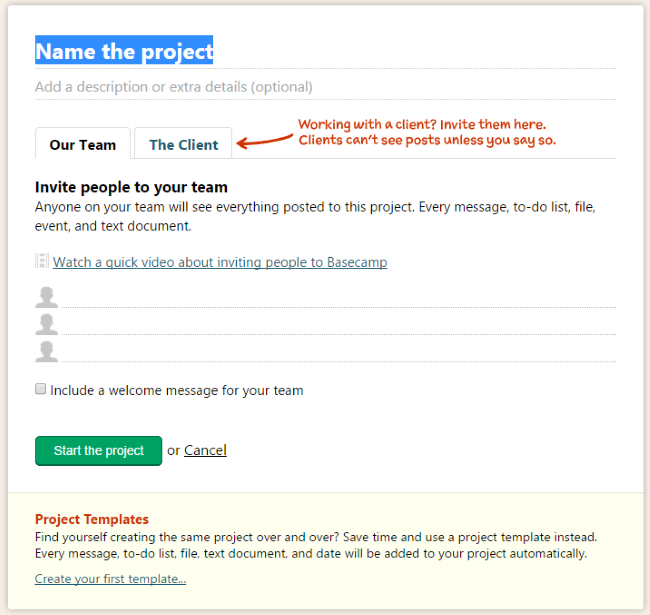
Here you can name the project, assign it a description, and invite team members and clients. Within Projects you have discussions, to-do lists, files, text documents, and events. Projects can be emailed and accessed through RSS and iCal. They can be set as active, archived, or deleted.
Discussion
Starting a discussion is as simple as clicking the discussion button on the project. You can then title it and start writing. There are a few things you can do to the text so you’re not stuck with just plain text. You can use bold, italics, bullets, numbers, and quotes, though I didn’t see a way to add a link or change the font. You can also upload files for use by the team:
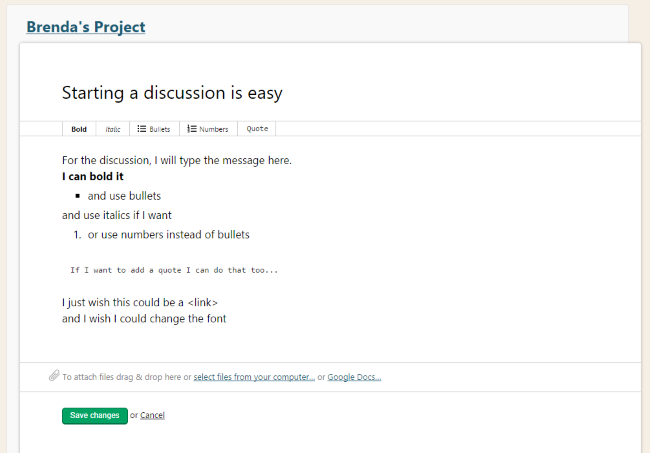
After posting the discussion you can edit, delete, copy, or move it. Discussions are added to the Project file. They appear under the project updates when you select the Project.
To-Do Lists
Creating To-Do lists is as easy as starting discussions:
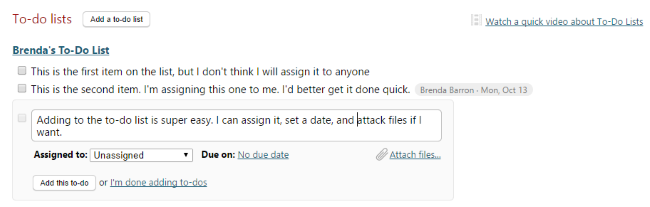
You simply select To-Do on the Project and start typing. Here you can give it a name, write the details of the task, assign it to someone, give it a due date, and attach files. To-Do lists are added to the Project file under the Discussions.
Events and Calendar
Events are added to the calendar:
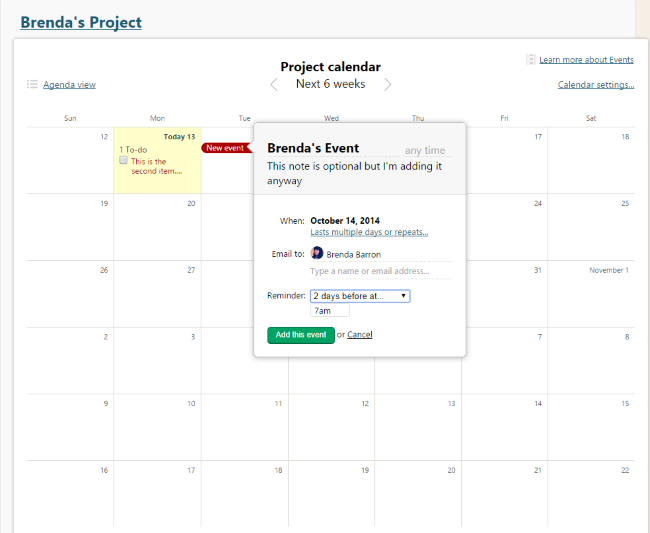
Adding an event is simple. You can title it, give it a description, and have Basecamp email you a reminder before it’s due at a specific time that you choose. You can choose the duration of the event—whether it’s a single day or multiple day event and whether or not it repeats. You can email it to anyone you wish.
You can also create a discussion for the event. On the calendar, you can drag the event to a different day if you wish. And if you edit an event that repeats you can decide if the edit is for every instance of the event or just the single event you selected. To-Do lists also appear on the calendar with the events. You can have multiple calendars if you want and you can decide who has access to each one. The Project file will show the upcoming events for a little added convenience.
Files
Files can be uploaded on their own or as part of a discussion or to-do. They are added by drag and drop, by browsing your computer, or linking to them from Google Docs. You can view all files in one place that have been added to every project, discussion, or to-do. You can have an email sent to anyone you want to notify them the file is uploaded. Files can be tagged with labels and then sort by label if you want. You can add comments to any file as well to make for better collaboration. Supported file types include spreadsheets, JPG, and PDF:
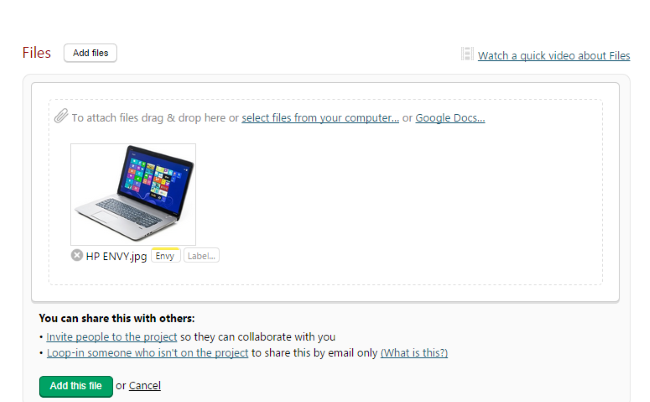
Text Documents
Anyone with access to a project can create and edit a text document for that project:
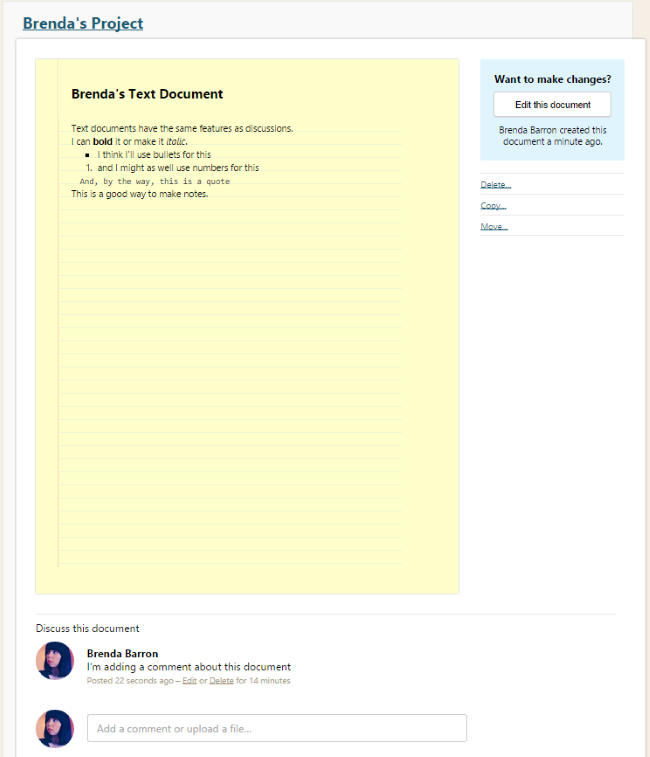
Text documents are a powerful way to communicate in Basecamp. Since anyone can edit, you can view the changes that were made and select a different version of the document to be the current document if you wish. You can also discuss the document at the bottom of the page and add files to further illustrate your points.
Progress
Progress can be tracked on a nice looking timeline:
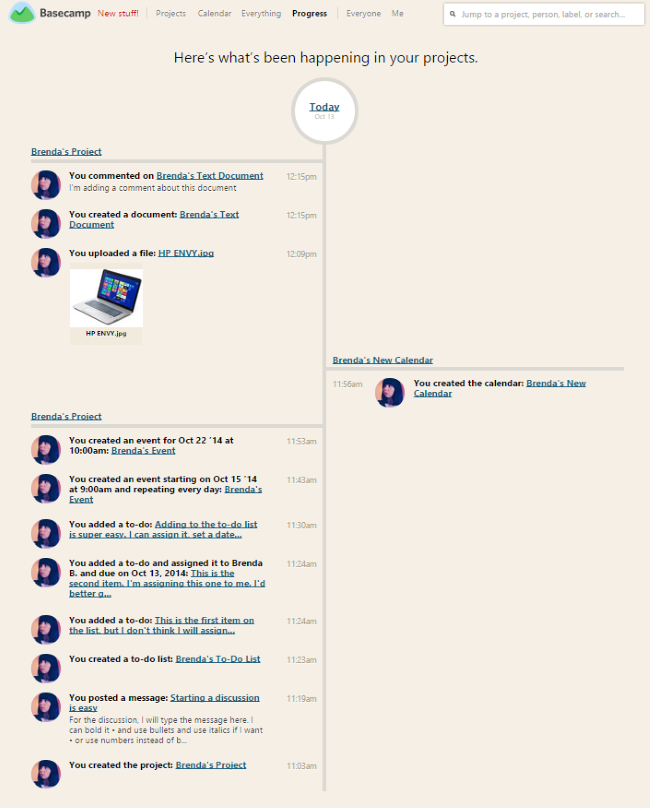
Platforms
Basecamp is multi-platform, too:
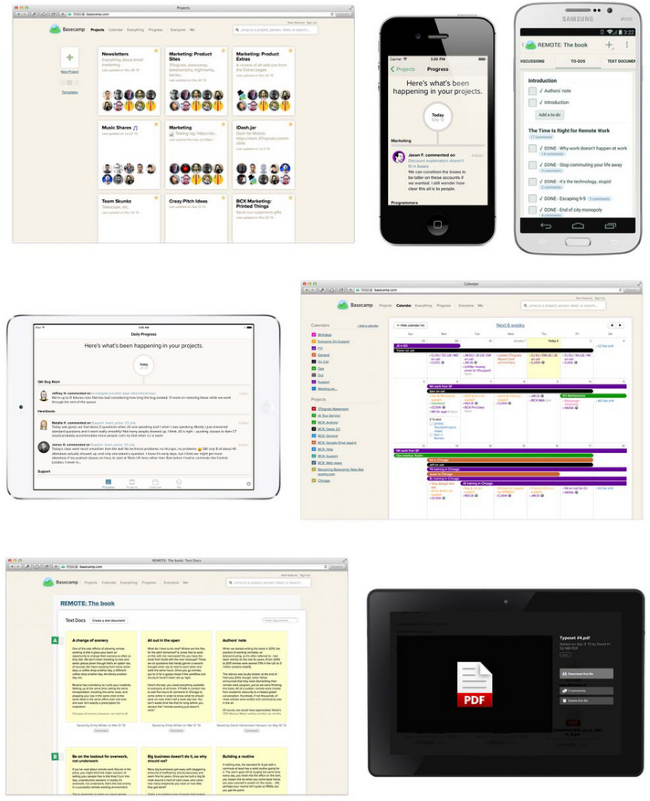
You can use it on PC, Mac, iPhone/iPad, Android, and through regular old email if you want. Basically, everyone on your team will have a device that works with it.
Cloud Based, Secure, and Stable
Basecamp is cloud-based and has had 99.996% uptime in the past 12 months. This means your project is available to whomever needs it whenever they need it. That’s important when you’re working so hard to keep a project on schedule and under budget. And, you don’t have to fix it if it breaks, so there’s no IT department required on your part.
Another benefit is Basecamp’s security. Your files are secured both virtually and physically. Data is written to multiple disks on multiple servers and backed up daily. As if that wasn’t enough, the backups are stored in multiple locations. The servers sit behind firewalls on dedicated networks that are constantly monitored and updated with the latest patches. This same security also protects your billing information with the same level of encryption as leading banks. The physical locations are protected by bio-metric locks and surveillance. Basecamp means to keep your information and files secure. So that’s one less thing for you to worry about.
Pricing
Basecamp gives you a 60-day free trial. After that you can upgrade to one of several packages.
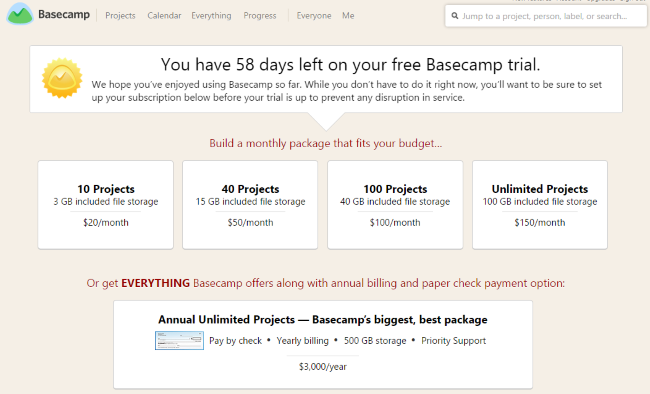
Packages are based on number of projects and file storage space. All packages have an unlimited number of users. Here’s how they breakdown:
- $20 per month gets you 10 projects and 3GB of file storage.
- $50 per month includes 40 projects and 15GB of storage.
- $100 per month includes 100 projects and 40GB of storage.
- $150 per month gets you unlimited projects and 100GB of storage.
- $3000 per year gets you everything Basecamp offers. It has unlimited projects, 500GB of storage, and priority support.
Final Thoughts on Basecamp
It is easy to see why Basecamp is so popular. It’s easy to create and track projects. The pricing is easily within the range of small companies and still provides premium features. It can scale with you as you grow, too. I found it to be a powerful solution though its timeline and document edit features aren’t as intuitive as I would like.
Have you used Basecamp? If so, what did you think?

