Keeping great communication with a team is one of the most challenging aspects of any team project. There are many options to solve communication problems but most fall short. Most only handle one aspect of communicating and make it difficult to track projects and get up-to-date information.
Slack is a platform for team communication. Slack is on a mission to make my working life simpler, more pleasant, and more productive. Okay. I can get into that. Those are the things we all need.
What I like about Slack is that it simplifies issues how we communicate with one another. It gives you everything in one place, it’s searchable, and you can access it from anywhere. You can even send private messages to specific team members if you want and sharing files is a snap.
First thing’s first. Slack does its magic through something called channels.
Easily Create Channels
The first thing you’ll notice after signing in to Slack is a welcome screen and a quick tutorial. After a few clicks through the tutorial you can start creating channels:
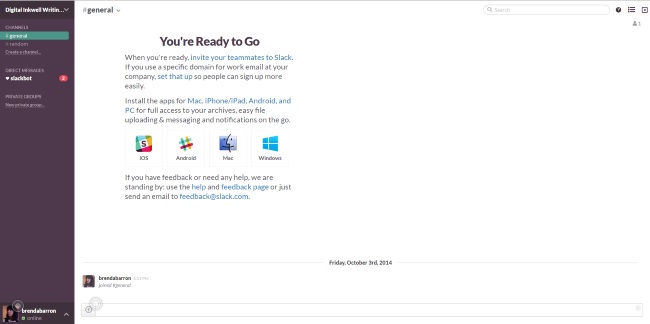
There are two channels to get you started called General and Random:
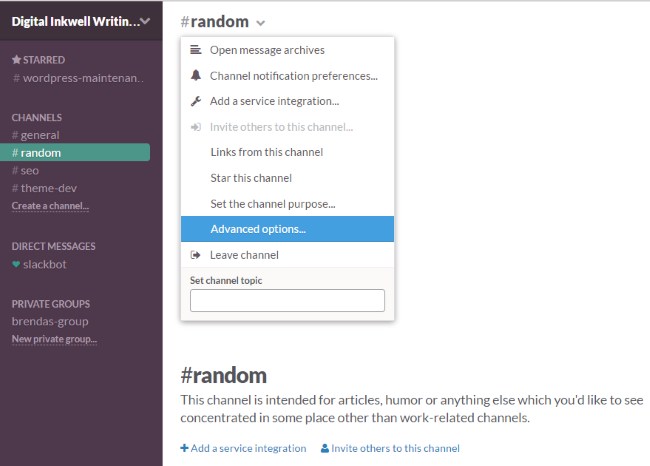
You can rename them by selecting the channel, drop-down arrow, and Advanced options:
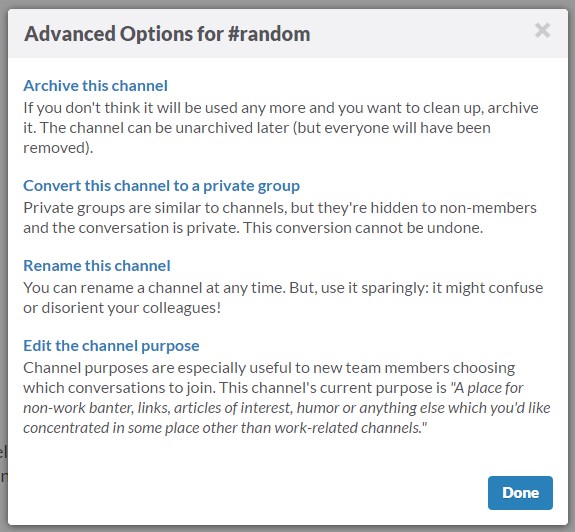
Creating a new channel is as simple as selecting Create a channel and giving it a name. That’s it. Done.
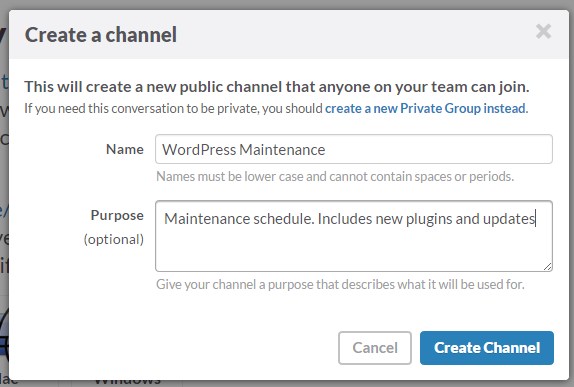
You can easily change or add the purpose of the channel later:
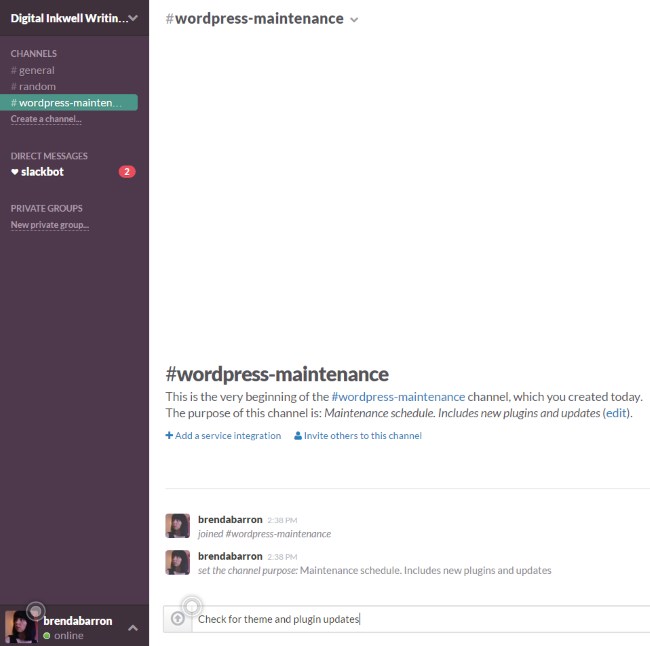
You can also add emoji to your posts, which can add a bit of personality to your communications:
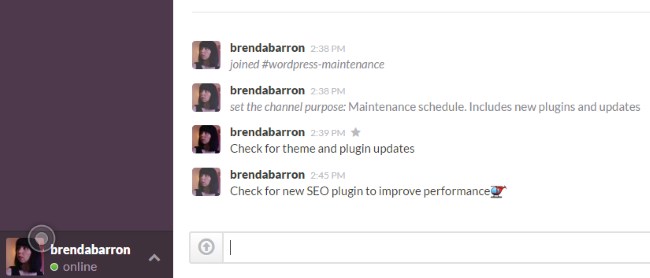
You can create your own channels for projects, groups, and topics and they can easily be searched. And you’re not stuck with just plain text as channels can include messages, files, comments, images, video, and links. Each channel retains its history with easy archiving, so you can always go back and see the history of a project, too.
You can browse all of your channels by clicking on Channels and selecting them. You can also create new channels from the popup:
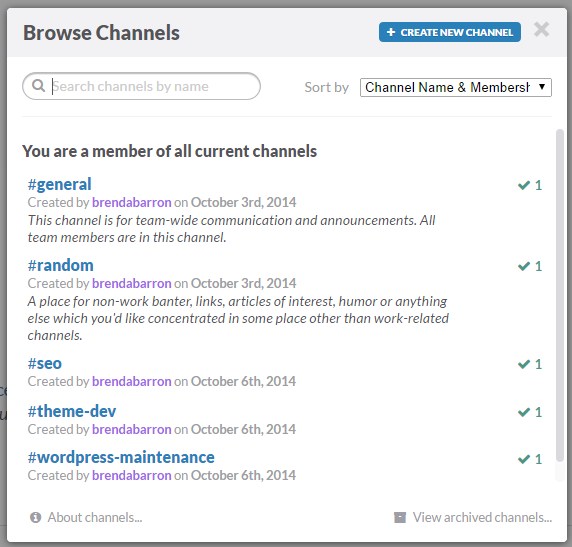
Building Your Team
Build your team by sending invitations by email:
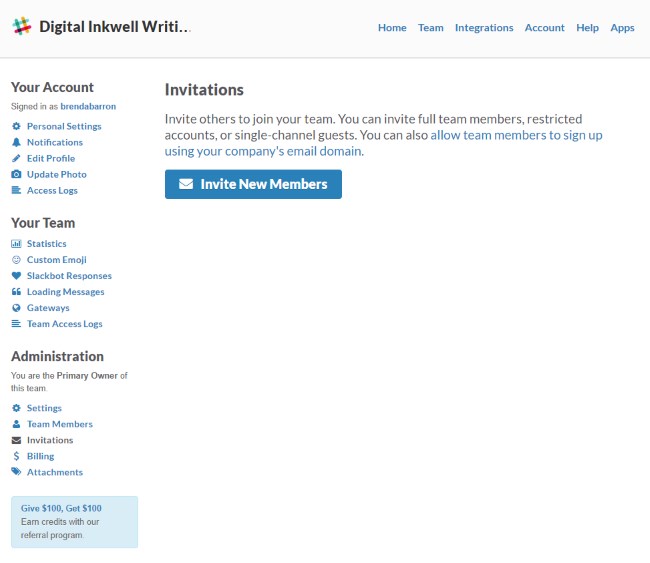
Once you’ve built your team, you can view your team members in the Team Directory:
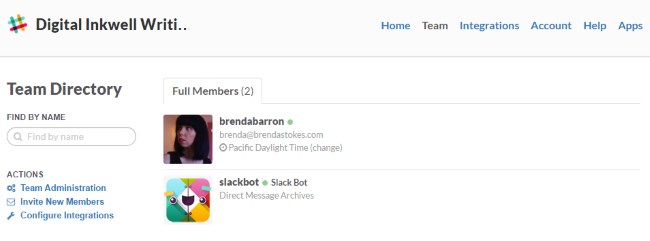
All team activity can be seen on the team site:
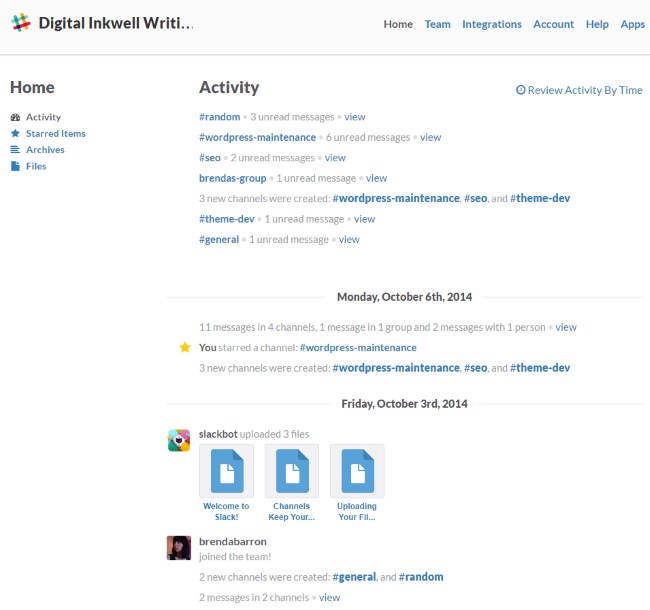
Messages
Slack’s messaging features keeps down the need for meetings, both saving time and improving efficiency. Channels are basically chat boards that allow you to send messages and share files. Messages can be viewed, edited, or deleted easily:
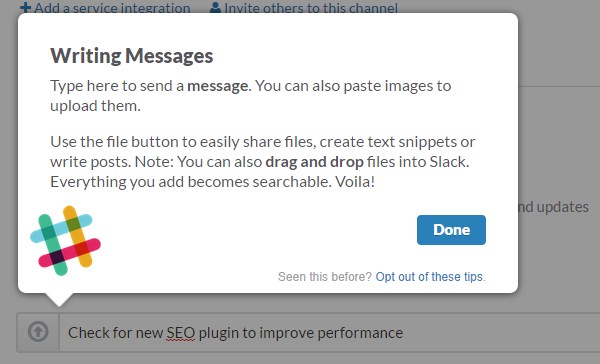
It’s so efficient and simple that it does away with the need for email for team communications. Each message is searchable. Slack supports private groups and uses 1-to-1 direct messaging to keep private conversations private. You can send the message directly to Slackbot to keep it completely private so that only you see them.
Activity
Unread activity is grouped at the top of the channel list for easy access:
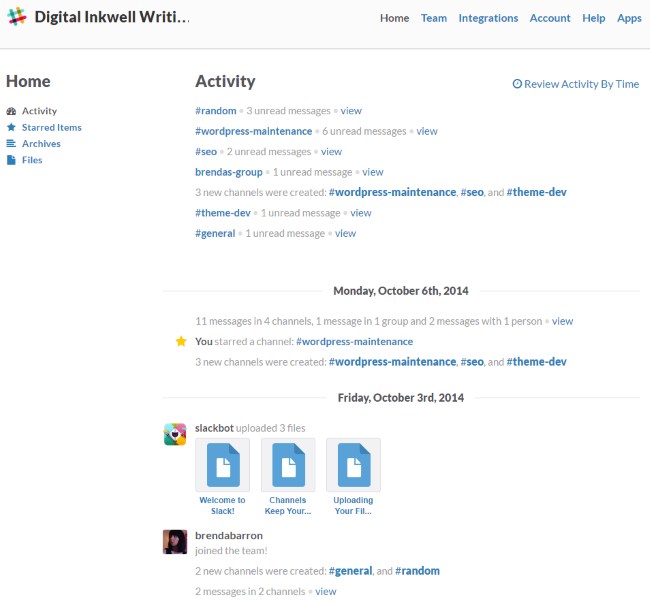
Notifications
Notifications let you know of new activity and can be sent to a desktop, mobile device, and through email. You can even receive notifications based on highlighted words. They can be pushed to you or new activity can be highlighted for the next time you log on. You select the type and level of notifications to receive.
Sharing Files
You can add files with drag and drop, and it even integrates with other file sharing systems such as Google Docs, Dropbox, Twitter, Trello, and others. This allows you to do things like share screenshots by pasting images. There are many file-types that are supported including PDF’s and Photoshop images. Files can be shared with internal and external sharing options.
Integrations
Slack allows you to add services that integrate with outside tools. This greatly enhances the features available to you here. I mean, just look at your options:
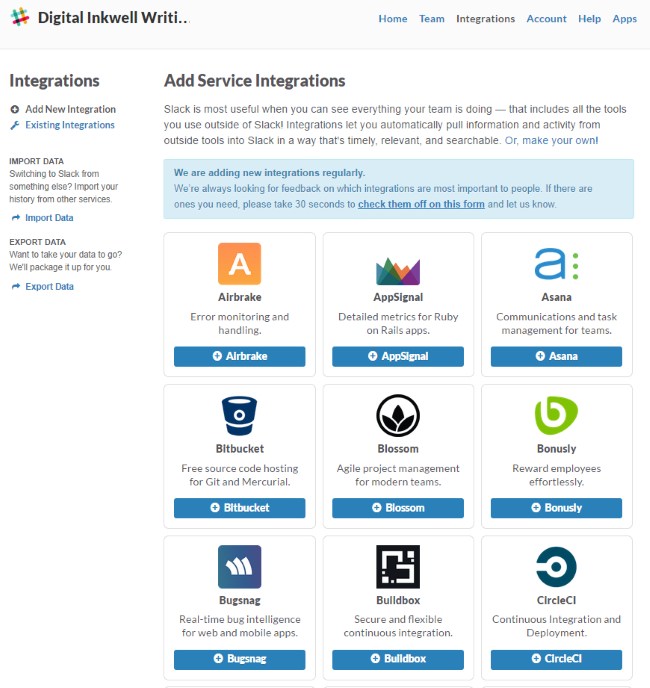
Search, Filter, and Sort
Slack has advanced search features that include filters and sorting. Advanced searching was built in from the ground up. It indexes the contents of every file so you can search deep inside Word Docs, Google Docs, PDFs, and even Photoshop files. You can easily find anything in any file. This greatly helps in referencing files for team discussions, and for searching through conversations:
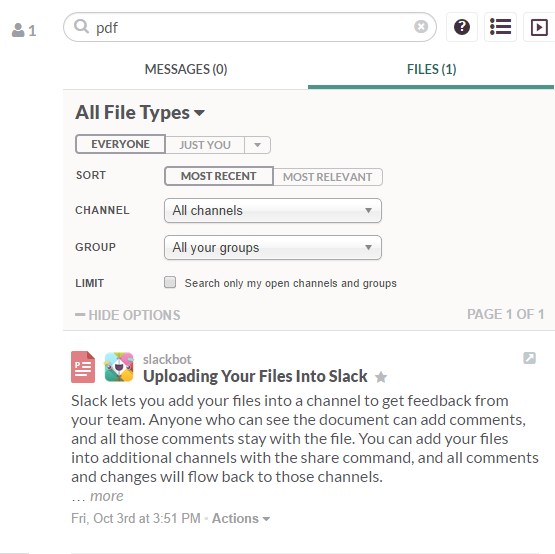
You can focus on a specific channel, a specific person, or just files that you have added yourself. You can filter results by file type, person, channel, or group. This gives you the ability to see comments from a specific person, or all of the Google Docs that the group has uploaded, etc. You can sort by recent or relevant.
Using Stars
Channels, messages, and files can be given priority or you can highlight items by starring them. You can star files, messages, comments, channels, and groups to further highlight their importance:
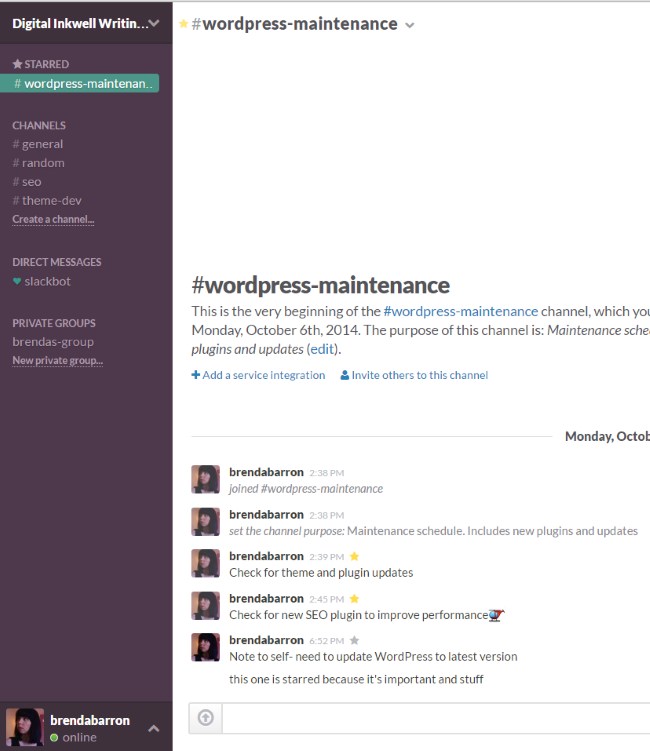
Starred items appear on the top of the list:
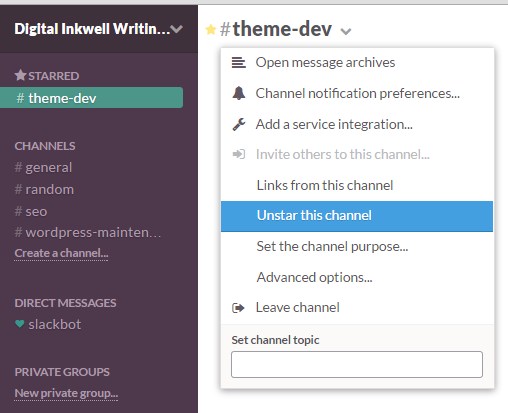
Private Groups
With private groups, only members can see the activity contained within them:
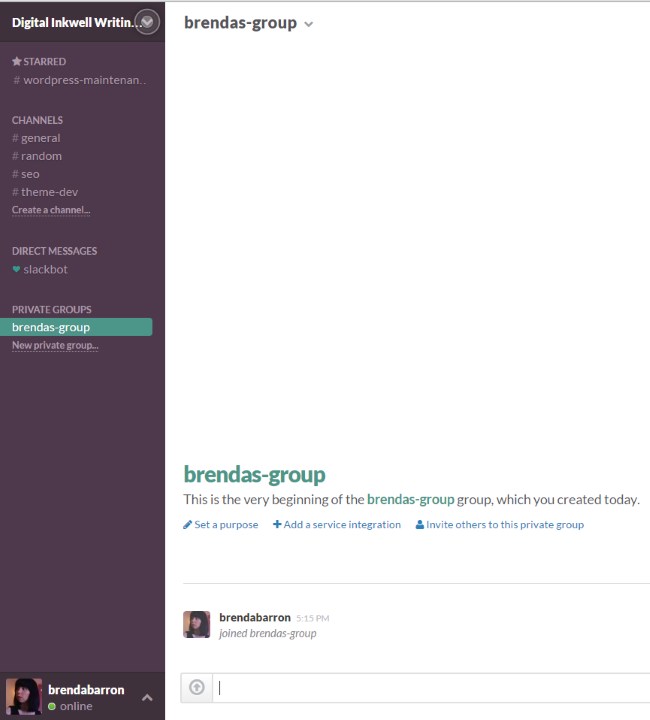
Supports Multiple Platforms
Slack is multi-platform, supporting PC, Apple, iOS, and Google. It syncs between all of them though read-state synchronization. This means your desktop knows you read something on your phone and vice-versa. Since Slack works on mutiple platforms you can communicate from a desktop, iOS, or Android, and you can feel confident that ever member of your team will be able to participate:
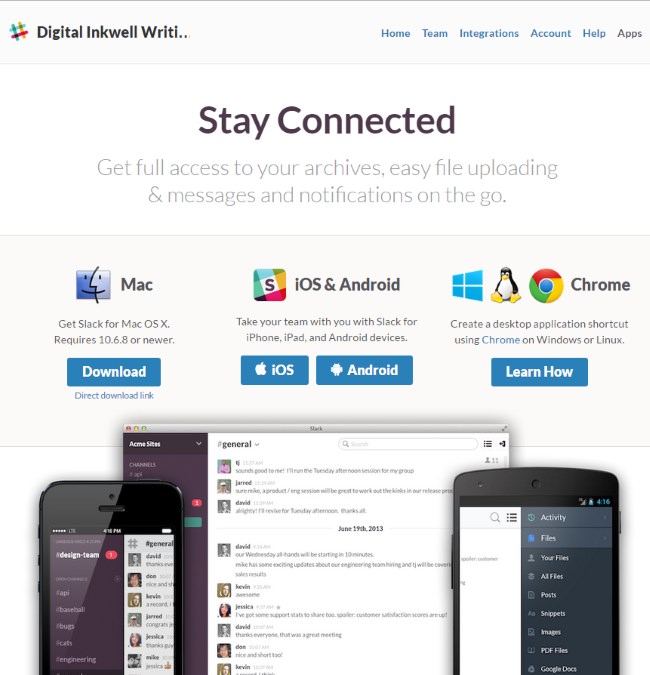
Pricing
There are several pricing structures for Slack ranging from free to over $100 per month depending on the number of users and features you want. All editions come with native apps for desktop, iOS, and Android.
The free Lite edition has no limit on the number of users, but is limited to 10,000 messages and 5 external integrations. The paid editions upgrade messages to unlimited.
The Standard edition is $6.67 per user per month and includes simple usage statistics, custom message retention policies, guest access, and premium support. Other features will not be available until 2015.
Starting at $12.50 per user per month, the Plus edition adds detailed usage statistics, reporting, analysis, and priority support.
The Enterprise Edition, releasing in 2015, ranges from $49 to $99 per user per month and adds even more features:
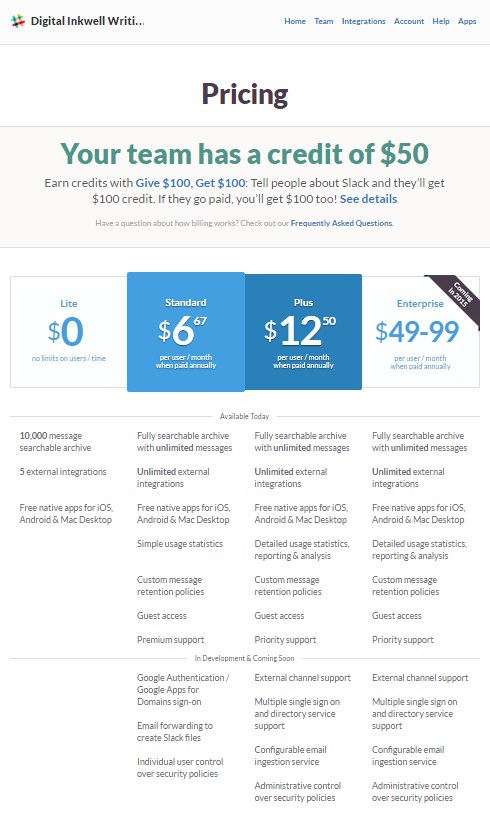
Final Thoughts on Slack
Slack, if you’ll pardon the pun, doesn’t slack when it comes to delivering on its claims to improve team communication and productivity. It’s so simple and usable that it’s an easy choice. Slack simplifies work without creating more work. And that’s definitely something I can get on board with.

