I recently signed up to a service entitled Tynt. They explain that 82% of content that is shared on the internet occurs through copy and paste. What they do is help you analyse that traffic.
The service is free and only takes a few minutes to sign up. Once you have done so you will be asked to place a small piece of code within the HEAD part of your website.
Tynt provides some interesting reports. It allows you to see what articles are having text and images copied.
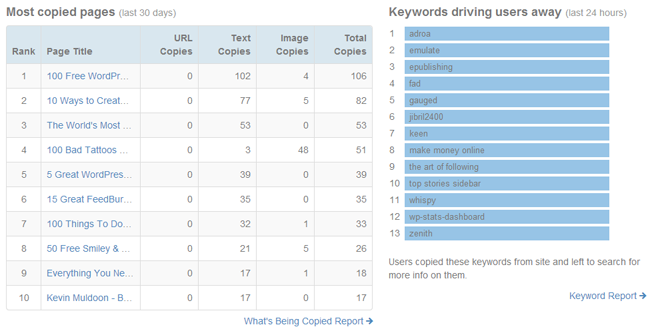
Copies are broken down into search copies and long copies. Search copies are copies with seven words or less.
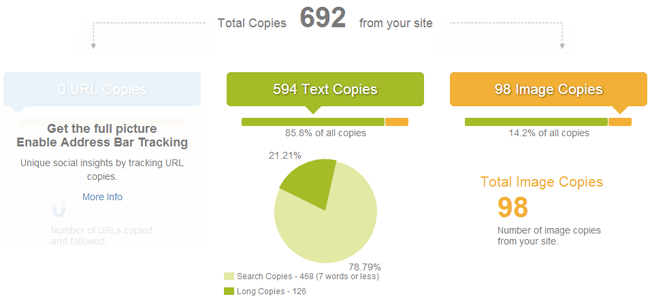
The report shows you the average number of words that are copied on your website. I noticed that someone copied text thousands of words long. This suggests that someone was maybe trying to duplicate my article elsewhere.
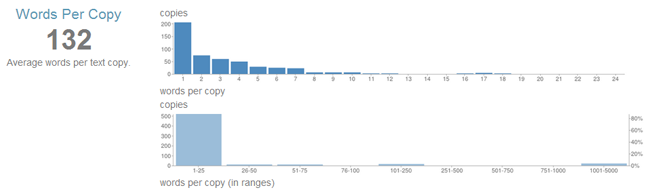
Tynt offers additional tools for you to use on your website. All you have to do is activate them on Tynt to switch them on for your website.
- Attribution & SEO Links – Adds custom text and a link to the text that is copied. For example, at the bottom of the copied text is “Read more: https://www.kevinmuldoon.com/?p=XXXXXXXX”. You can also add note about the content license you adhere to and add links to your Twitter and Facebook accounts. They believe that this will generate more links back to your content, however in practice this does not work as most people will just delete this additional information. The SEO Links Report that they provides verifies this as I generated 0 clicks through it, despite there being hundreds of copies.
- Address Bar Tracking – Allows you to track what social media websites are being used to share your content. You can activate this feature for your whole website or deactivate it for certain pages.
- SpeedShare – Attempts to encourage more shares by adding a Pinterest “Pin It” button to images. When a user selects text to be copied, social media sharing buttons for Facebook, Twitter, LinkedIn and Google+ are displayed.
Data can also be added to Google Analytics as an event, however it is not something I have tried as yet.
Overall I was pleased with the reports that Tynt generates. I tried out the attribution link for a while but I quickly found it to be a waste of time. Additionally, I copy and paste links back to my own content so frequently that I found the addition of a link to my copies frustrating. So I imagine visitors would find it annoying too.
If you are curious as to how your content is being copied and shared, I recommend checking Tynt out.
Thanks,
Kevin
Link: Tynt

