UserPro is a premium WordPress plugin that enhances your WordPress user profiles. It can be used to create professional front end profiles and enhance your login and registration forms.
UserPro is so much more than a simple user profile solution. It can be used to create membership websites and online communities. There are features such as user badges, social media logins, and a member directory. Content can also be restricted to certain members.
Let us take a closer look at the plugin and see what it can do.
Configuring UserPro
UserPro has a huge amount of options. Depending on your position, this is either a good thing or a bad thing.
I am always of two minds on plugins that offer lots of options. In the short term, I want to set up a plugin quickly so less options, or a quick setup mode, is preferred. However, in the long term, a plugin with many options allows you to customise it in more ways. Sadly, no user friendly quick setup mode is available in UserPro (though this is not exactly criticism as it not a common feature in WordPress plugins).
I will not bore you with every part of the settings area, though I would like to walk you through some of the plugin settings to give you an idea of how the plugin works.
The main settings page has 12 different settings areas. The main settings tab allows you to change important settings relating to modules and compatibility. You can define whether membership is open to everyone and whether new users have to be approved. The appearance and look of the plugin, form validation, profile settings, login and registration settings, are all configured here.
From this section you can also integrate LinkedIn, Instagram, Twitter, Google, MailChimp, Aweber, CampaignMonitor, BuddyPress, and Envato.
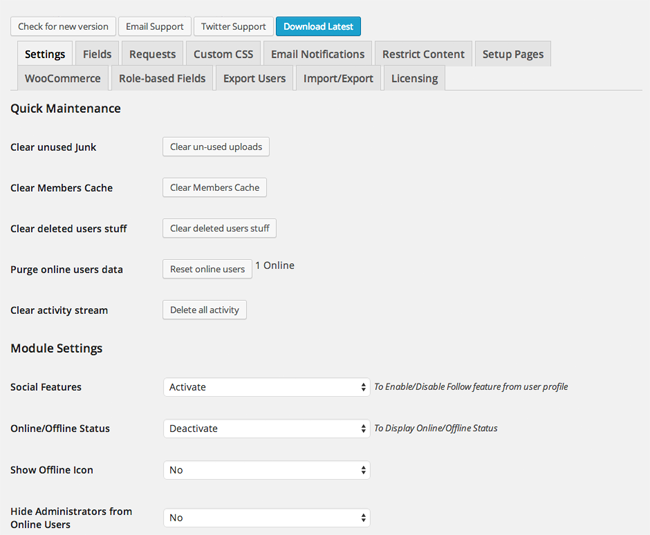
Many pre-defined fields are available through the plugin, such as country, gender, and social media information. Custom fields can be added too.
There is no restriction to the number of fields that can be added to profiles.
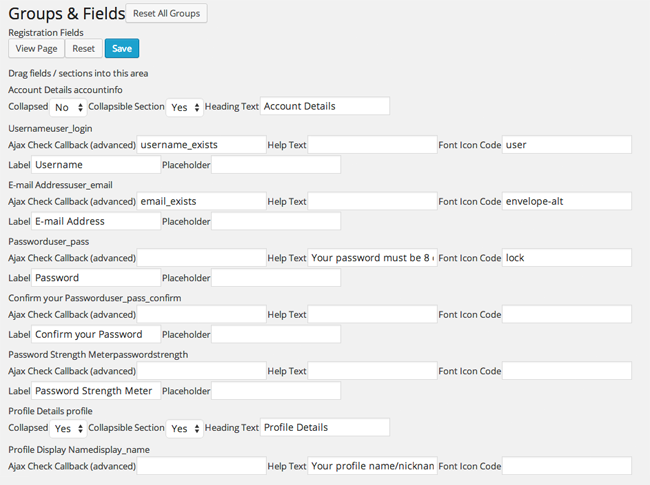
The requests tab will highlight any pending users that need to be approved via email or approved manually. Custom classes can be added via the Custom CSS tab and the email notifications tab allows you to modify every type of email that is sent out to members.
Content can be restricted to registered members or verified members. You can choose to restrict your whole website or specify the pages you want to hide.
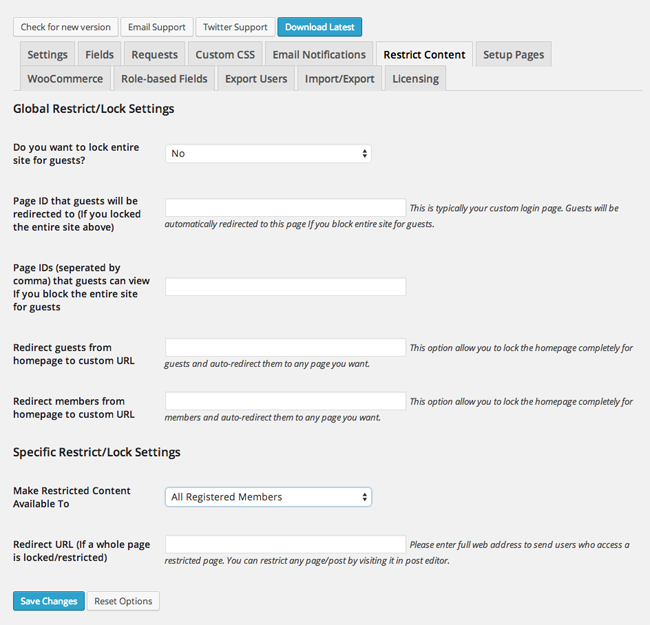
The setup pages tab lets you change the slug for six different profile pages. For example, you could change the registration page from www.yourwebsite.com/register/ to www.yourwebsite.com/signup/.
WooCommerce profile fields can also be synced to UserPro fields. Fields can also be restricted to specific user groups.
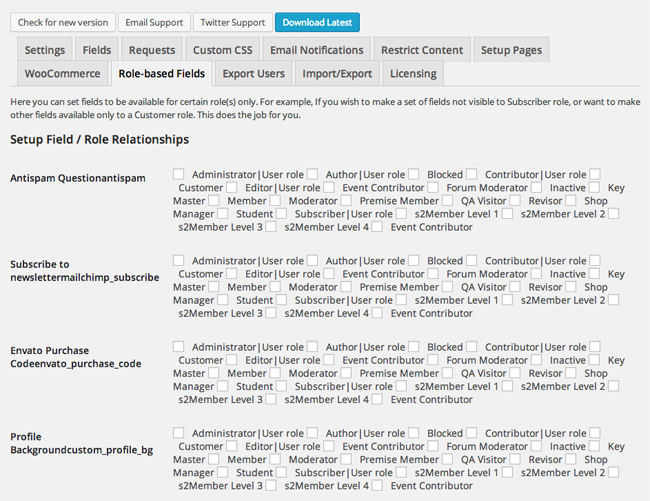
UserPro allows you to export users to another website. Settings can also be imported and exported.
Multiple registration forms can be created and you can assign a specific user role to anyone who signs up via a specific form.
The badge system allows you to award badges to users under certain circumstances, such as reaching a certain number of comments, posts, pages, or uploads. You can also assign badges manually to users e.g. member of the month.
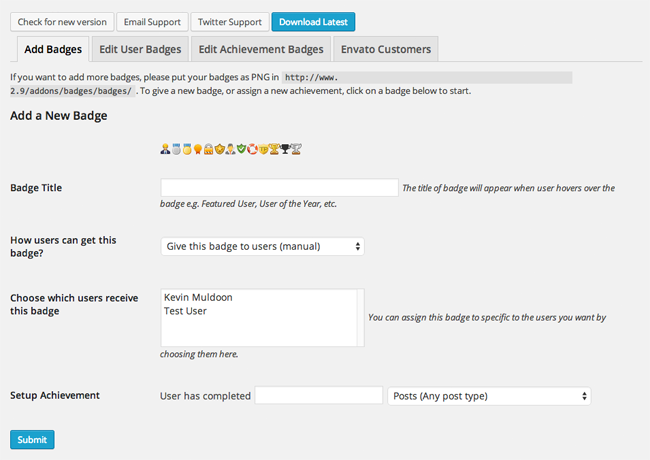
Users can follow each other and see activity of other members, such as when a particular member publishes a new post or comment. The activity stream can be restricted to logged in users.
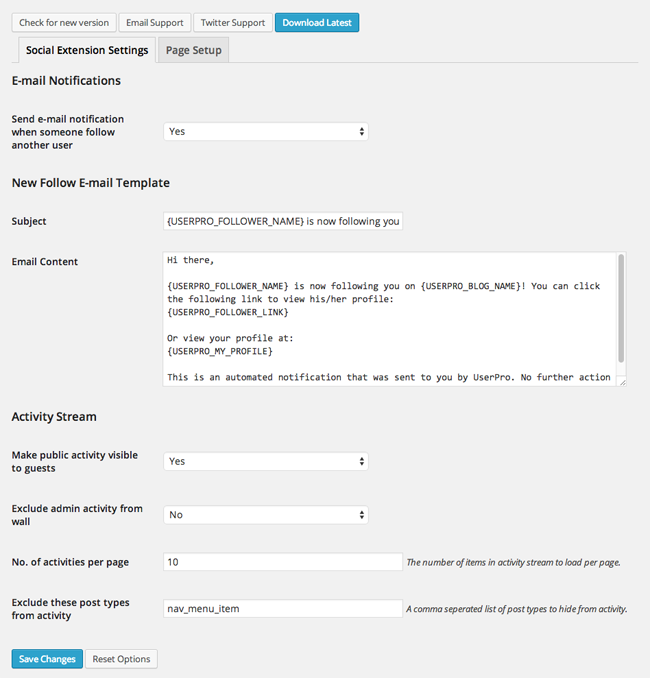
The number of people displayed in the member list can be modified. The width and margin of columns can also be modified.
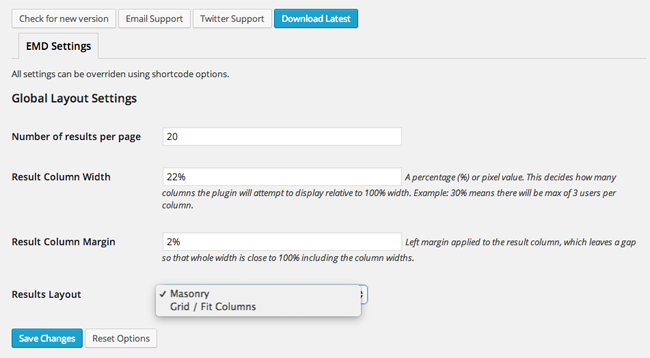
UserPro also has a custom redirection settings area. It allows you to define where users are redirected after logging in or registering a new account. You can specify a custom redirection for each user role. For example, subscribers could be sent to one page and writers could be sent to another.
Beautiful Front End Design
UserPro does not create an instant community; but that is a good thing as one size does not fit all. The plugin allows you to create your own pages and display what you want using shortcodes. This helps you place things where you want them.
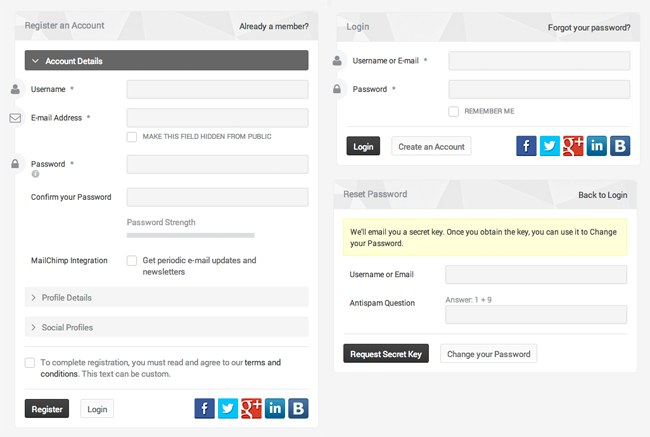
Front end profiles look great. They can be promoted in a number of ways, such as displaying the latest members in your sidebar, only promoting certain users, or only showing verified accounts.
You can also showcase current online users in a horizontal list or a vertical list.
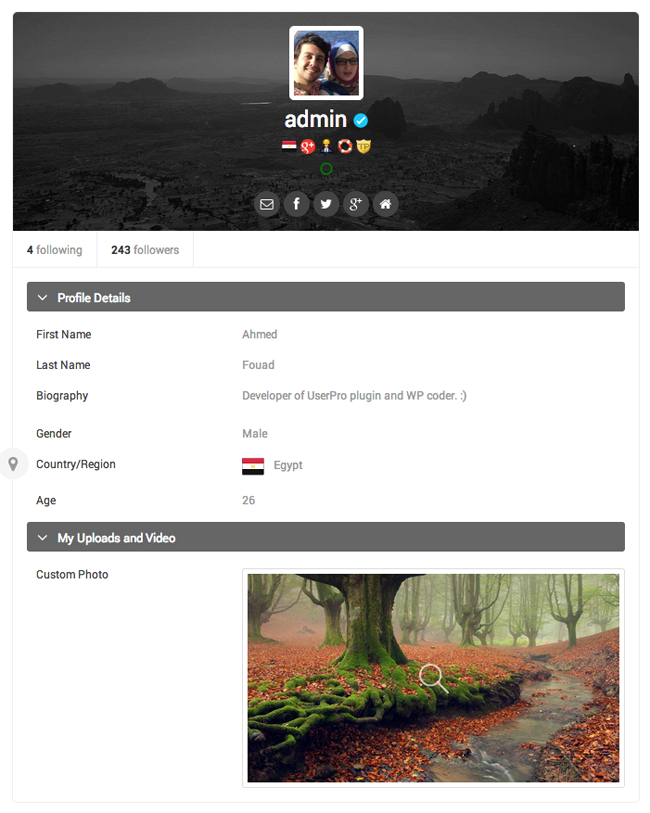
Multiple templates are available that help you display your member list. You can list members using mini profiles, large profile images, and small profile images.
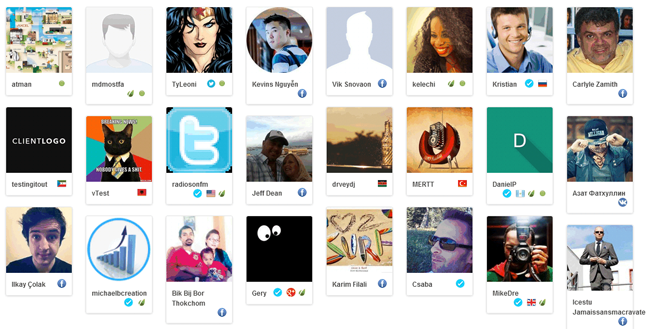
The amount of shortcodes on offer can be a little daunting, however the flexibility that UserPro offers is arguably one of its greatest strengths as it allows you to design your community in your own way.
Final Thoughts
UserPro is a versatile plugin that gives you the freedom to create a unique community. Its social media integration and options to create custom profile fields allow you to set things up in the way you want. The addition of content restriction means that UserPro could be considered as a true membership plugin.
The plugin is available from CodeCanyon for $28. Several add ons are available that extend the functionality of the plugin further. These include user ratings, a media manager, private messaging, and bookmark support. An add on is also available that supports logging in via VK.com. Add ons tend to sell for between $12 and $16.
With close to six thousand sales, UserPro is currently one of the best selling plugins on CodeCanyon. It continues to be improved and updated frequently, so you do not have to be concerned about it being dropped by the developer.
More information about UserPro can be found on their official website. I recommend checking it out if you want to create a community on your website. Be sure to spend time reading about what the plugin can do and what it cannot do. This will help you decide whether it is the right match for you and your project.
Thanks for reading.
Kevin
