Today I would like to talk about the Video SEO for WordPress by Yoast; which is an extension of his popular WordPress SEO plugin.
The plugin aims to increase search engine traffic to posts that have videos embedding in them by adding a video thumbnail in search results. It has support for all major video services such as Youtube, Vimeo, Blip and DailyMotion. It also supports Facebook OpenGraph tags, MediaRSS enhancements to your RSS feed and XML Video Sitemap for your WordPress SEO powered sitemaps.
I purchased a personal license for the plugin on 10 June 2013 for $69. It seemed like the perfect fit for my recently relaunched website Martial Arts Videos as every article on that website has an embedded video.
Video SEO for WordPress
After purchasing and installing the plugin, I was very surprised to see that the plugin does not work unless you enter a license number. This appears to go against the WordPress General Public License; something that Yoast has always supported.
Perhaps the plugin gets around this by being considered an add-on for an existing plugin, rather than a plugin in its own right. I am not 100% sure; however it is not something I like. Other premium plugins such as Gravity Forms restrict support to one website for personal license users, though their plugin can still be used on multiple websites.
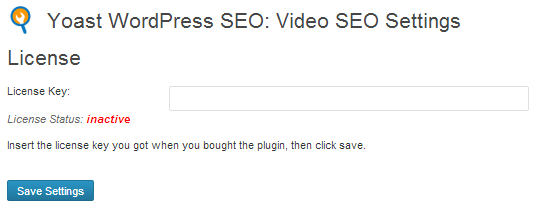
Entering your license number will show the rest of the options. There are some basic options such as disabling the video sitemap and disabling Media RSS Enhancement. The jQuery plugin FitVids can also be enabled so that your videos always fit into your page correctly, regardless of how someone resizes it.
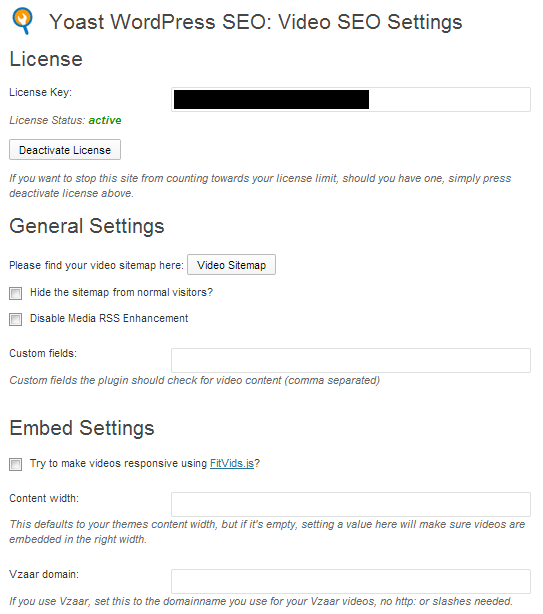
The post types and taxonomies that are included in your sitemap can be switched on and off. There is also an option to re-index all your content; which is useful if you have changed something.
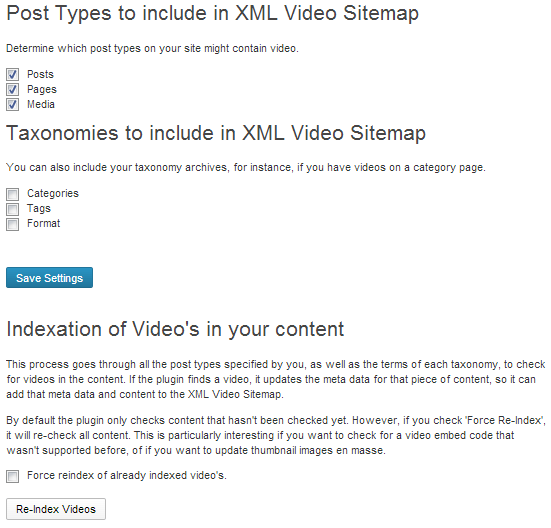
The video sitemap looks great. It shows your video thumbnail, title, description, tags, category, duration and publication date. The duration figure comes from one of your videos. It does not show the total time for all videos within an article. This suggests that the plugin is geared more towards articles that only have one video attached (though the duration figure can be modified manually).

In the WordPress SEO section located underneath your posts, you will see a preview of how your post will look in Google’s search results.
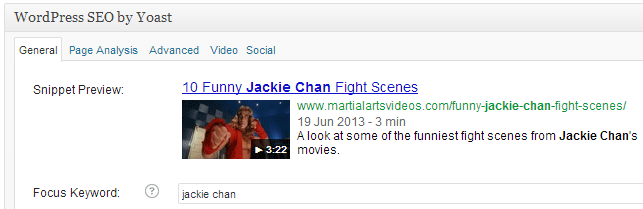
The video tab allows you to configure five different settings. You can define the thumbnail URL, video duration and rating in this section. You can also mark your video as not family friendly. Alternatively, you can remove the video thumbnail completely for the post.
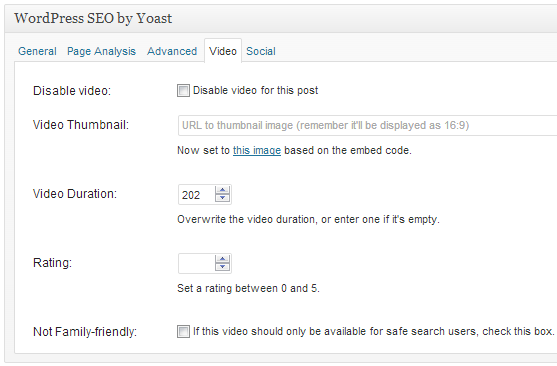
Problems, Problems, Problems
Video SEO was released in 2012, however the plugin still feels incomplete. On 23 June last month, 13 days after installing the plugin, I noticed that the plugin creates an image thumbnail for every single video that is added to an article. This was a concern for me as some articles on Martial Arts Videos list up to 25 videos in an article. This means that 25 thumbnail images would be created, despite only one being used.
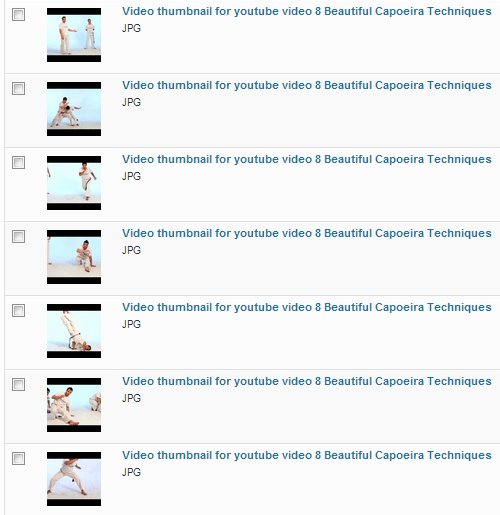
I emailed Yoast support on 23 June and advised them of the issue. Sadly, I never got a response. Three days later I Tweeted Yoast that I was disappointed that I have not had a response to the issue I was raised. He apologised and advised that they were looking into the issue. To this day, they have yet to resolve the issue.
Many of you may feel that have hundreds or thousands of images being generated for no reason is not a big problem. As someone who is taking WordPress optimisation more seriously, it concerns me that my website has so many unnecessary images. I can, of course, go and delete these images; however I feel a little peeved about the fact I need to do this. Surely they should fix the problem.
I am more concerned about the fact that they have yet to reply to my original email about the issue. At $69 for a personal license, $129 for five websites and $249 for use on unlimited websites; Video SEO can definitely be classed as an expensive WordPress plugin. Therefore, I am very disappointed at the poor support I have received. Poor is perhaps the wrong word to use….I believe “No Support” is a more accurate description as close to a month later, no one has replied to my email about the issue.
The whole point of Video SEO for WordPress is to add a thumbnail image to search results so that articles generate more traffic. The image issue is something that I could live with if the plugin was bringing me lots of traffic. Unfortunately, the video thumbnail does not seem to be applied to most of my articles. I checked lots of articles on Google and no thumbnail is displayed, even though everything is configured correctly on my post and sitemap.
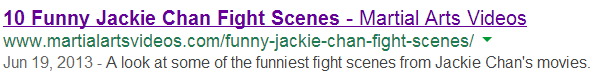
When I brought this up with Yoast staff member Thijs de Valk yesterday, he pointed me towards the article “Video not showing in search results: why?“. That suggests that long articles should be divided into multiple posts to resolve the issue. Something I will not do. I do want to be dividing one 1,500 word article into five 300 word articles just for this plugin to work (which is what the article suggests). Thijs also suggested that it can take more than two weeks for thumbnails to be displayed in search results; however articles that were published a month ago do not have any thumbnail displayed. Therefore, time does not seem to be the cause.
After doing more searching, I eventually found one of my articles that had a video thumbnail. Unfortunately, the wrong image is used. It uses an image thumbnail from a video that is not even linked in the article.
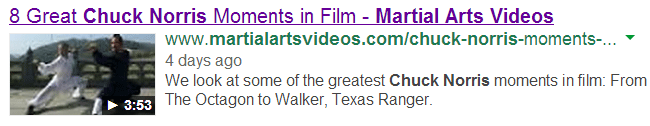
It is worth noting that not everyone is experiencing the problem with no thumbnails being displayed. For some, the plugin appears to be working correctly.
Final Thoughts
After noticing yesterday that no thumbnails were being displayed for my search results, I advised Thijs de Valk via Twitter that a refund is probably the best way forward for me. They have agreed to refund the cost of the plugin.
I really want to love Video SEO for WordPress. My website Martial Arts Videos focuses on videos in every post, so the plugin should be the perfect match for the website. If support had been better, I would probably wait to see if Yoast can resolve the issue for me. As it is, I have little confidence that they will help me with any of the issues raised. I do not believe I should have to keep chasing them about the issue I raised for anything to get done about it. Therefore, a refund seems like the best option for me as the plugin does not function as it should.
Other people have had better results with the plugin so you might want to take a chance with Video SEO for WordPress. You can always get a refund if it does not work correctly. Hopefully the Yoast team reviews their support procedures as the support I have received so far is very poor. To fail to even acknowledge my email with a reply is inexcusable for any premium product.
More information can be found about Video SEO for WordPress at the link below.
Thanks for reading.
Kevin
Link: Video SEO for WordPress

