The managed WordPress hosting market is extremely competitive. It originally started out as a niche service, however over the last few years we have seen established shared hosting and VPS hosting companies target the WordPress market (SiteGround are a good example of this).
As someone who has been using cPanel since the early 2000s and managed websites with a hands-on approach, I was not always sold on the idea of dedicated WordPress hosting as they limit what you can and cannot do.
There is, of course, many valid reasons to use a managed WordPress service.
Dedicated WordPress hosts are experienced with WordPress and optimise their servers for only one platform: WordPress. They can therefore focus on performance and security. They can also provide additional features such as website staging that regular hosting packages do not provide (normally).
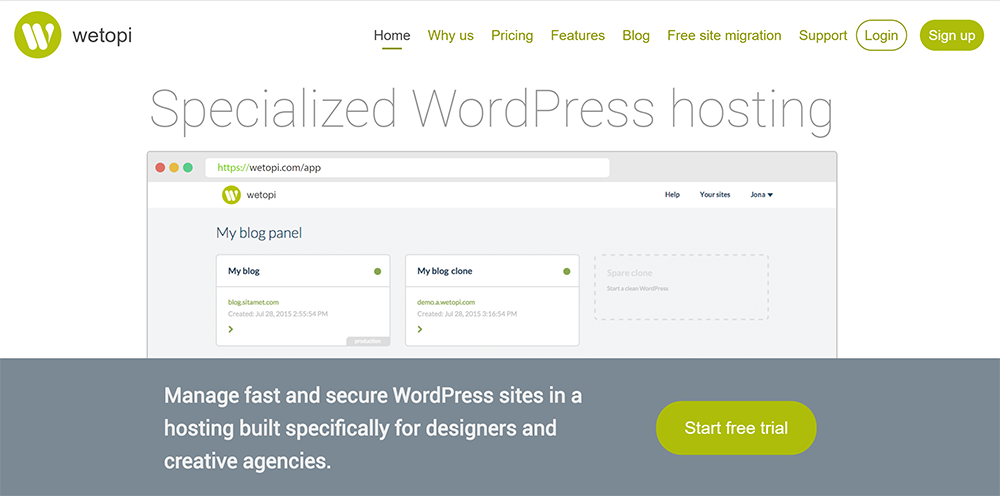
I recently migrated this blog from a dedicated server to Wetopi. I spoke about the migration process last week so be sure to check out my article about the experience if you are curious as to how I did it.
This website has been hosted with Wetopi for for a week or two now; which is sufficient time for me to know what I like and don’t like about their service.
In this article I would like to show you what Wetopi has to offer.
Who are Wetopi?
Wetopi was launched in 2015. The company is managed by Anand, Carlos, Fernando and Joan. They are based in Barcelona, althought many staff members work remotely (which is common with internet companies).
The company started off as as website development company. Before they launched Wetopi, they had maintained WordPress websites for clients and managed their clients’ hosting since 2008.

Ironically, Wetopi use OVH servers. Previously, this website was hosted on my own OVH dedicated server. Therefore, my website is still hosted by the same company it was before, but now I am doing so through another company.
Their SSD servers are HTTP/2-enabled and each WordPress operation ran as if it was its own VPS. There are multiple security benefits from setting it up this way.
All of their servers are based in France, although they are looking at adding a North American server too.
In the long-term, I would like to see them give customers the option of hosting their website on a server based in North America, Asia, and other locations. Most other managed WordPress hosting companies offer a variety of hosting locations, so they are a little behind in that respect.
It is worth noting, however, that Wetopi is a small WordPress company.
In one respect, it is perhaps a little unfair to criticise them for not offering many hosting locations, as they will undoubtedly add more server locations as their company grows and scales up. On the other hand, as a customer you want to get the best value you can.
What Does Wetopi Offer?
All websites are hosted with Wetopi on solid state drive servers.
This is a good thing, but it is also expected. In the past SSD hosting was a niche service and hosting companies charged more for it. Since then, SSD hosting has become the defacto standard.
Wetopi offer a free website migration service, although if you are experienced with WordPress you may want to handle this yourself.
Servers utilise PHP 7.0, though you can also select other versions such as PHP 5.6 or PHP 7.2. They have an external firewall built-in and WordPress multisite is natively supported too.
Their platform lets you deploy a new installation of WordPress easily. Cloning and website staging is available too; which is useful for testing major changes to your website.
Up to 15 backups are stored on Amazon S3 servers. Your website will backup every night automatically, although you can back up manually at any time.
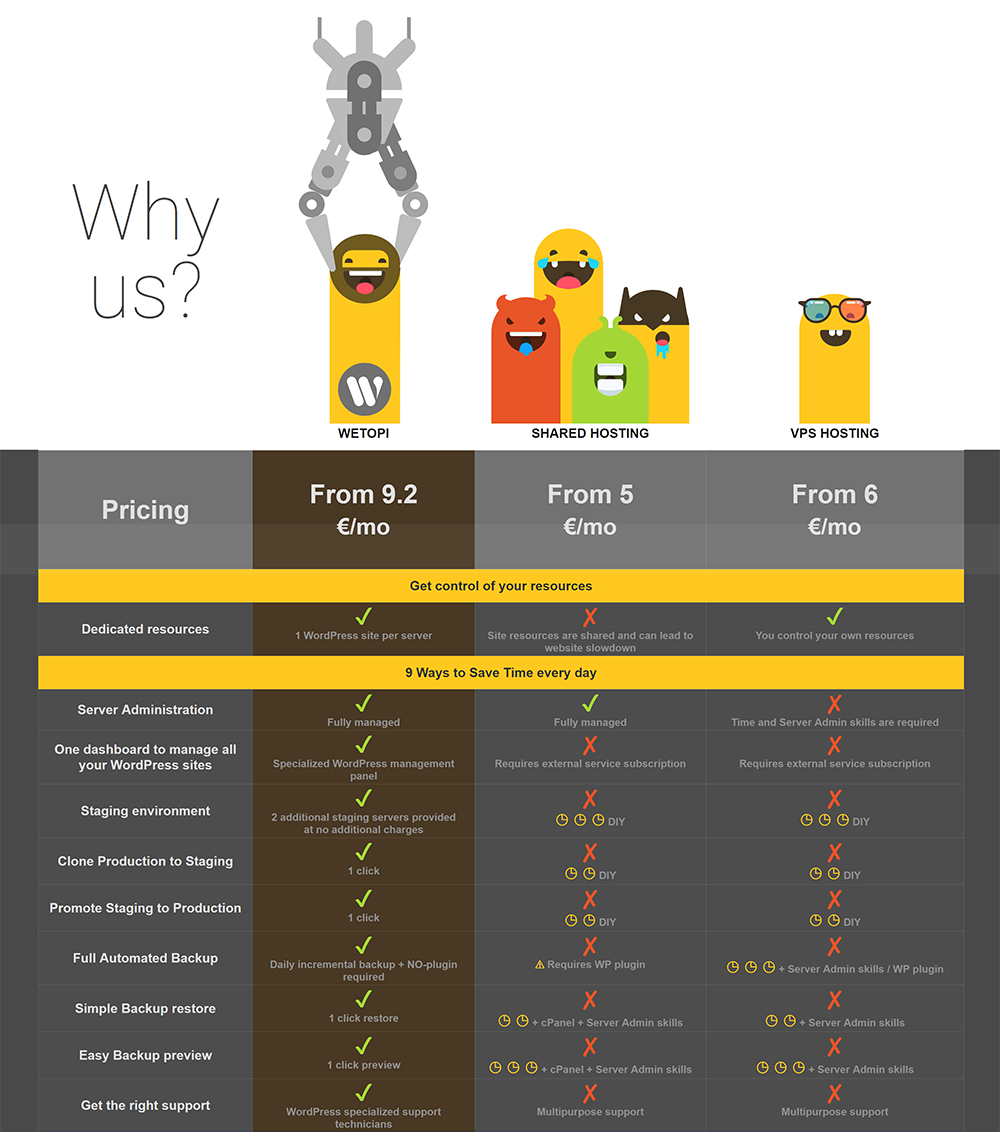
Wetopi use Let’s Encrypt for SSL certificates. This is the same service that Cloudflare uses for their certificates.
As mentioned previously, they keep all WordPress websites on seperate setups. This ensures that the configuration of one server will not affect the other. I like this approach as it means that each WordPress website can be optimised in a unique way.
More importantly, if another customer of Wetopi does not maintain their WordPress website properly, you will not be affected. For example, a Wetopi customer who does not update their WordPress version regularly, or uses WordPress plugins with security holes, may have their website compromised by hackers. Should that happen, your website will not receive spam or malware etc.
In contrast to other managed WordPress hosting services, Wetopi’s plans do not include a content delivery network. You can, of course, take advantage of Cloudflare’s free CDN service, or use a premium CDN service such as KeyCDN (which is included in Kinsta plans by default).
There is no plugin or theme update functionality either. I have zero complaints about this as I do not feel this is essential for a hosting company to provide; especially when there are awesome free services such as WP Remote around.

Check out Wetopi’s features page to see a full list of what is included in their hosting plans.
The Wetopi Control Panel
The customer area of Wetopi is simple to navigate.
When you log into your Wetopi control panel you will see a list of your websites. You can set up a new website in a development area from here and then publish it online later (or discard it).
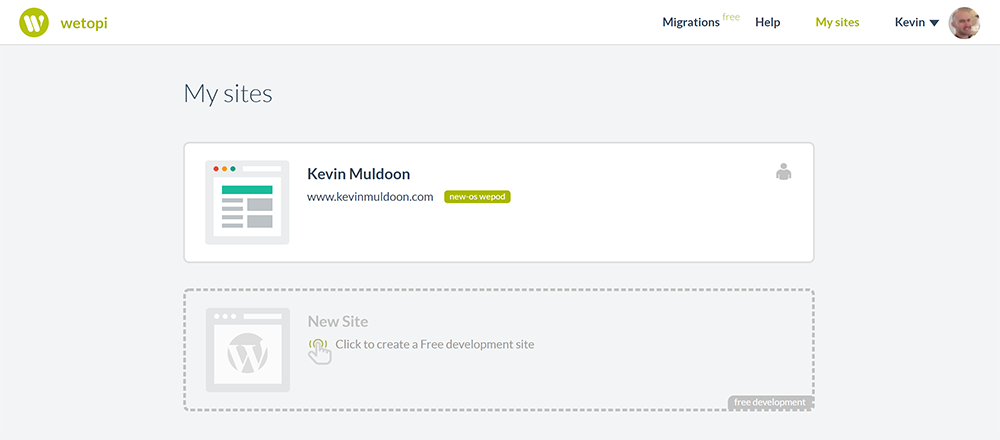
The first tab in the control panel menu is for migrations. New customers who do not want to transfer their website themselves should take advantage of this and ask Wetopi to transfer their website.
If you are not sure about the connection information that the migration form requests, I recommend contacting support. You can do so directly from the control panel.
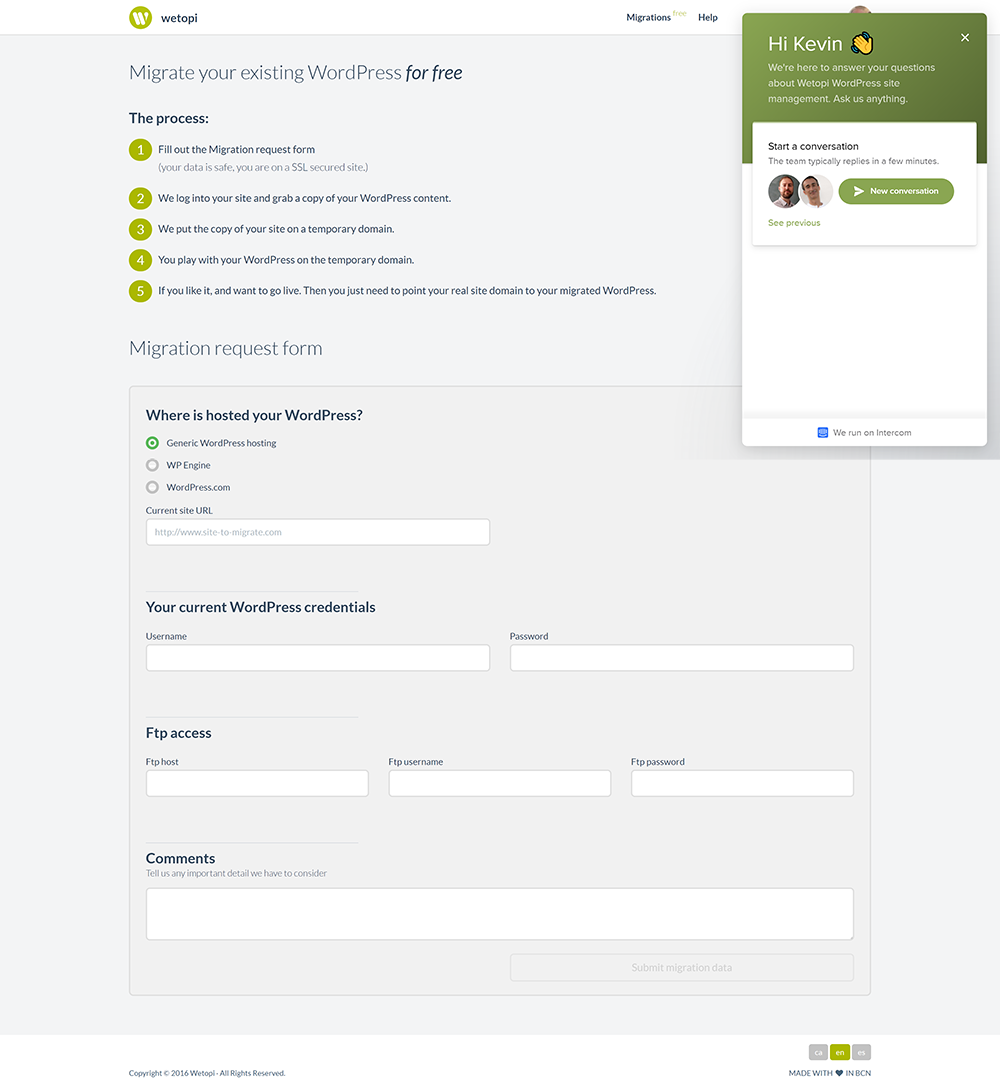
The cloning system is useful (it is denoted as “Spare Server”). It allows you to play around with things outwith your live website. When you click on the box it will clone your live website. I was impressed by how quickly a new test server is created.
You can choose to either delete the server later or promote it to a production environment.
Each website has a “Site Options” area which has several tabs.
You can change your domain configuration in the domain tab. The DNS information for your hosting package can be found here too.
The plan tab allows you to resize your server. Scaling your hosting package up or down will change the price you pay every month. I love this flexibility as it lets me increase resources when necessary and scale down if my situation changes.
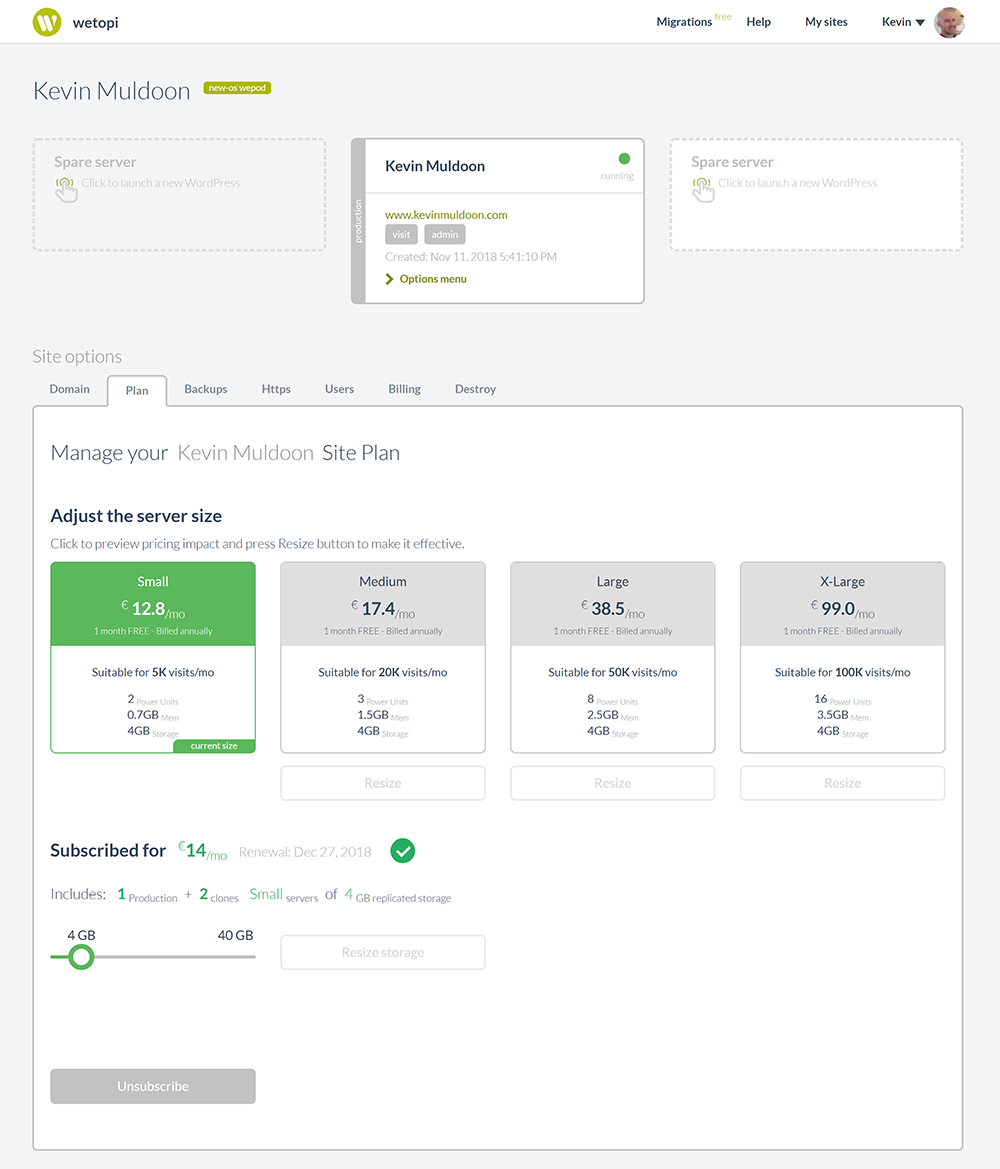
Website backups are taken automatically at the end of the day, however you can backup manually at any time. You can create a server with any stored backup and, if you wish, make it live.
Other options that are in the “Site Options” area include enabling HTTPS security (SSL), adding additional users to your account, billing, and an option to destroy your server.
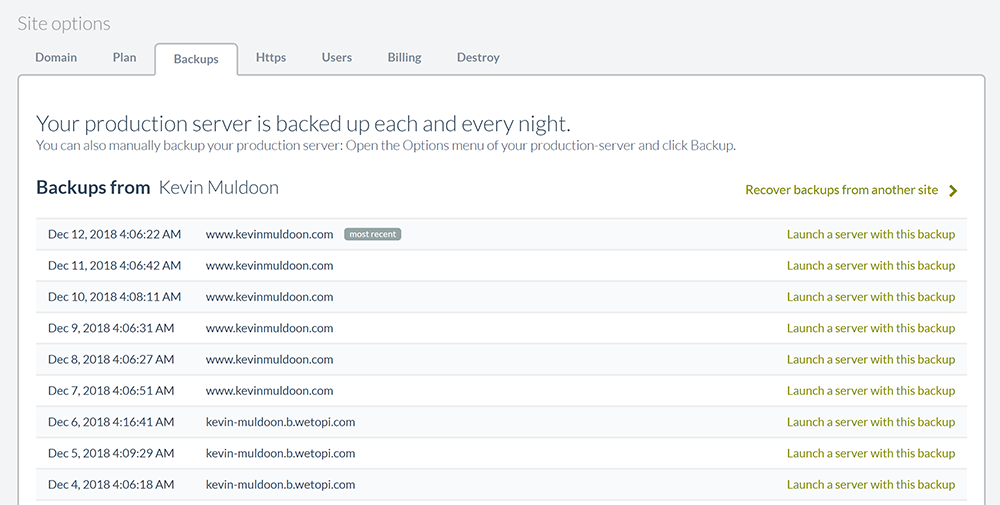
Clicking on your production server (i.e. your live website) loads up a small selection of data and options. At the top there is an option to visit your website home page and a direct link to your WordPress admin area.
In the actions area you can stop your server, clone it, remove it, back it up, or move it. The storage calculations and metrics links below will help you see whether you need to resize your server and add more resources or scale your hosting resources down.
In the advanced area below you can change the version of PHP that is being used and view your FTP an database login information.
There are no website statistics in the control panel that show you daily visitors, bandwidth, incoming links etc. So if you want to track website statistics you will have to install a statistics WordPress plugin and/or integrate Google Analytics into your website. Alternatively, you could upload a non-WordPress statistics application yourself.
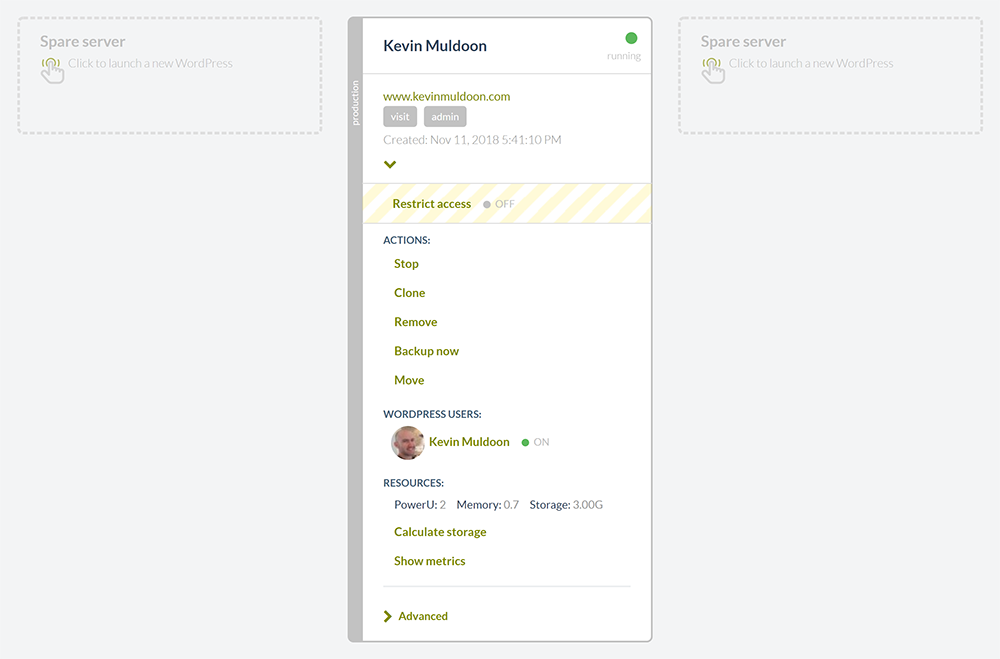
There are few options in Wetopi’s control panel that will trip you up, however if you are unsure of anything, be sure to open a ticket.
Logging Into Your Wetopi Account
When doing resarch for this article I came across a small issue with logging in.
I was unable to reset my password using the login form. Clicking on the reset password link did not load up anything else; which is frustrating as the support ticket system requires you to be logged in.
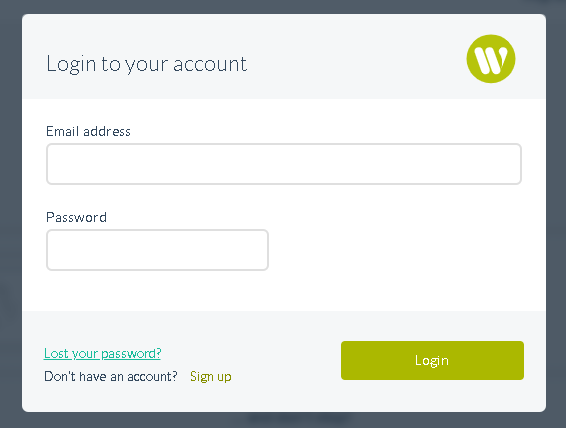
I was able to reset my password using a password reset link from two weeks ago. This allowed me to change my password and automatically log me in. To me this is a security issue as that link should have expired.
* Update 18 December 2018: Wetopi have addressed the password reset bug.
At the moment there is no way to protect your account with a two-factor authentication service such as Google Authenicator or Authy either. I believe this has to be added immediately.
Without this security feature, anyone who compromises your email account can gain access to your hosting account.
The Downside to Simplicity
Wetopi’s control panel is easy to navigate and easy to change basic website settings, though if you are coming from a more advanced control panel such as cPanel or Plesk, you may find it restrictive.
In comparison to most website hosting control panels, Wetopi has few settings for you to change. Therefore, if something cannot be changed via the control panel, you will have to contact support and ask them to change it.
There are also certain settings you will not be able to change because it is not allowed. Anyone who is used to having a hands-on approach to managing their websites will be frustrated with having to work within restricted parameters.
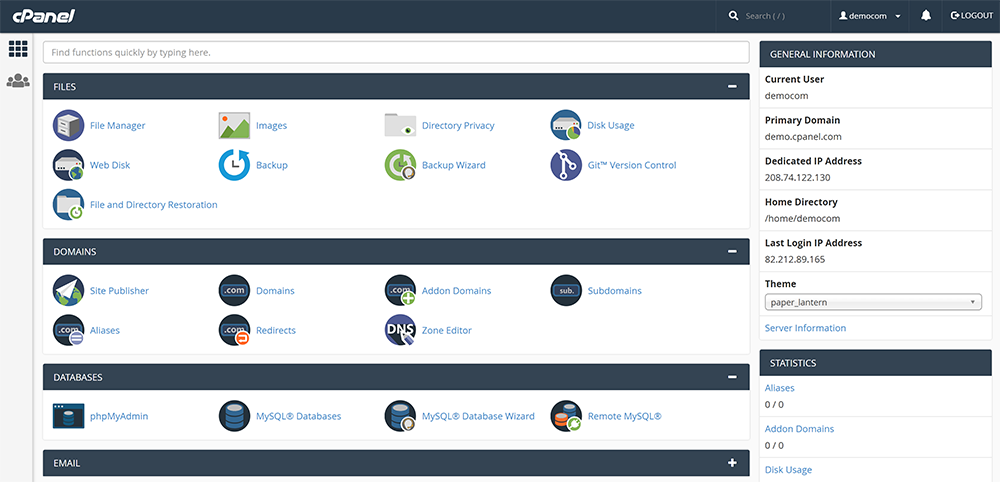
I also find it frustrating to have to ask for help with something that I would resolve myself in a few minutes. Support is fast, but when you are used to changing things yourself, it is frustrating to have to ask someone else to do it.
This is not a complaint against Wetopi specifically. This is a complaint against all managed WordPress hosting companies.
In order to maximise performance and offer good security, managed WordPress hosting services need to take control of many tasks at a server level and restrict what customers can do.
Once your website has been configured, this will not be a major concern for you, even if you do usually have a hands-on approach. Though, from time to time, you may have to speak to the support team in order for a WordPress plugin to work properly.
Let’s Talk About Website Speed
Website speed is a concern for all website owners. They want a hosting company that can not only reliably host their website and keep it secure, but also deliver fast website performance.
Despite writing several long detailed WordPress optimisation guides over the years, as I write this article my website is not currently optimised (Yes, yes, I know, poor form).
There are a few reasons for this.
- Google Adsense – Probably the main reason website performance tools are giving me bad ratings
- Changing Plugins – I have been testing a few different caching and optimisation plugins to see which works best with Wetopi
The reason I am pointing this out is because if you input https://www.kevinmuldoon.com into a service such as GTmetrix right now, the score would not be great. That, however, as nothing to do with Wetopi.
Wetopi stores all websites on OVH servers. As someone who has hosted websites on OVH for the last few years, I know that server response times will be fantastic. Visitors who are further away from Wetopi’s French servers will experience longer server response times than I do in the UK, though that is where a content delivery network steps in and delivers a cached copy from a datacentre that is local.

Image Copyright: Pixabay
The speed of a server is only part of the whole website performance picture.
You also have to take into account the way that Wetopi’s servers have been optimised and take into account the website itself.
If you take my website, for example. I could use the fastest hosting service in the world, but it would still get poor website speed ratings in website speed tests because of my use of Google Adsense, Google Fonts, Google Analytics, and other Google tools (which are notoriously bad for website speed ratings).
So how have Wetopi optimised their servers?
From their technology page you can see that Wetopi hosts all websites on a fast SSD OVH server and each WordPress website has its own Nginx. They advised me via email that they have clusters of fast SSD OVH servers built on top of a private Cloud that give a performance and pricing advantage against public clouds such as Google Cloud Platform.
Nginx is an HTTP and reverse proxy server. It also works as a load balancer so that resources are distributed better.
They also utilise PHP-FPM 7 to handle processes and APC Cache (which stands for Alternative PHP Cache).
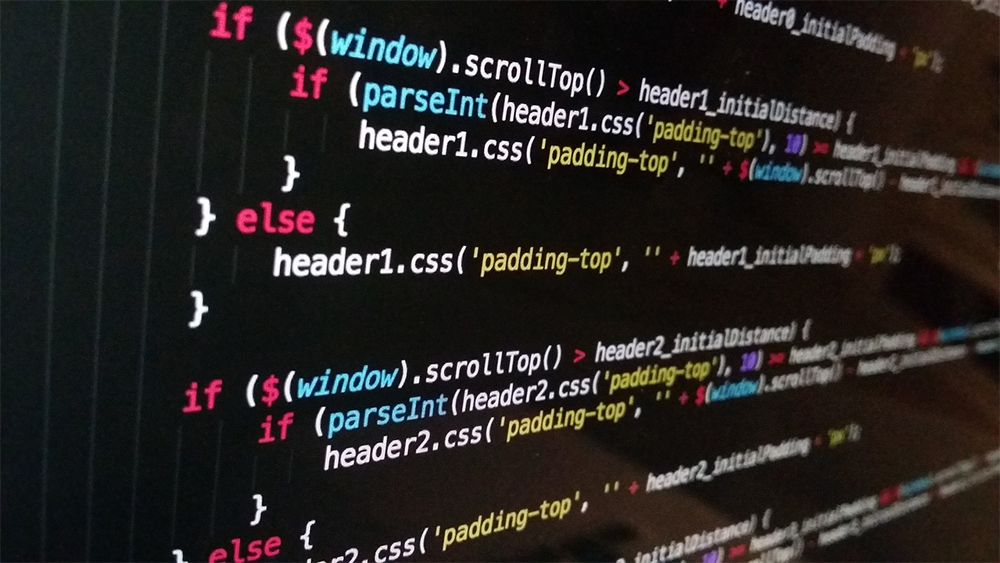
Image Copyright: Pixabay
In short, these technologies help Wetopi provide solid security and performance on their servers.
As a customer, this is ultimately what everyone wants, but let me go back to a point which I discussed previously about working within the parameters of a managed WordPress hosting service.
When I managed my own dedicated server, I controlled everything. If I had to install a particular application to optimise my website better, I could do so myself. Similarly, if I had to change the way my server was set up, I could do so.
With Wetopi, you will need to work closely with the team to see what works best for not only you and your websites, but also their server configuration.
I found this out myself last week when I tested multiple WordPress caching solutions.
When I installed WP Super Cache I got this error message:
CRON System Disabled
The WordPress CRON jobs system is disabled. This means the garbage collection system will not work unless you run the CRON system manually.
I opened up a support ticket. Joan responded quickly and advised that it looked to be caching his end, but having used the plugin a few times on my old setup, I knew it was not.
Joan helped me test a few settings and things started working when he adjusted a variable in wp-config.php that allows external cron tasks to be run.

Image Copyright: Pixabay
A few days later I tested Comet Cache; another caching WordPress plugin that always rates well in WordPress caching comparison articles.
Once again, the plugin would not work out of the box since Wetopi uses Nginx, therefore the plugin advised that I read their “Recommended Nginx Configuration for Comet Cache” tutorial in order to use the plugin.
At this point I was curious as to whether other caching plugins had the same issue so after Comet Cache I tried WP Fastest Cache. This plugin is also well regarded.
Certain features of WP Fastest Cache worked well, though I did find some features that did not work right away. Gzip compression, for example, has to be configured for Nginx.
It is important for me to backtrack a little at this point and clarify some things:
- Wetopi’s support has been very good thus far and I have full confidence in them working with me to optimise my website
- Most WordPress plugins do not have good native support for Nginx and the server has to be adjusted for it
- Wetopi runs the wp-cron from an external task scheduler; You can remove this in wp-config.php, though this feature, and many others, generally make their platform faster and more secure
In short, I have not optimised this website yet. It’s a high priority for me and I will be working on it this week.
The major downside, from my point of view, is that I will need to speak with Wetopi throughout the optimisation process in order to get my website working.
This is a little frustrating for a hands-on type of website owner like myself that likes to spend a lot of time testing different solutions; but it is not a deal breaker.
Wetopi’s Flexible Pricing
Wetopi has one of the most flexible pricing schemes in the managed WordPress hosting world.
Their cheapest plan retails at only €10.00 per month (or an effective rate of €9.20 per month if you pay annually). This plan is suitable for a WordPress website up to 5,000 visitors and offers three 1GB SSD servers (One production server and two clones).
Most other managed WordPress hosting companies have fixed plans. Wetopi are a little more flexible in this regard.
Their plan calculator lets you find how much you would be paying every month. All you need to do is enter the amount of storage you want and select from one of four different plans: Small, Medium, Large and X-Large. You can scale things up and down to find the plan that suits you.
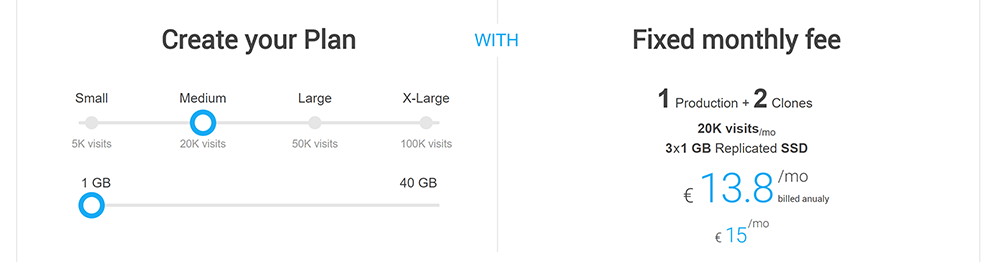
If you are already hosting with Wetopi, you can change your hosting plan from the plan tab in the “Site Options” area of the control panel.
With around 1,500 published posts and pages on this blog, I need around 4GB of storage. The control panel plan area states that it would cost me €12.80 per month for up to 5,000 visitors, €17.40 for 20,000 visitors, €38.50 for 50,000 visitors, and €99.00 for 100,000 visitors (Please note the prices quoted in the customer area are based on you paying annually).
My traffic statistics state I should opt for the medium plan, but I have been hosting this website under the small plan and have not had any problems. This suggests you can host your website on a hosting package that is lower than what they suggest you select.
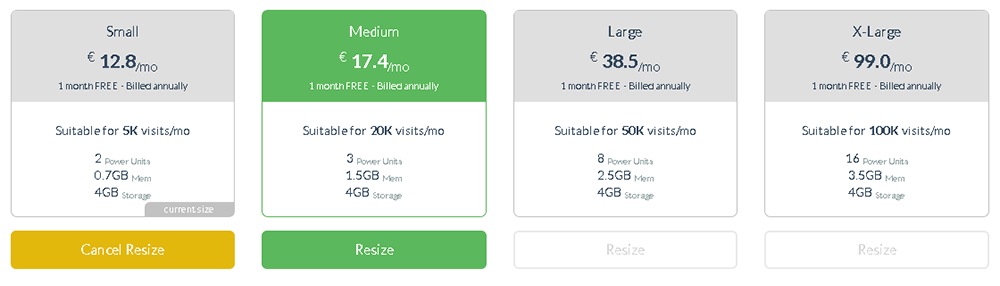
If you are not sure what package to go for, contact support and speak to them. By looking at your website database size and traffic levels, they should be able to recommend the right plan.
Remember, you can scale your hosting plan upwards if you find that your current plan is not sufficient.
Value is Subjective
Price is regularly the deciding factor when selecting a hosting company.
Do not just look at the price. Look at value.

Image Copyright: Pixabay
Value is, of course, subjective.
If you want to discuss value you have to look at what features a company offers and the price point at which they offer them. Saying that one company is better than another because it offers more features does not paint the full picture, since they might be charging double the price for the privilege.
Additionally, a company may be charging for features that you do not want or need.
This why value is so subjective. It is highly dependent on your own requirements.
The Value Test: Wetopi vs WP Engine vs Kinsta
To illustrate my point about value, let’s compare Wetopi to WP Engine and Kinsta; which are two of the most popular managed WordPress hosting services online. I could obviously compare Wetopi to many other managed WordPress hosting services, but I think it is best to keep things simple.
Comparing hosting services can be difficult to do because each hosting service structures their plans in different ways.
For example, Wetopi offers WordPress Multisite on all plans. WP Engine charges extra for this feature on all plans and with Kinsta you need to upgrade to the $60 per month pro plan to access it. You also need to upgrade to the $60 pro plan with Kinsta to get website cloning, which is another feature that Wetopi offers on all plans.

Wetopi is lacking in other areas though. Both WP Engine and Kinsta use Google Cloud Platform to host customer websites and they provide a content delivery network with all plans to help improve website performance.
Wetopi do not provide customers with a content delivery network; and whereas other managed WordPress hosting companies allow you to launch your website from dozens of data centres around the world, Wetopi stores your website in an OVH server based solely in France.
WP Engine also gives customers access to all StudioPress WordPress themes. As someone who has used the Genesis framework for several years, I believe this is a fantastic bonus. Outwith WP Engine, to access these themes with the StudioPress Pro Plus Membership would cost you $499.95.
As you can see, comparing hosting services is not so black and white.
If you like Cloudflare’s free content delivery service; WP Engine and Kinsta’s offer of a content delivery network is not a big selling point. For others, it could sway them to use their services instead.
Bear in mind, however, that you can get around 100GB of bandwidth from a CDN service for around $5 per month; so including a content delivery service into a hosting plan is not the be all and end all.

OK, I have established it is hard to compare managed WordPress hosting services on a like for like basis, but allow me to try.
In the examples below I have given my opinion on the best solution for a website with 5,000 visitors, 20,000 visitors per month, 50,000 visitors and 100,000 visitors per month (i.e. Wetopi’s pre-defined traffic levels).
* Please bear in mind that hosting companies change pricing and features regularly, therefore in the future this comparison could be incorrect if the aforementioned hosting companies change things around.
5,000 Visitors Per Month – Wetopi Wins
WP Engine and Kinsta do not really cater for small WordPress websites with low traffic.
Wetopi do.
Their lowest plan allows you to use up to 1GB of storage. They suggest it is suitable for up to 5,000 visitors per month; but as I have found with my website, it can handle a lot more.
At €10 per month, or €9.20 per month if paid annually, Wetopi is an affordable solution for a small WordPress website owner.
In contrast, WP Engine’s lowest hosting plan costs $35 per month and Kinsta’s lowest plan costs $30 per month.
Both of these plans provide additional storage, however for a small website owner that storage would not be utilised. Throw in the use of Cloudflare’s free CDN service, or even a moderate amount of bandwidth with a premium CDN service, and Wetopi is a third of the cost of WP Engine and Kinsta at this traffic level.
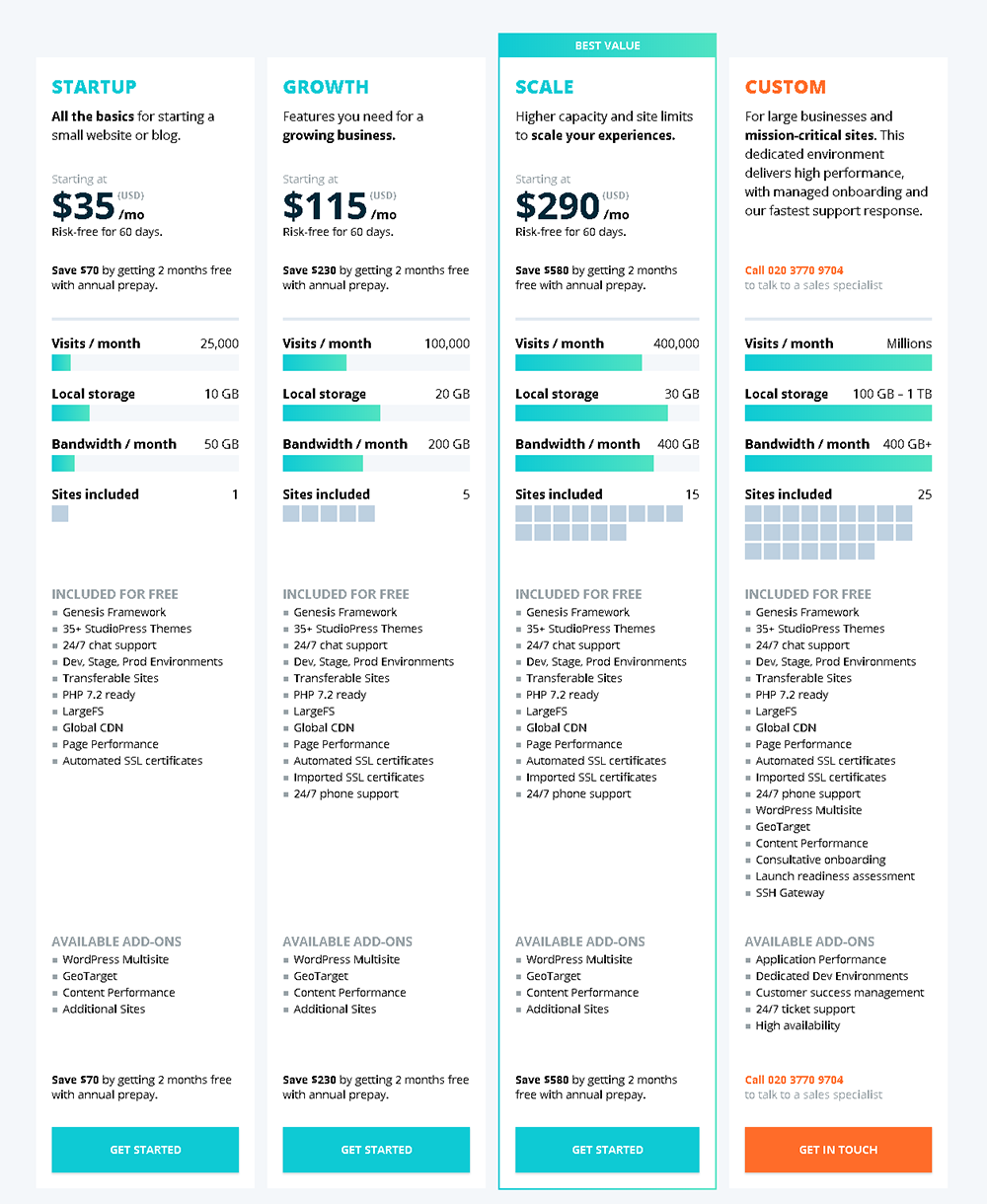
20,000 Visitors Per Month – Wetopi Wins (WP Engine a Close Second)
Let us assume that your website receives 20,000 visitors and requires 4GB of storage to host it. Which, as I mentioned earlier, is how much my website uses.
With Wetopi this would cost you €19.00 per month, or €17.40 per month if paid annually.
As I write this article, €19.00 is around $21.46 USD. This is still significantly less than the $30 and $35 price levels of Kinsta and WP Engine.
For many website owners, this price difference is sufficient enough to make Wetopi the clear choice.
I believe Kinsta’s lack of support for website cloning in their $30 plan rules them out of the 20,000 visitor debate altogether, however WP Engine’s inclusion of a content delivery network and access to all StudioPress designs could justify jumping up to their $35 per month startup plan.
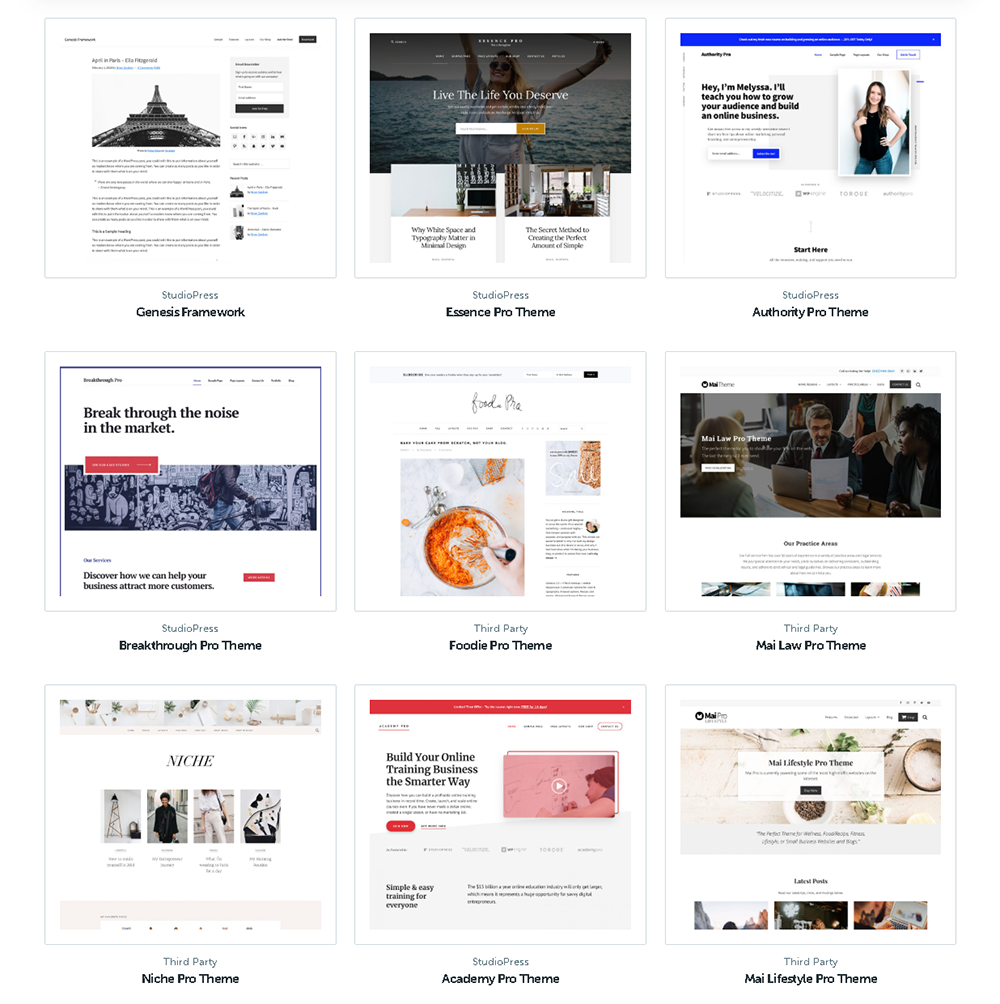
50,000 Visitors Per Month – Kinsta Wins
Let’s move on and look at a website with 50,000 visitors.
At this level we need to eliminate WP Engine from the debate as you would need to jump up to their growth hosting plan at $115 per month to host there. In my opinion, this completely removes them from the debate; which will not surprise anyone from WP Engine as they are clearly not targeting that market.
Kinsta’s Pro plan costs $60 per month. This plan is for 40,000 visitors per month. Now to proceed we have to make an assumption that the website we are talking about is only getting 40,000 visitors per month, or that Kinsta’s hosting rules allow a website with 50,000 visitors per month on this plan. Yes, it is not like for like, but it is as close as we can get for a fair comparison.
The pro plan from Kinsta offers 10GB of storage. That’s probably overkill for most websites at this traffic level, but to make a fair comparison let’s change our storage requirement from 4GB to 10GB.
At Wetopi, for 50,000 visitors per month and 10GB of storage you would pay €51 per month, or €46.80 if paid annually. €51 is around $57.66 USD at the moment, so it’s at the same price point as Kinsta’s $60 pro plan.
OK, with a lot of assumptions out the way, I believe Kinsta is the better choice here.
You are allowed to host two WordPress websites in this package, not just one. You get 100 GB of KeyCDN bandwidth per month, 18 global locations, and Kinsta handle website caching at a server level. WordPress Multisite is provided in this plan too.
100GB of bandwidth at KeyCDN is only going to cost you $4 or $5 per month anyways, though I believe the whole package from Kinsta offers gives better value than Wetopi.
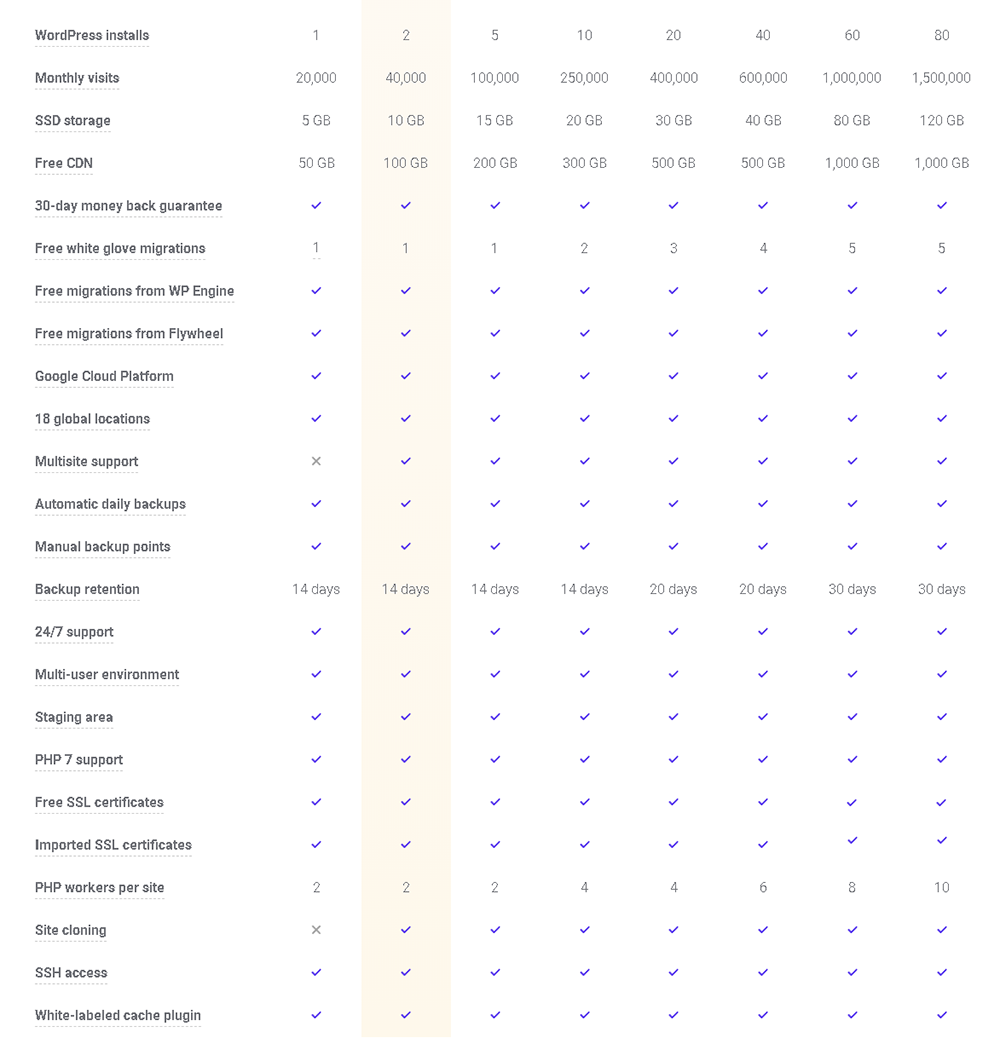
100,000 Visitors Per Month – WP Engine & Kinsta Offer Better Value
At the 50,000 visitor level I believe Kinsta offers slightly better value, though I would not disagree with anyone who went with Wetopi at this price point as they are still competitive.
At the 100,000 visitor level, Wetopi just does not offer the same value it does at the lower traffic levels.
If we keep storage requirement at 10GB, Wetopi’s 100,000 visitor plan costs €116 per month, or €106.30 if paid annually. At today’s exchange rate €116 is $131.13 USD.
This monthly price is more than the $115 WP Engine charges for 100,000 visitors and the $100 Kinsta charges. Both of these plans offer more storage too and allow up to five WordPress websites to be hosted in contrast to the one that can be hosted with Wetopi.
WP Engine and Kinsta also offer a content delivery network and place more emphasis on website performance. And again, WP Engine also provides access to all StudioPress themes, which is a fantastic bonus.
I think most people would agree that at this traffic level, WP Engine and Kinsta appear to be a smarter choice than Wetopi.

Wetopi is a Great Choice for Low Traffic WordPress Websites
The comparisons above help illustrate the point that there is no clear-cut winner in the managed WordPress hosting world. When you compare features and pricing, the best value hosting providing provider will depend on what features you need and the traffic level of your website.
Features and pricing are only two factors to consider. Another important factor to look at is support; though that is hard for someone in my position to compare unless I host websites with all three websites for a long period of time.
I do believe, however, that if you compare the pricing structures of Wetopi, WP Engine and Kinsta, you will probably come to the same conclusion that I did.
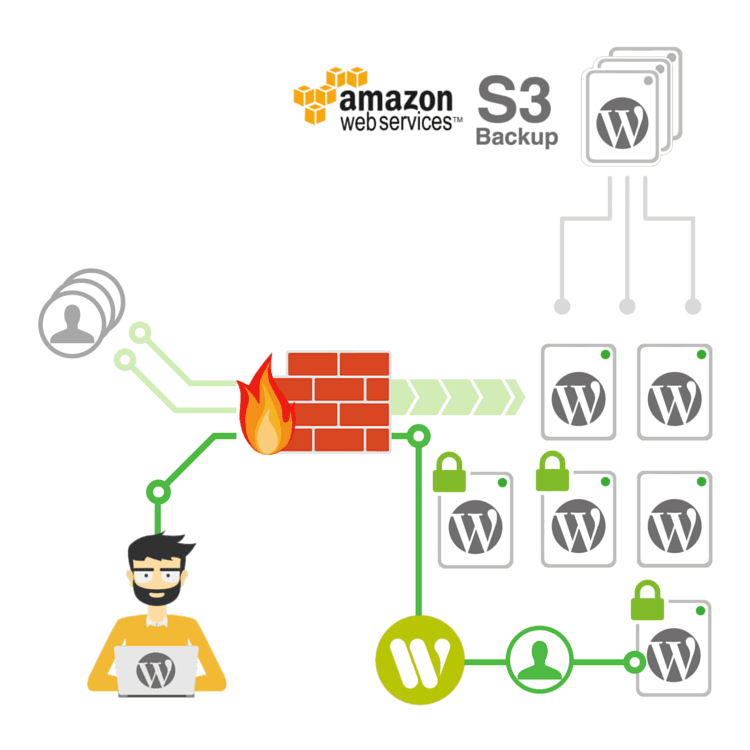
Wetopi has a flexible pricing structure that makes it suitable for small WordPress websites. This is a part of the market that WP Engine and Kinsta are not targeting and therefore cannot compete with Wetopi on price there.
As traffic requirements grow, Wetopi alternatives look better. Wetopi’s pricing plans are all based on hosting one WordPress website; whilst WP Engine and Kinsta both allow additional WordPress websites to be hosted in their more expensive hosting plans.
When compared to WP Engine and Kinsta, it is clear that Wetopi need to build more website performance features into their service. They should really provide access to a content delivery network; particularly as their websites are stored in one location.
A more hands-on approach to caching would be better too. For example, they could release a custom caching solution that is optimised for their servers unique hosting configuration. My own experience with using caching plugins on my website over the last week demonstrates that this is needed.
Wetopi can compete compete with any managed WordPress hosting service, however I strongly believe they need to expand their feature list to entice more customers at higher traffic levels.
Final Thoughts
Wetopi have deservedly earned the right to be included in managed WordPress hosting discussions.
They host their websites on fast OVH servers and have a highly flexible pricing policy that helps them compete with VPS hosting alternatives.
At this point I have only been hosting my website with Wetopi for around two weeks; however my overall impression of their service has been positive.
Ticket support has been good and I have not experienced any downtime; which kind of surprises me a little as I have chosen one of their cheapest packages with the suspicion that I would have to upgrade. So far, there is nothing to suggest I will need a more expensive plan.
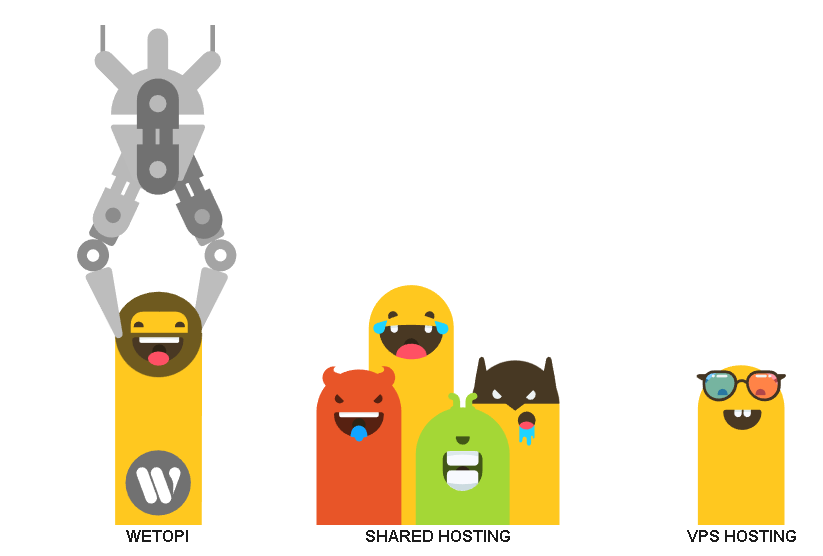
Throughout this review I have pointed out what I do and do not like about hosting with Wetopi; though many of my criticisms of using Wetopi have stemmed from me always having a hands-on approach to website management. So those same criticisms could be pointed at other managed WordPress hosting services too.
When something goes wrong on my website, I normally try to resolve the issue myself than turn to the hosting company for help. As I optimise this website this week, I will have to co-operate with the team closely. However, once I have set this website up the way I want, I doubt I will ever speak to Wetopi unless I face downtime or install a WordPress plugin that requires something to be changed at their end.
My price and value sections illustrate the questions that WordPress website owners need to ask when looking for a hosting company. I believe that for low traffic WordPress websites, Wetopi should be top of your list.
At higher traffic levels, you may be better looking elsewhere at the moment; although this recommendation could change in the future if they start implementing new features into their service.
Thanks for reading.
Kevin

