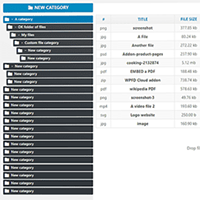WooCommerce Product Table is a premium WooCommerce extension that allows you to display your products in an interactive table.
Developed by the English company Barn2 Media, the plugin is responsive and has full support for custom taxonomies and custom fields.
The product tables it creates look great and enhance the experience for customers by giving them full control over what products are displayed. This should help increase sales.
To see WooCommerce Product Table in action, check out my video review below.
Please note that this video was recorded in June 2017. On 29 September 2017 Barn2Media added many new features and addressed most of my criticisms in an update :)
Keep reading on if you would like to read my thoughts about this eCommerce solution.
How to Set Up WooCommerce Product Table
After installing WooCommerce Product Table, go to the products tab in your WooCommerce settings area. You will see a new page for “Product Tables” in this area.
You need to enter your product key on this page. Once activated, you can continue to use the plugin as long as you want.
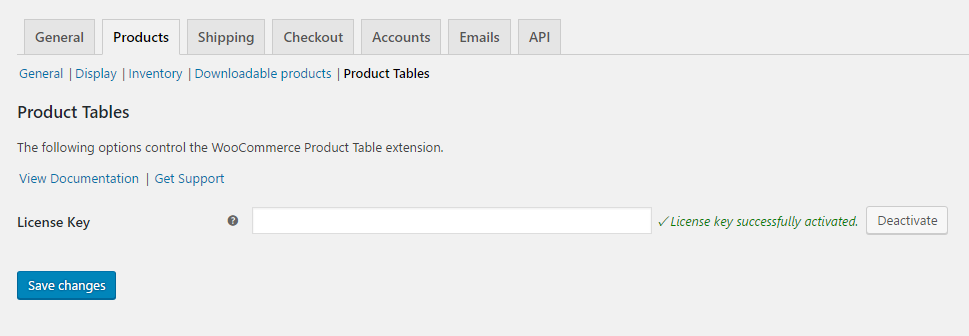
The license key page also links to a large knowledge base for the plugin and a support request form for direct ticket support.
To add a product table to a post or page on your website, you simply use the shortcode product_table (wrap [] brackets around this shortcode).
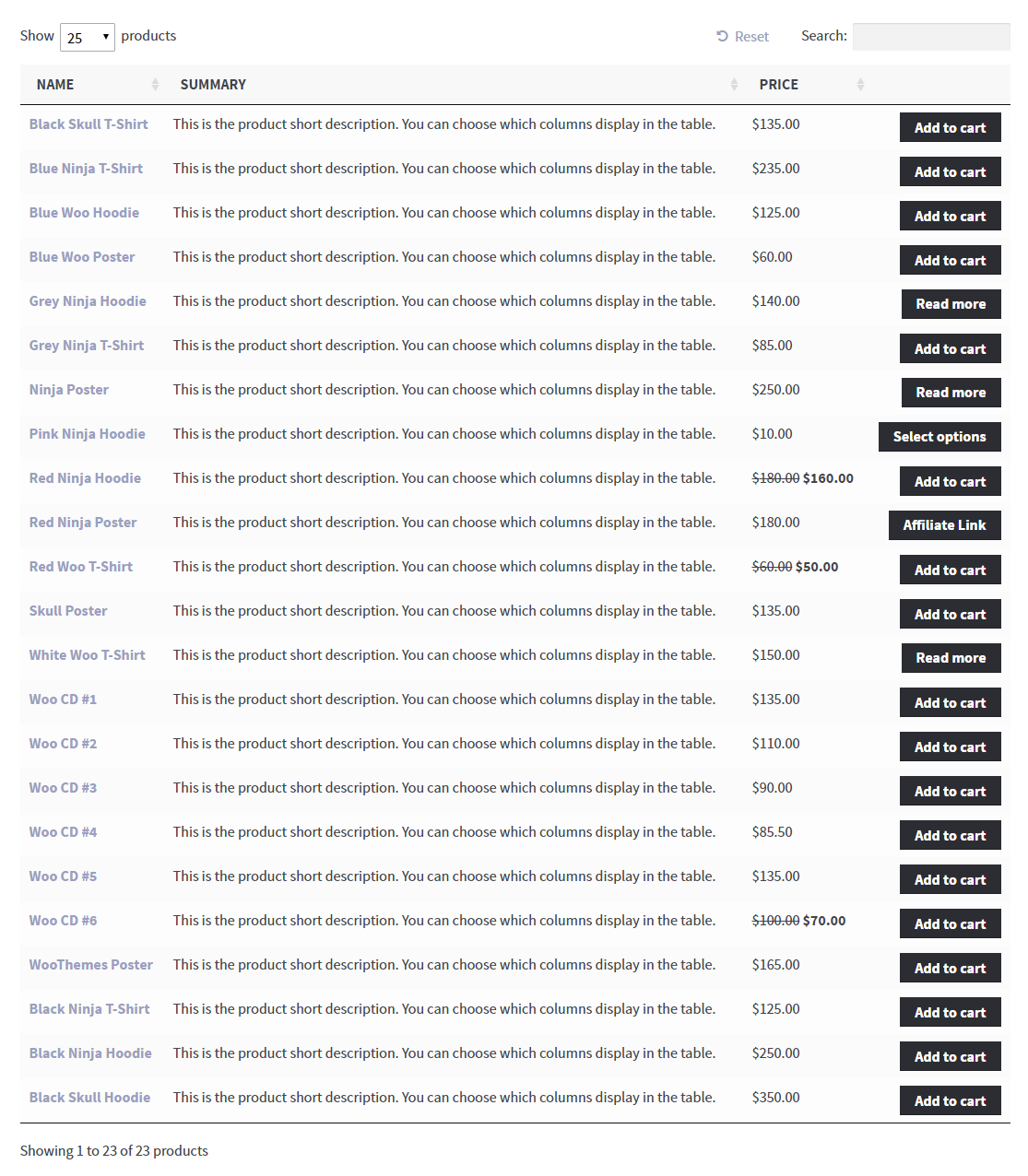
The default shortcode will list all products from your website. You can then filter products and change what data is displayed by using different attributes within the shortcode.
For example, the shortcode product_table columns=”sku,name,description,tags,price,add-to-cart” category=”ebooks” specifies six columns to be displayed for products from the ebooks category. You could also define the size of product images using the image_size attribute. For example, product_table columns=”image,name,price,add-to-cart” image_size=”80×80″.
Through shortcodes you can change columns, products, dates, links, tables, and much more. There is a complete list of product table options on the Barn 2 Media website that explains each table option with examples.
What Can WooCommerce Product Table Do?
The purpose of WooCommerce Product Table is straight-forward. It allows you to display your products in a professional interactive table that is searchable and sortable.
By using multiple shortcodes and customising them how you want, you can display your products in many wonderful ways. Separate tables can be created for each product category. You could also group tables according to common themes using custom fields and taxonomies.
As you would expect, tables are responsive, so they will look great on mobiles, tablets, and desktops.
The plugin has many cool features.
Lazy loading helps you improve performance by loading products when a user scrolls down the page. Products are also added to the cart using AJAX so that the user does not need to refresh their page after buying something.
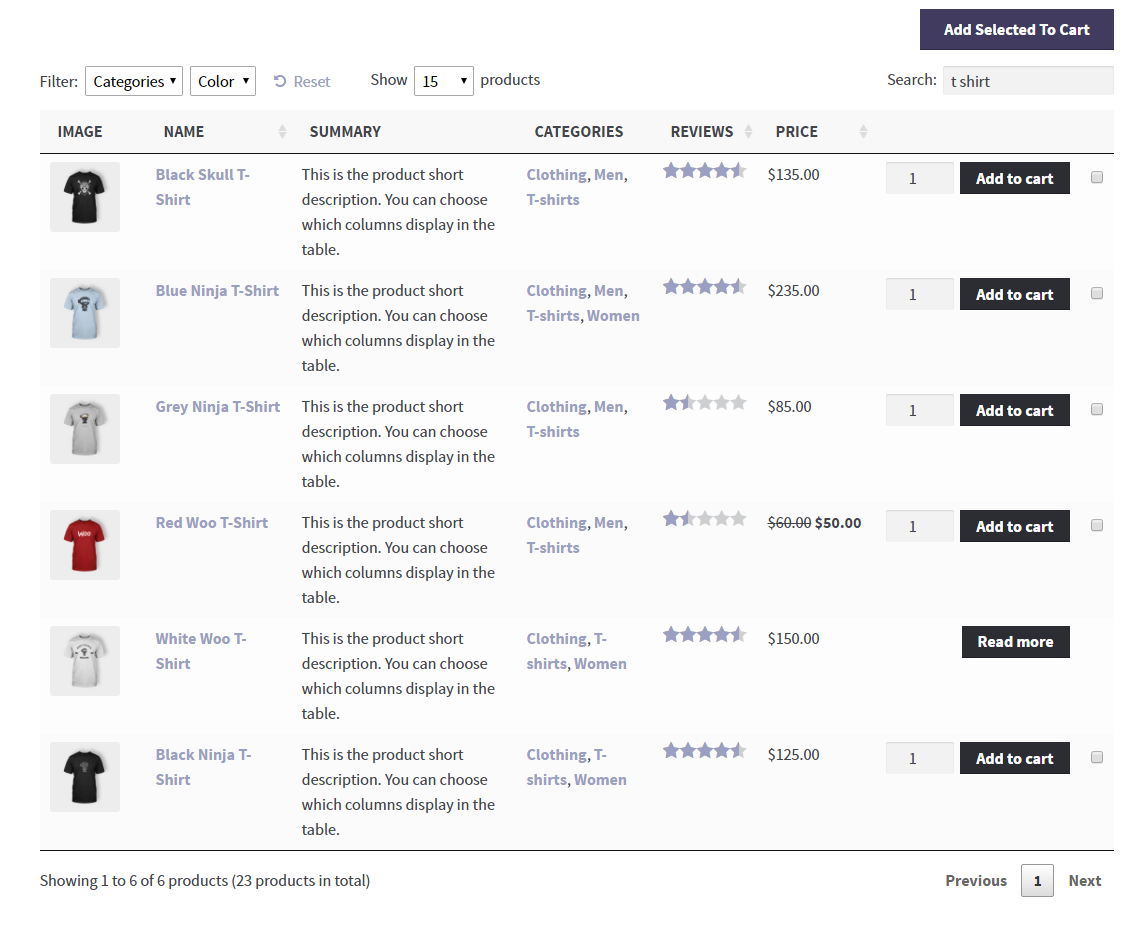
The beauty of the plugin is that it gives customers great control over how they shop. Searching for a product using a keyword instantly filters the table to only show relevant results. Customers can also filter data using categories, colours, and other product fields. The amount of products displayed on a page can be changed at any time too and all filters can be removed instantly by clicking on the reset button.
To get a better understanding of how the plugin works, I highly recommend viewing the many product tables available in the WooCommerce Product Table demo area.
You can add as many filters as you want to tables. This is incredibly useful if your product table is displaying a long list of items.
Customers can also customise items before they add them to their cart. For example, for a t-shirt they could specify the colour and size before clicking to buy.
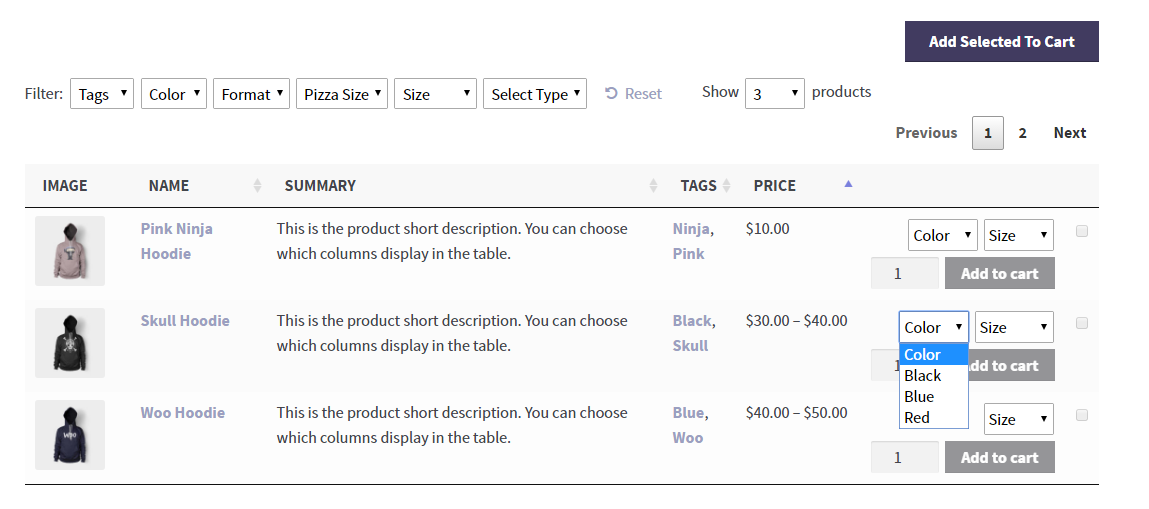
Support for custom fields means that you can add unique columns to your tables. In the example below, a custom link column has been added to the table.
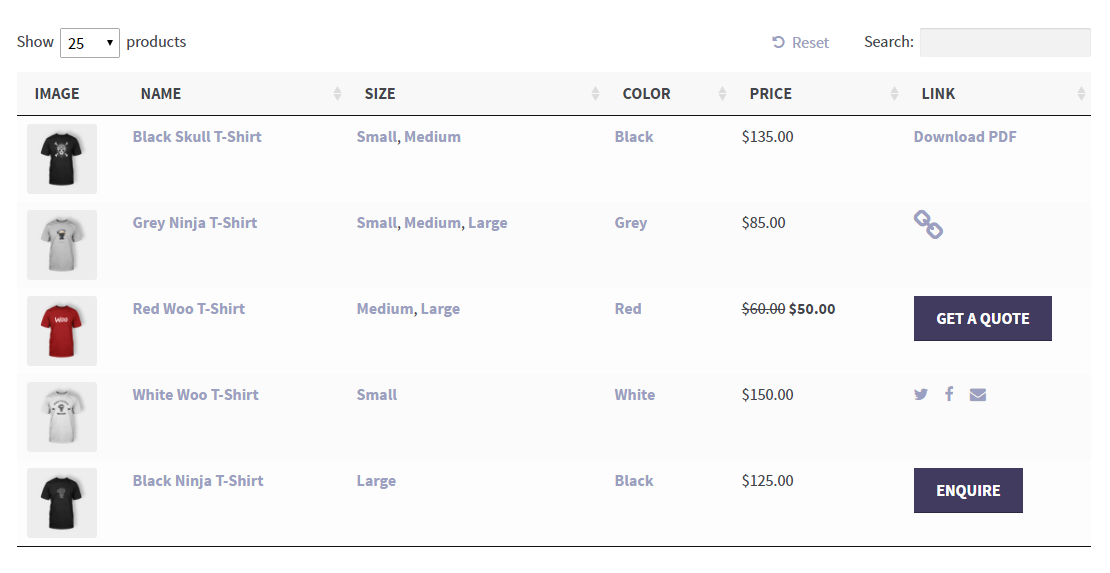
The plugin also has a no_products_message attribute that you can add to shortcodes to change what is displayed when items are out of stock.
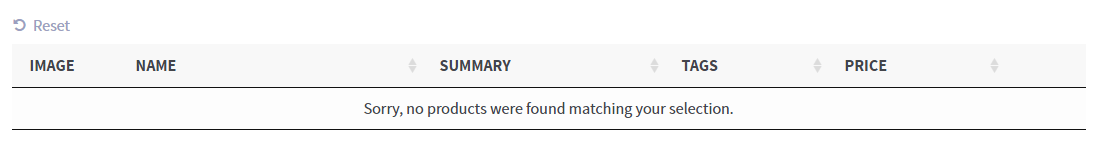
WooCommerce Product Table comes packaged with four WordPress widgets: Average rating filter, layered nav, layered nav filters, and price filter.
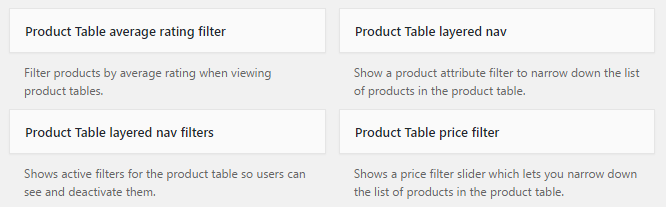
With the layered nav widget you can change the widget title, product attribute, change the display type from list to dropdown, and change the query type from AND to OR. You can only change the title with the other three widgets.
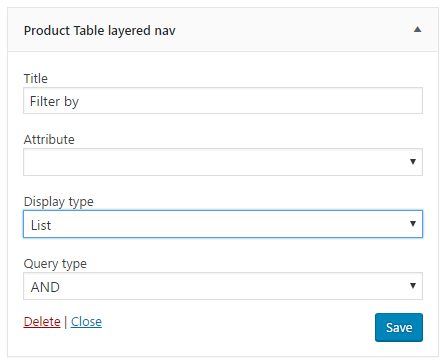
The screenshot below illustrates how these widgets can be used on your website to improve the browsing experience for customers.
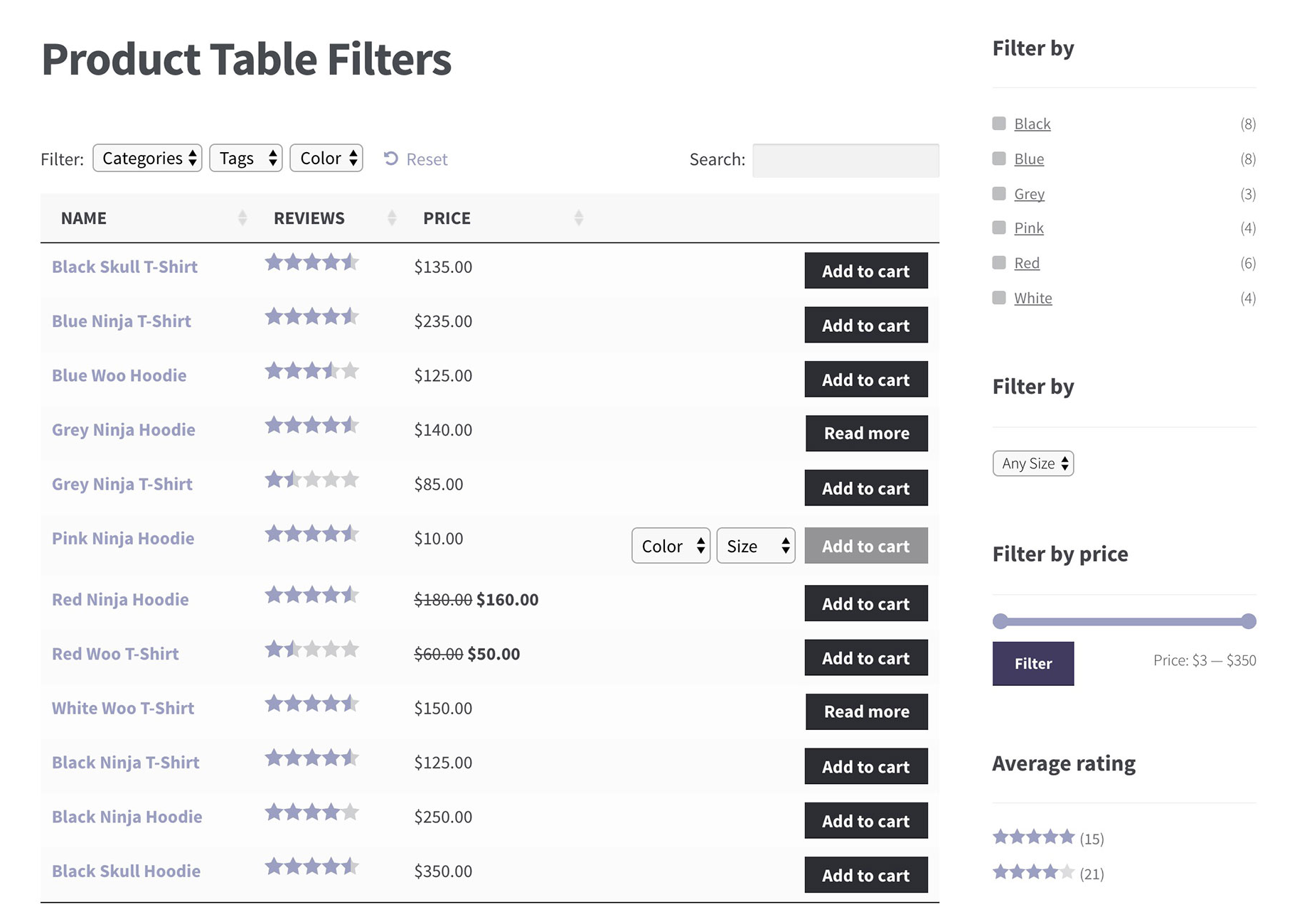
Product tables will use the native styling from your WordPress theme. You can customise tables further by adding custom CSS to your website’s design, but there is easy way of changing colours, margins, or padding.
This isn’t necessarily a problem as product tables will remain consistent with the rest of your online shop. Still, a few built-in styling options would be welcomed.
Beyond Shortcodes
(Updated October 2017)
WooCommerce Product Table is far from being unique in using shortcodes. Shortcodes are used by a variety of WordPress plugins to add content to pages. This includes contact form plugins, drag and drop page builders, newsletter forms, and more.
The great thing about shortcodes is that once you have learned all of the available attributes, you can quickly create tables and customise them to make them unique. The learning curve is not difficult either since you can refer to the shortcode list at any time.
When I originally wrote this review in June 2017, my main criticism of the plugin was that it was not user friendly. It forced you to either remember shortcodes or refer to the shortcode list. I also noted that there was no other options in the settings area apart from the license key field and that there was no integration with the WordPress visual editor.
I am pleased to say that Barn2Media addressed all of the issues I raised at the end of September 2017. They detailed all of these changes in a blog post entitled “How We Improved Usability in Our Product Table Plugin by 100%“.
They added a default shortcode settings area which allows you to change what the product table shortcode produces by default. This allows you to create a professional design as your main table and then adjust it when and as needed.
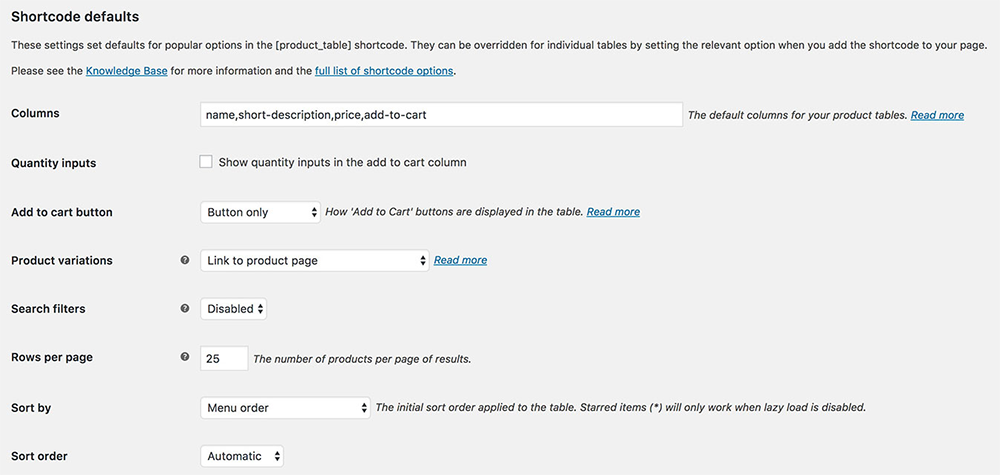
The new advanced options area lets you change many characteristics of your tables, from the position of the search box to the default number of products that are shown each page.
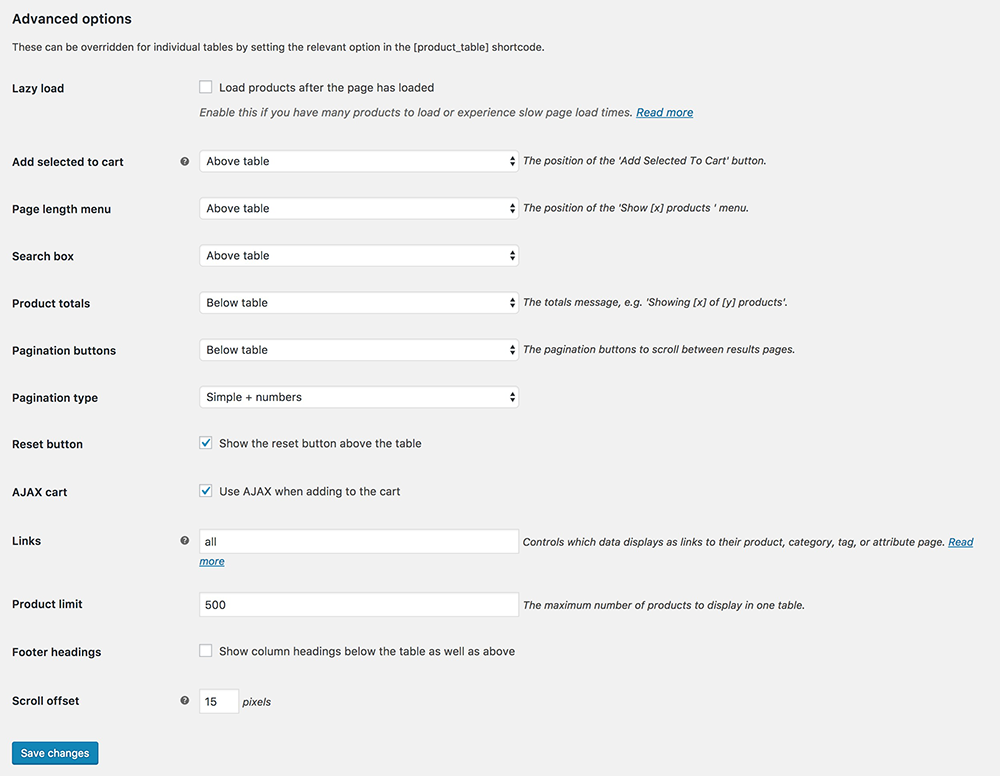
They have also added a new ‘Insert Product Table’ toolbar button in the WordPress visual editor that quickly adds the product table shortcode for you.
A new styling area has also been added that lets you change the colour scheme of your tables using colour pickers.
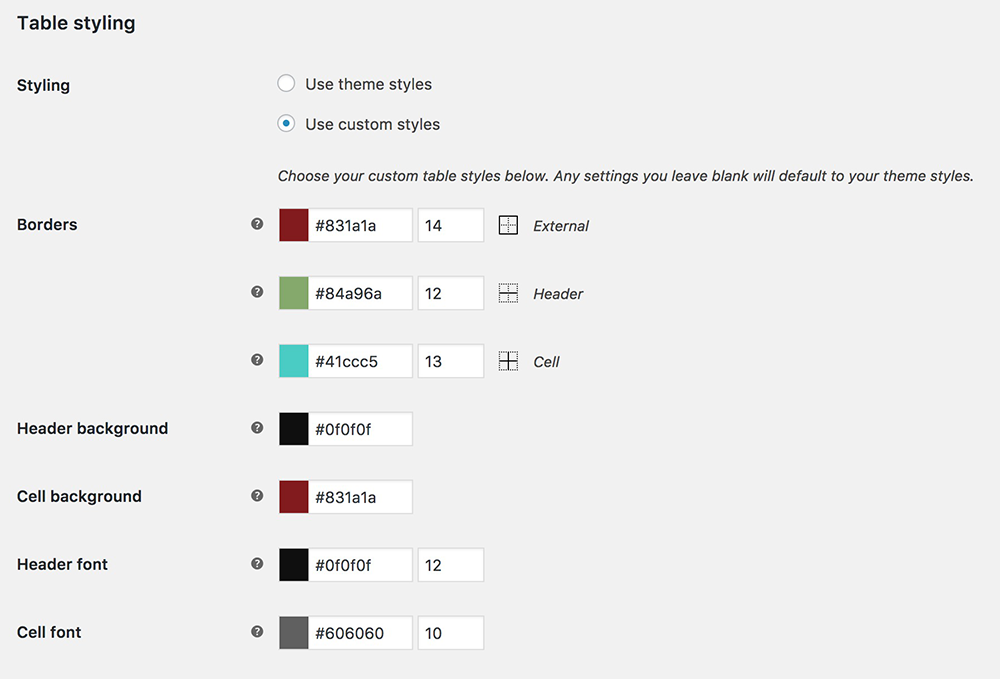
All of these changes have addressed my original concerns about usability and made the plugin much more practical.
Final Thoughts
There is a lot to love about WooCommerce Product Table.
The plugin can be used to add beautiful interactive product tables to your online shop. The additional features for customers, such as filtering, sorting, and search options, should help increase sales. Support for custom fields opens up a world of possibility too.
The shortcode system works well and the developers have gone a long way to make it more user-friendly by adding a shortcode button in the WordPress visual editor, default shortcode settings, advanced options, and styling options to bring your tables to life.
WooCommerce Product Table is available from Barn 2 Media from $75 for one website. The license for two to give websites is $135 and the license for six to ten websites is $275.
All licenses come with 12 months of support & updates and a 30-day money back guarantee. At renewal you can renew your license at a 30% discount or choose to keep using the existing version you have.
Thanks for reading.
Kevin