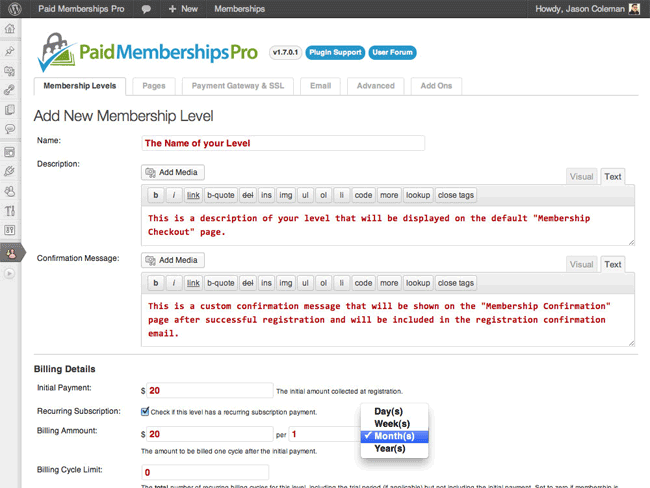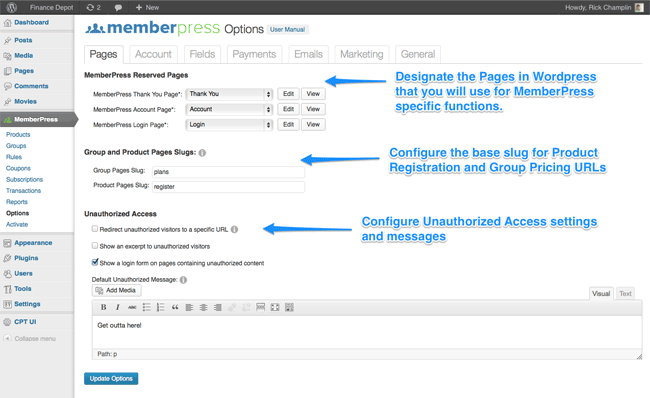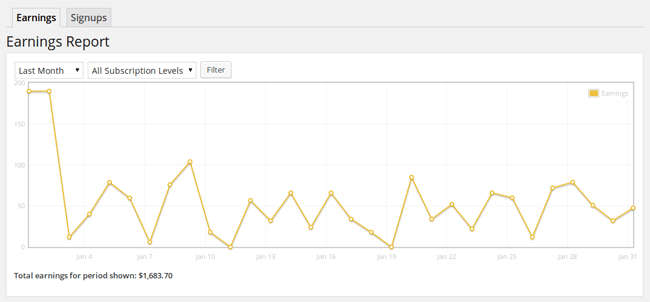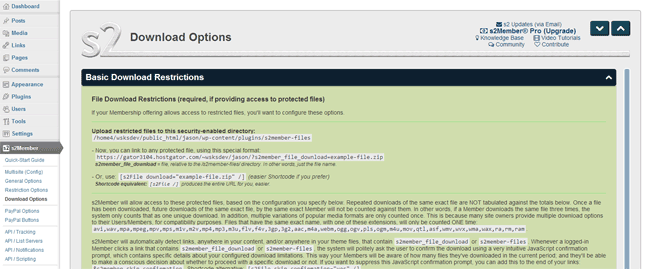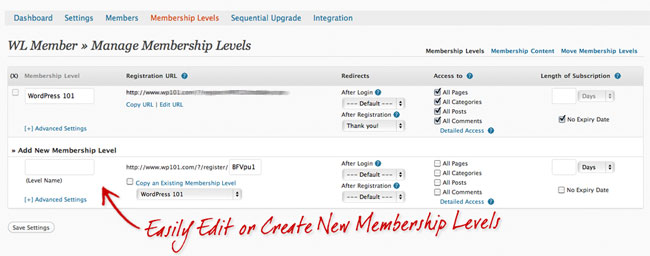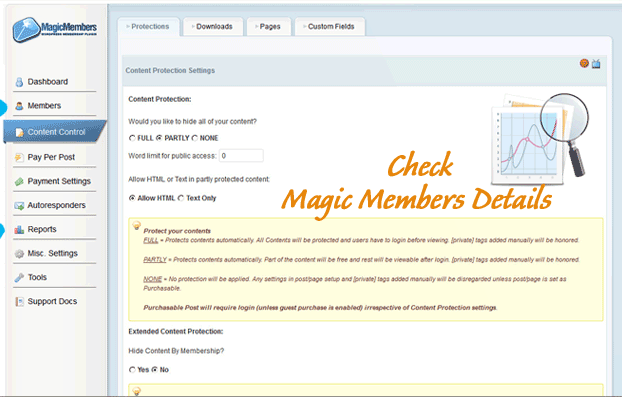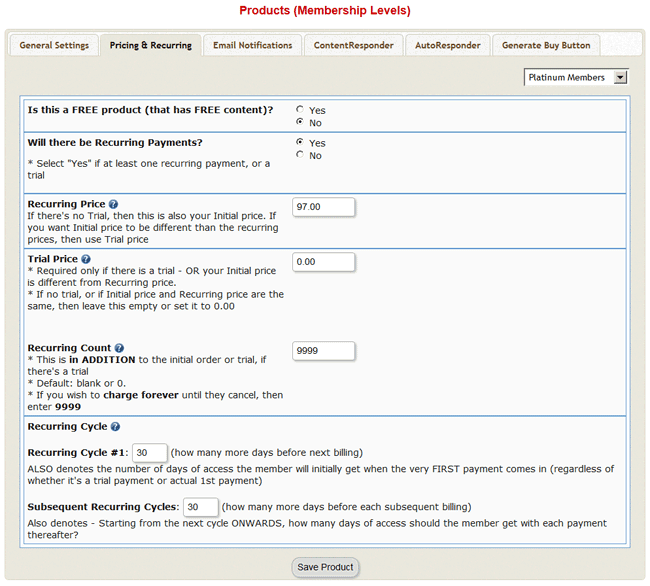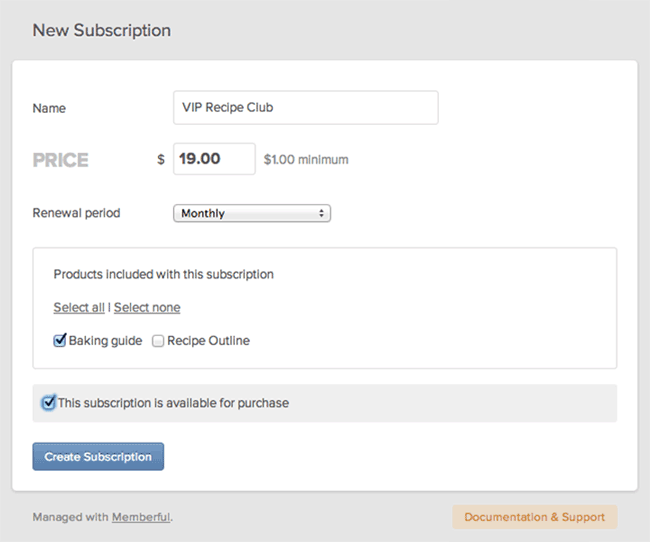Creating a membership site is easy with WordPress. There are many great WordPress membership plugins available that can help you restrict access to the content on your site to those who pay.
Some plugins can be downloaded free, while others are premium tools. The features on offer vary from plugin to plugin. Common features include being able to create multiple membership levels, restrict access to large sections of your site or just individual posts and pages, accept recurring payments using gateways like PayPal, and offer free and trial access to members.
The only real downside of using WordPress to build a membership site is the large number of plugins to choose from. However, to help you find the right tool for your needs, here is our pick of the 10 best membership plugins for WordPress.
Paid Memberships Pro
Despite being free, Paid Memberships Pro is packed with features that make it an ideal choice for setting up a sophisticated membership site.
Features include the ability to create unlimited membership packages, protect individual posts and pages, and offer free and paid access to your content. Your members can also easily manage their own account details themselves on your site, which can help to reduce your workload. There is also a healthy selection of add-ons available to make this membership plugin even more useful.
This really is a feature rich option for creating a membership site with WordPress, and when you take into account it’s free, it’s an excellent choice.
Price: FREE ($97 Grants Access to Support, Documentation, and Tutorials)
MemberMouse
MemberMouse is touted as being powerful, flexible, and easy to use. When you take a look at the feature list, it is hard to disagree with the promotional material. The plugin supports multiple membership levels and any type of content on your site can be protected, including posts, pages, images, videos and individual downloadable files.
MemberMouse also includes a lot of features that make managing membership accounts easy. These includes things like a self-service area for members to manage their accounts, options to easily pause, cancel, and refund memberships, and the ability to offer one-click upsells to your members by keeping their payment details on file.
Other important features include time-released dripped content (which is ideal for online courses), the ability to split test prices, and support for trial offers and discount coupons.
Price: From $19.95 Per Month (A 14 day Free Trial is Available)
MemberPress
MemberPress is ideal for anyone building a complex membership site with multiple levels, tiers, products, subscriptions periods, and pricing options. With MemberPress you get fine-grained control over how you offer access to your content.
MemberPress takes a lot of the work out of managing your site, as members can self-register by using the sign-up forms that the plugin automatically generates for each product or membership package you are offering.
The user interface is nicely designed, making getting started with MemberPress very straightforward. You also get access to a lot of reporting tools to help you determine how your memberships and digital products are performing.
With MemberPress, there is also no restriction on the number of members your site can have or the products or membership levels you can offer.
Price: $99 Per Year
Restrict Content Pro
Restrict Content Pro has been designed to let you create a membership site with WordPress. It can be used to create an unlimited number of membership levels, each with different pricing options, including free and trial offers.
Once installed, you can begin restricting access to your content, including just a portion of your published posts and pages. The plugin will show sign-up forms to non-members when they try to view restricted content. This makes it as easy as possible for visitors to self-register on your site and become a member.
From an admin perspective, with Restrict Content Pro you get a lot of options for managing your members and viewing the active and expired subscribers on your site. There is also a good selection of add-ons for this plugin making it a great choice for those with additional needs.
Price: $42
s2Member
The s2Member plugin makes it easy to secure content on your site, and gives you the option of protecting individual posts, and also all those in a certain category, or with a specific tag. You can also protect individual files such as videos and other digital downloads. The plugin integrates with PayPal and supports recurring billing, which allows you to offer monthly membership plans with ease.
While the free version has enough features to get you started and create a working membership site with WordPress, the s2Member Pro add-on module gives you access to some more functionality. This includes integration with more payment gateways, the ability to create an unlimited amount of membership levels, as opposed to just four, and access to premium support.
If you are looking for a free option for creating a membership site with WordPress, then s2Member is well worth adding to your shortlist.
Price: FREE / $69
WishList Member
WishList Member has a lot of options and features, making it a flexible choice for anyone who wants to create a membership site with multiple levels and offers.
Your protected content can be made available to members on a sequential, drip fed schedule, which makes WishList Member ideal for offering courses or training programmes to your members. Content can be protected on an individual basis, or by hiding content according to the categories or tags that have been applied to it. You can even give non-members a free preview of content, with protection applied after the ‘read more’ tag.
There are lots of detailed support materials to help you get started with WishList Member and make the most of this premium membership plugin for WordPress.
Price: $97
MagicMembers
MagicMembers is a popular choice amongst those with a need to drip feed access to content using sequential delivery. Other membership plugins do offer this feature, but MagicMembers is regarded as a strong performer in this area.
Other features of the MagicMembers plugin include compatibility with multiple payment gateways, email newsletter service integrations, flexible subscription payment options, pay per view access to videos and other content, and automated email notifications for members.
If you want lots of control over how your content is delivered via a sequential release system, plus all the other essential membership site features, then MagicMembers is a great choice.
Price: $97
Digital Access Pass
Digital Access Pass could be the best choice for those who need all the standard features of a premium membership plugin, plus a whole lot more.
This option is described as a membership platform rather than simply a plugin, and it includes a whole host of additional features not found elsewhere. This includes an email responder and broadcast system, a shopping cart, the ability to offer dime-sales and 1-click upsells to existing members, and an affiliate management system.
Although Digital Access Pass includes a lot of features, it also integrates with a lot of third party plugins and services. This means if you already have your preferred email newsletter service or shopping cart plugin, then there is a good chance that it will integrate with Digital Access Pass.
If you need a membership plugins that goes above and beyond the standard feature set of a plugin of this type, and you don’t mind paying for it, Digital Access Pass could be the solution you are looking for.
Price: $167
Memberful
After choosing Memberful to manage the membership needs of your site, you can begin protecting posts, pages, videos, and podcasts, with access only available to your members.
Setup is easy and simply involves creating a subscription plan with a price, adding the ‘join now’ button to your website, and then protecting the content. Memberful only works with the Stripe payment gateway so you will need to take that into consideration when evaluating this membership option. However, this is a simple and streamlined way to create a membership site with WordPress.
Memberful is available on a free plan, but there are still costs involved which consist of a 9.9% charge, plus 30 cents for every transaction.
Price: FREE / $25 Per Month
iThemes Exchange + Membership Add-on
Exchange is the eCommerce plugin from iThemes, but it also has a premium membership add-on which can be used to sell and deliver your content through a membership site.
The ethos behind Exchange is all about keeping it simple and if you have used any of the other WordPress tools from iThemes, you should know what to expect from this option.
Once installed, you can begin restricting access to content on your website, and then selling, or giving away access to that content. The plugin can also handle multiple membership products, such as multiple courses, or private areas on your site. It is also possible to drip feed content to members over time, making it ideal for online course delivery.
Price: $97
Conclusion
As you can see from the many options available, it’s not possible to declare one membership plugin the best of the bunch.
Which one you will use will depend on the features you need access to, the type of site you are building, and your budget for investing in a premium plugin or using a free option.
If you have any questions about choosing a membership plugin, or creating a site with restricted access to content, please leave a comment below.
Thanks,
Joe