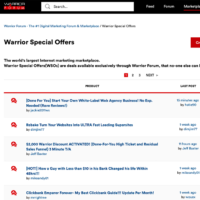Google do not make it straightforward for YouTubers to view the income generated by their channels. Revenue can be viewed directly in the creator studio of YouTube, but this only allows you to view revenue on a channel by channel basis.
In order to view the total generated income for all of your YouTube channels, you need to log in to Google Adsense and set up a filter.
I show you how you can do this in the video tutorial below.
I hope you find this tutorial useful. Please leave a comment below if you are unsure about any part of this tutorial.
Thanks,
Kevin