The IP address of your web hosting account is not something that many people give consideration to, though it is something that can affect your website or business. I was reminded of this recently.
In the past, I developed small content websites (5-20 pages) using WordPress. The problem is that WordPress is a very unsecure platform if is not kept up to date with the latest version. Due to this, one of the small content websites that I had build a few years ago had been hacked. The hackers had inserted a script that allowed them to send spam emails through my web hosting account. Thousands of emails were sent.
They do this so that it is my web hosting IP address that is marked as spam, not theirs. Deleting the script was easy and to stop this from happening again, I took the step of deleting the smaller websites I owned that were not making me a lot of money. It just isn’t worth my time to update them actively and constantly monitor so many websites for spam and hack attempts.
Unfortunately, deleting the rogue script did not stop all my problems. Due to the volume of spam that had been sent from my web hosting account, the corresponding IP address had been marked as spam by three spam blacklist services.
Thankfully, there are many services out there that allow you to check if your IP address has been blacklisted. My favourite service is MX Toolbox. The free account lets you check your two IP addresses against 30 blacklists. For $20 per month, you can check up to 10 IP addresses against 111 blacklists.
The dashboard lists the servers you are checking and gives you a reputation score based on the number of blacklists you are listed on.
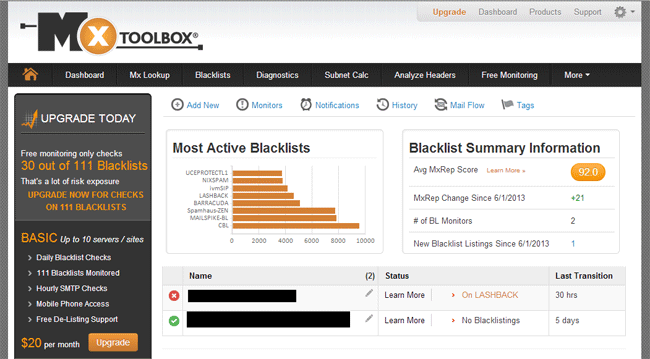
The service does not automatically remove you from blacklists, however they do list the service in which you are listed. You can then visit the service in question and submit a request for removal. Some of these services require you to quickly create an account to remove your website.
Initially, I was listed on three blacklists. It seems that the time to get removed varies greatly between services. Two were removed fairly quickly for me but I am still listed on Lashback.
MX Toolbox also offers a lot of other tools such as an SMTP diagnostic tool and email header analyser. If you are concerned that emails from your websites are not being delivered, I recommend giving MX Toolbox a try.
You can also check blacklists at services such as DNSBL.info, DNSBL Lookup, BlacklistAlert, multirbl.valli.org, Spamhaus and BlacklistMaster
Thanks,
Kevin

