Covert Store Builder is a premium WordPress theme that helps you make money online through affiliate marketing.
Specifically, it helps you make money through Amazon, Commission Junction, and eBay. What the theme does is make it easy for you to integrate affiliate products on to your website.
The developer of the theme kindly sent me over a test copy so that I could take a closer look. Let’s see what the theme offers.
A Covert Store Builder Powered Website
The developer of Covert Store Builder set up a website to showcase what the theme can do. You can view this website at BobsKitchenSupplies.com.
The design looks like a mix between an online store and a product comparison website. What many visitors may not realise is that all of the products listed on the website are affiliate products. Therefore, when someone buys an item, the website owner will receive a commission.
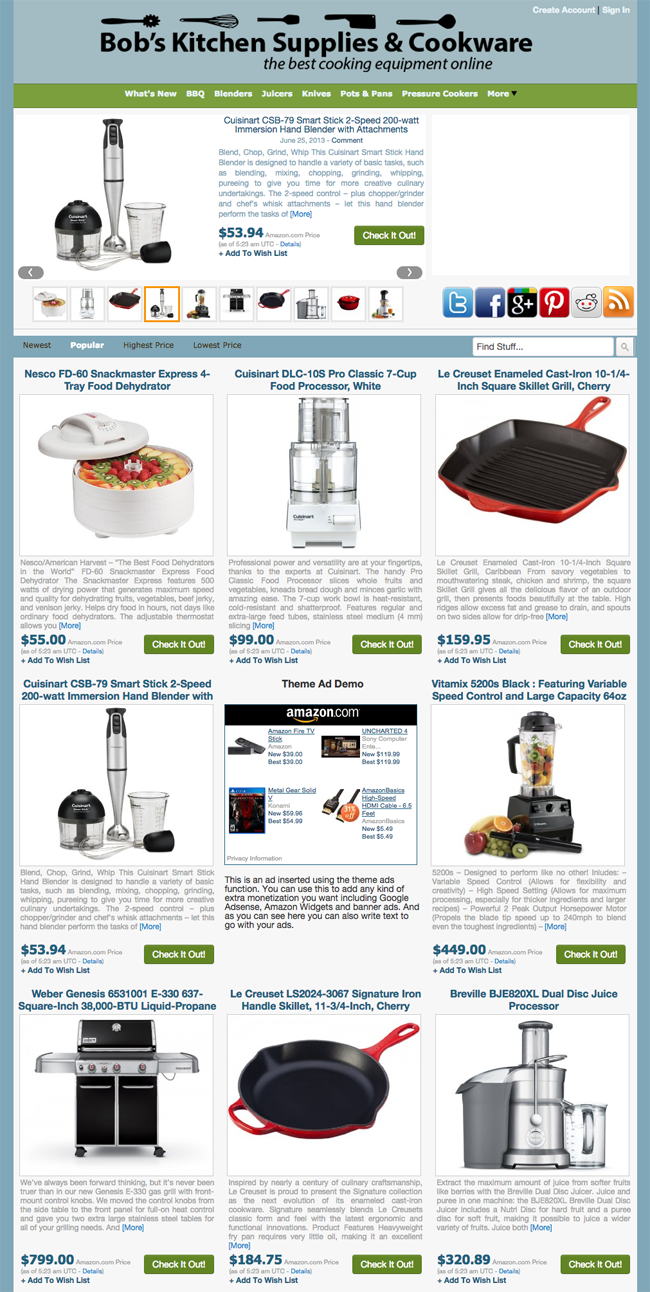
From a design point of view, Covert Store Builder is very basic. Those of you who are familiar with affiliate marketing products will know that this is by design as simple plain designs always convert better than flashy ones.
Descriptions of products can be retrieved from their respective stores and displayed on product information pages.
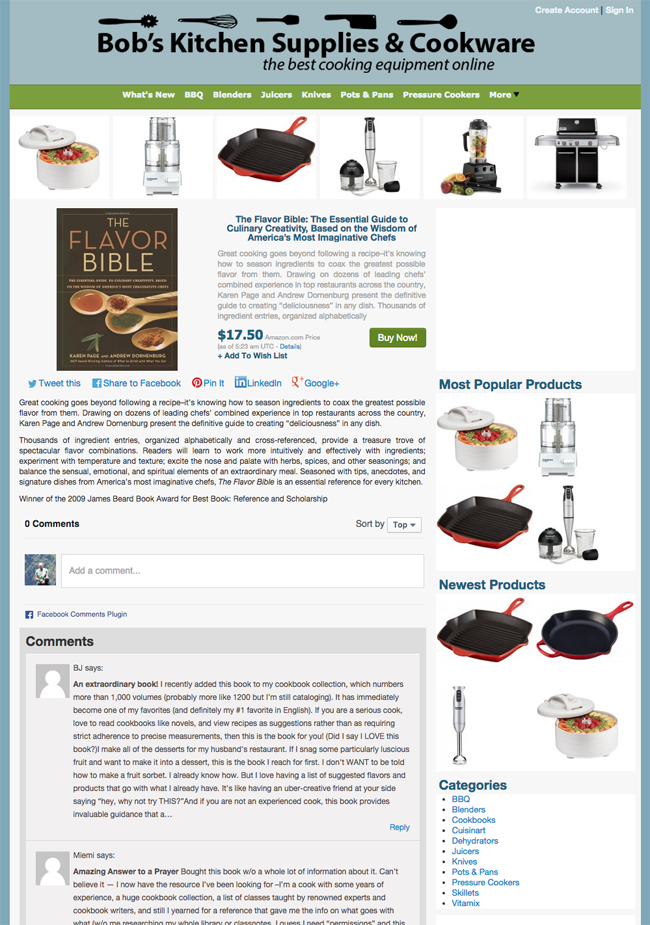
Since Covert Store Builder is built upon the WordPress platform, you can customise and enhance your affiliate website in any way you want.
Setting Up Covert Store Builder
I have reviewed a lot of interesting WordPress products recently such as Ultimate Azon, WooCommerce Customer Specific Pricing Extension, and Monstroid, that were unfortunately not GPL friendly.
Like those products, Covert Store Builder restricts usage. In order to use the theme, you need to first activate it.
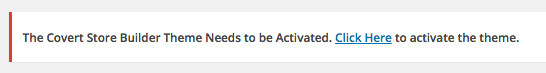
You need to enter the transaction ID provided to you after purchasing the theme.
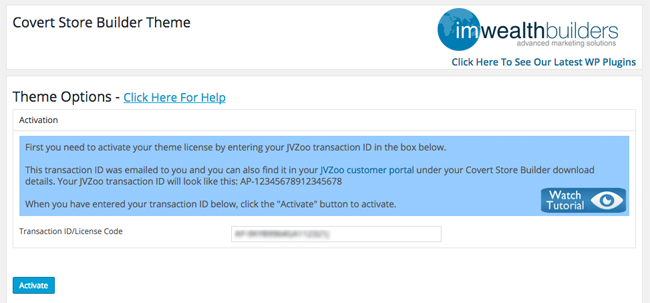
The theme has a large options area that lets you modify a range of different settings.
You can choose one of five colour schemes: White, blue, coffee shop, fairy floss, and red. In the general options area you can upload a favicon, open graph image, default featured image, and configure social media services.
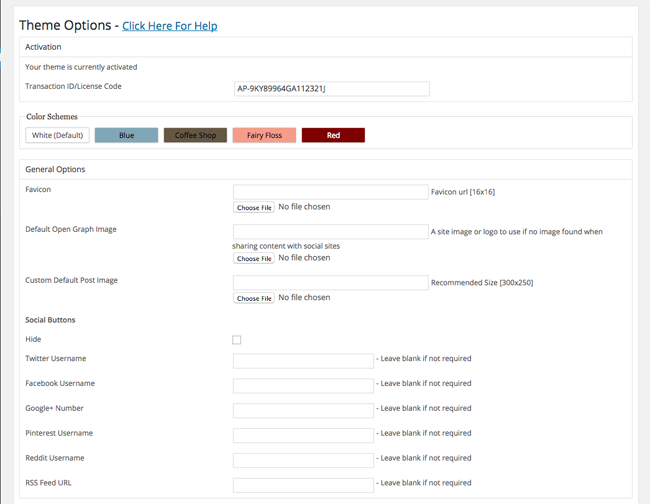
The colour of your header and menus can be defined using a colour picker. You can also choose which categories to display in your menus and where post navigation links direct.
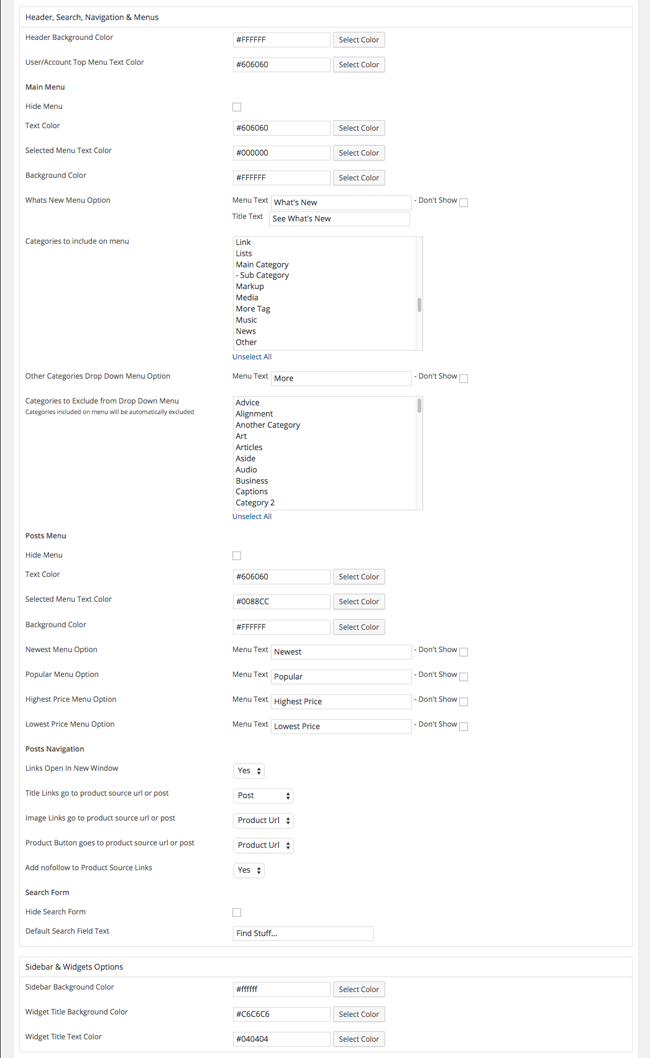
Your home page can display a list of featured products and regular products.
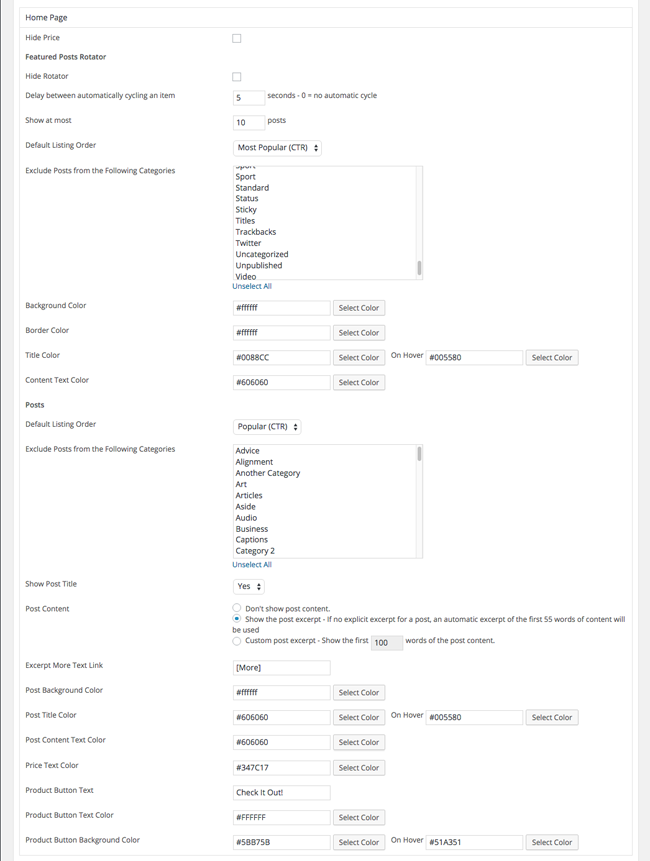
Products can be integrated into your sidebar too. You can also change the text used for buttons. For example, you can change the text from “Buy Now!” to “Click Here”.
In the comment area you can display WordPress comments, Facebook comments, or a combination of both.
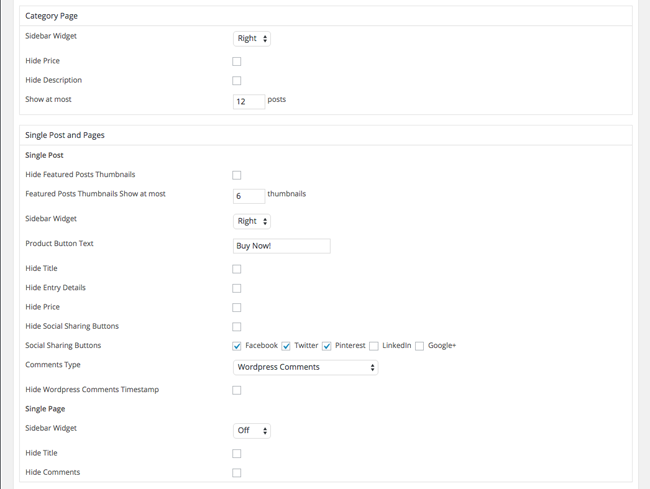
The colour scheme of your footer area can be modified. The theme also has full support for the WordPress membership solution Wishlist Member.
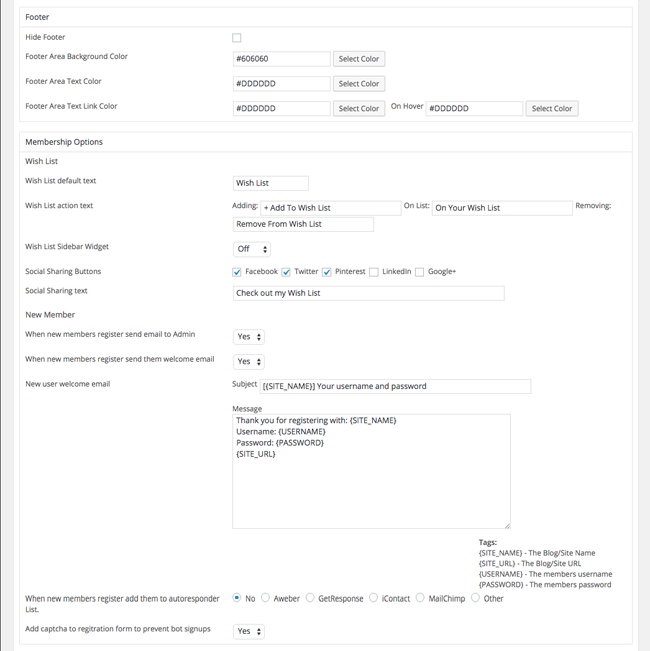
At the bottom of the options area you can insert code for additional styles and scripts. For example, your Google Analytics tracking code.
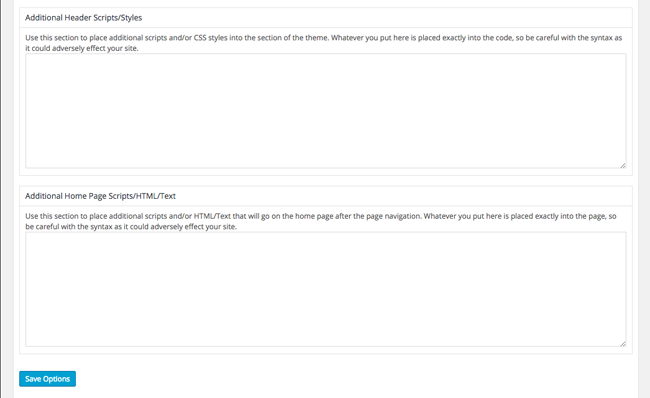
Integrating Advertisements
Advertisements can be displayed in between products. You can display up to five advertise advertisements and specify which products these ads are displayed between.
Ads can be shown in order or randomly. All you have to do to add new ads is name your ad and then add the code to the content area.
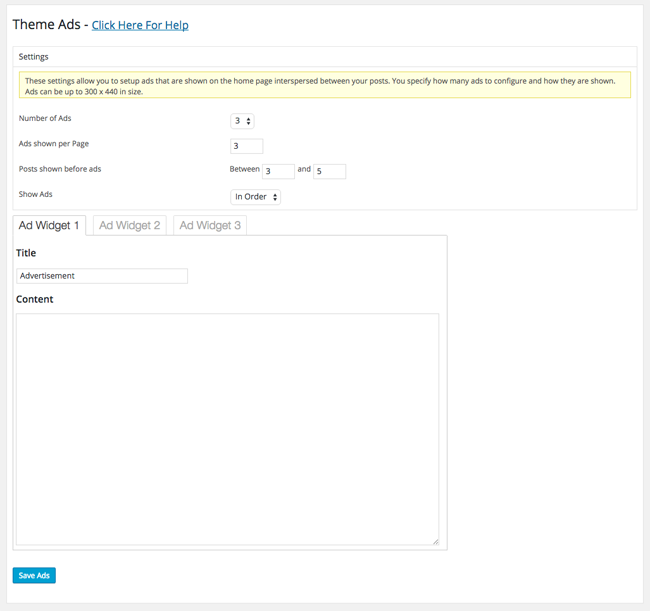
Adding Products to Your Website
In the product settings area you need to enter API and campaign information for Amazon, eBay, and Commission Junction. I found this part to be tedious because it was a pain to get the information. eBay, for example, have still to approve my affiliate application.
This step is however necessary if you want to use Covert Store Builder.
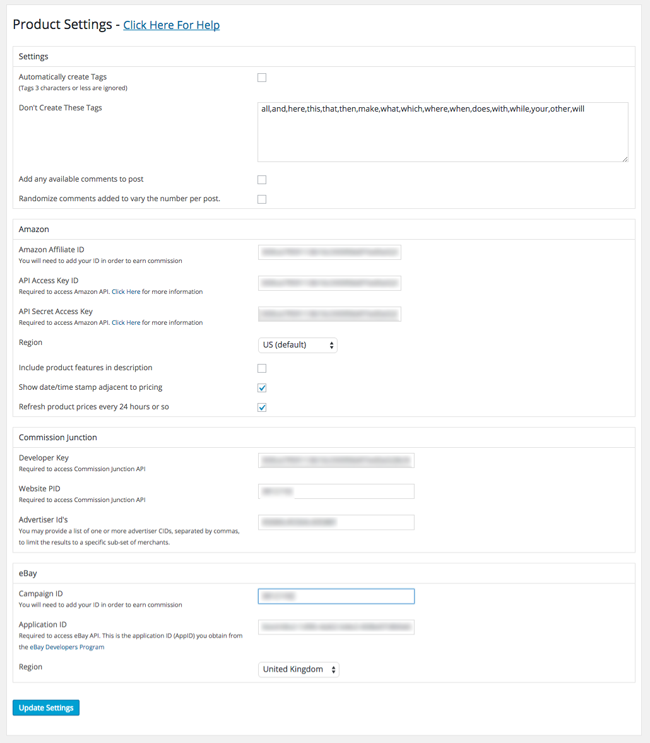
Once you have completed the products settings page, you can perform a search for products. Simply enter a keyword and choose the affiliate network you want to search.
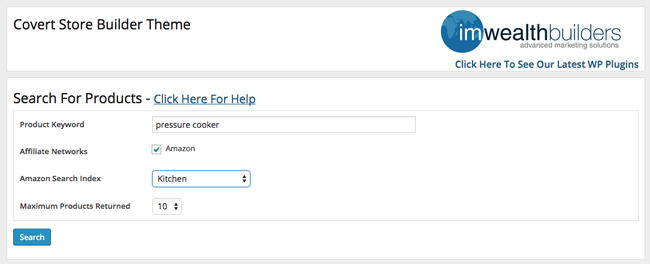
The results page will show you a list of products for your chosen keyword. The name, description, image, and price, will also be displayed. The affiliate network is also displayed for reference.
Simply select the products you want to add to your website.
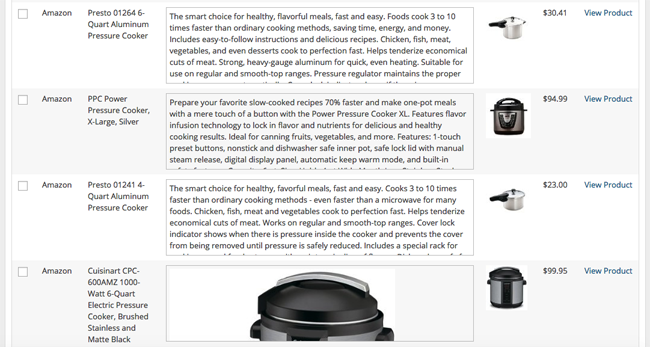
The process of adding new products is straight-forward, however you may want to spend time looking at the products you are adding to ensure the quality of products being listed is high.
Final Thoughts
Covert Store Builder is available for a one time fee of $47.
It is by no means the most advanced affiliate marketing WordPress theme out there, however I am sure that the theme could be used to make money if you chose the right product and built a website around it.
My only complaint is that the theme is not available as a plugin. I believe Covert Store Builder would be a more complete solution if we could use the functionality with any WordPress theme we wish. Hopefully we see this in the future.
Thanks for reading.
Kevin

