Kinsta is a popular managed WordPress hosting company that has offices in Los Angeles and London.
The company has been active for eight years and has been on my radar for a long time since long-term Rise Forums member Brian Jackson is the Director of Inbound Marketing for them (which is why the Kinsta blog is so good).
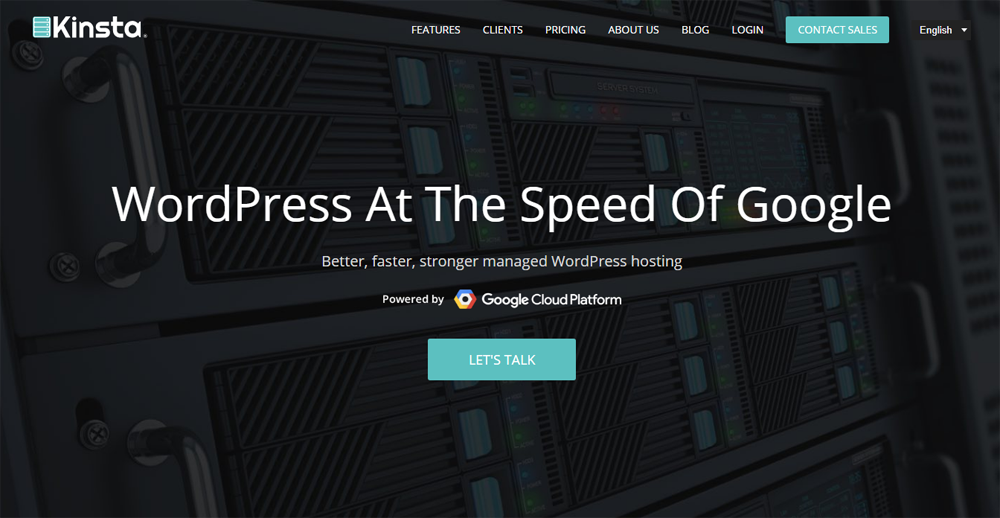
Kinsta exclusively host WordPress websites using servers on the Google Cloud Platform. By specialising on one website platform they can dedicate all of their time and energy to optimising their setup for WordPress websites.
Check out my video review below to find out more about Kinsta.
Keep on reading to see my full review.
What Does Kinsta Offer?
Kinsta’s main focus is on uptime, website speed, and website security.
They support Google Cloud Platform’s multi-regional deployment mode to allow customers to choose from one of 11 hosting locations across the USA, Europe, and Asia.
Their support team has years of experience with WordPress and when you move to Kinsta they provide free migrations for all of your websites. They also help you set up SSL.
To ensure websites load quickly, Kinsta uses technology such as Nginx, PHP 7, LXD containers and MariaDB. This has helped Kinsta customers such as aThemes reduce page loading times from 2.260 seconds to 0.836 seconds.
“Kinsta took care of the entire migration for me, which I was very grateful for. The migration went very smoothly and once it was done I was surprised at how fast the site was. I had never seen the site load as quickly as it did with Kinsta. After testing, I’m pleased to report that my site is now faster than the vast majority of sites.”
– Charlie Livingston, owner of aThemes
A perfect copy of your website can be created in a staging area to allow you to make significant changes to your website. You can then deploy the modified website at any time. This feature lets you make customisations to your website without worrying about your live website messing up.
All websites hosted by Kinsta are monitored for uptime and detection protocols are in to detect DDoS attacks. Their servers have hardware firewalls and websites are continuosly scanned for malware. If a website was compromised, Kinsta’s hack fix guarantee ensures that they will fix the problem free of charge.
Automated backups are taken every day and can be restored at the click of a button.
The Kinsta Client Area
Kinsta provide all customers with a user-friendly client area.
Through this area you can manage your websites, request website migrations, view website analytics, review billing, and configure your account settings. Kinsta provide a premium DNS feature with all hosting accounts. This can be also be managed through this area.
The main dashboard gives you a general overview of your websites, resource usage, and bandwidth. When you first login to Kinsta you will see a banner asking you to add your first website.
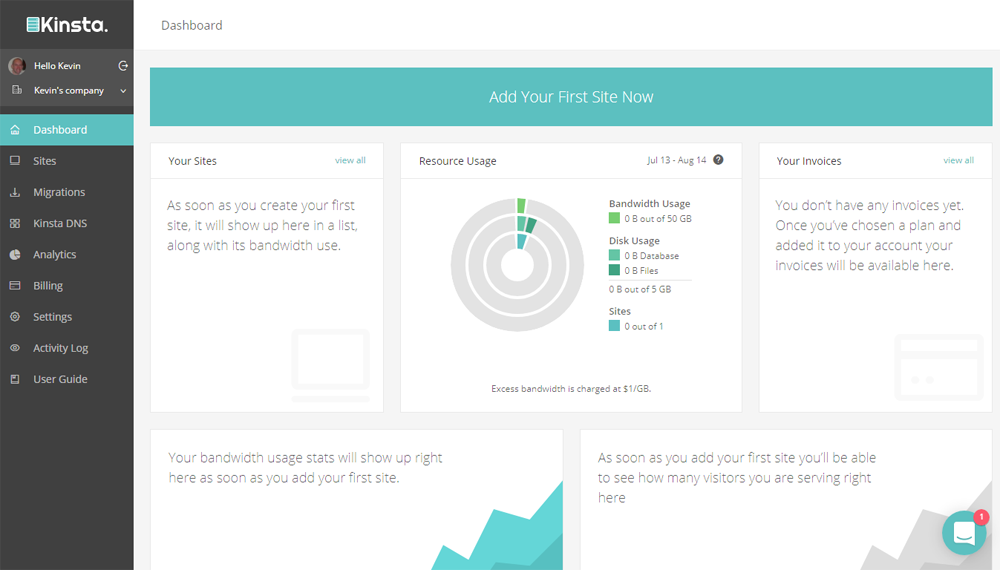
Once you have added a website, the dashboard will be populated with data.
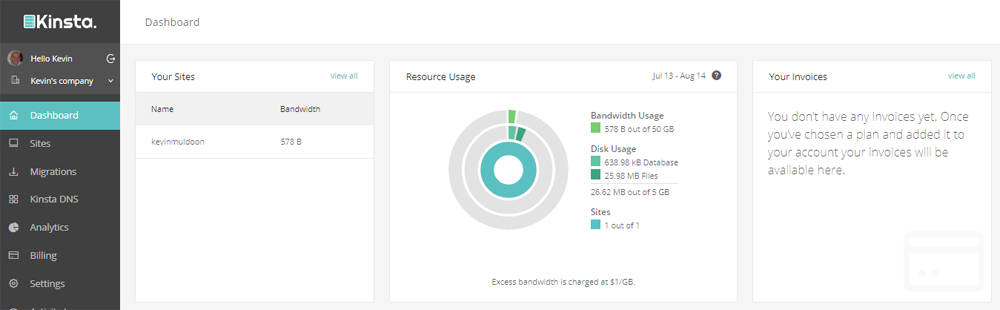
When you add a new website you can select the location of your data centre. You also need to name your website using lower case letters and numbers.
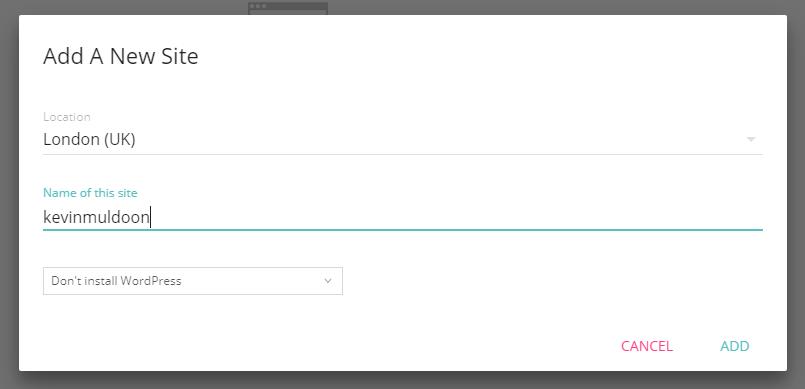
A brand new WordPress website can be installed directly from the client area.
All you have to do is enter youe website title, admin login information, and language. You can also set the WordPress website as multsite and install WooCommerce and Yoast SEO.
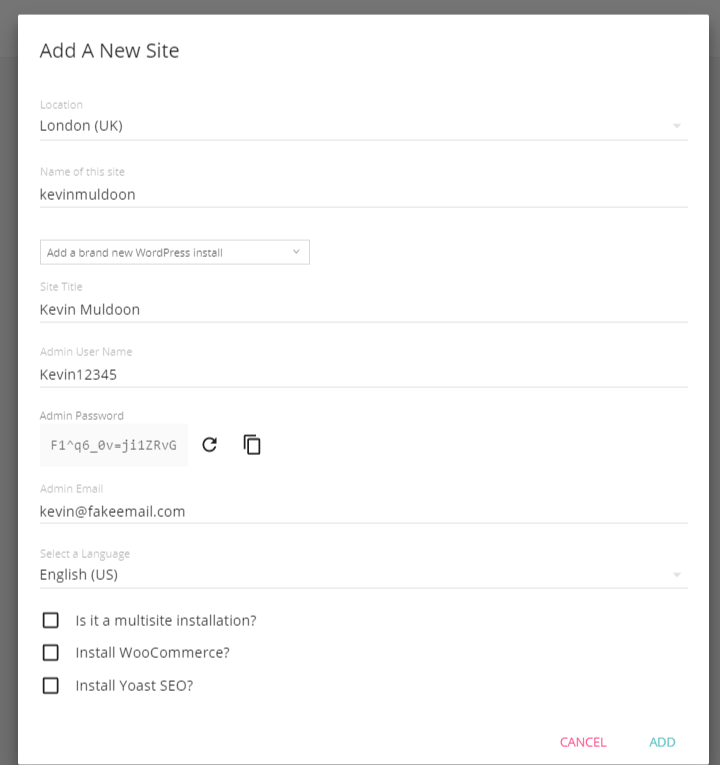
The sites page lists all of your websites. In this area you can see the name of each website, where the website is located, visitors, bandwidth, and disk usage.
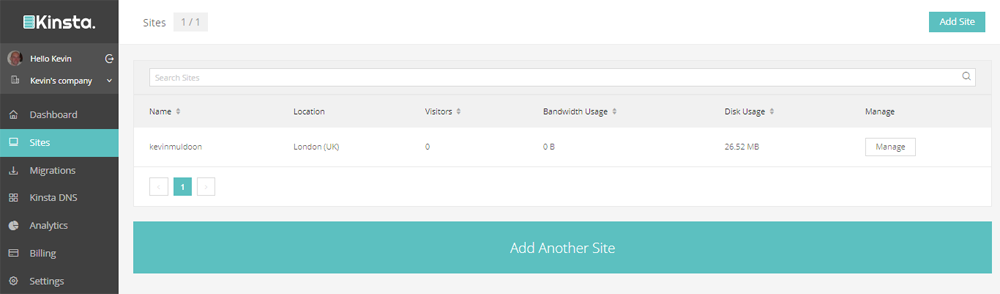
You will find lots of useful tools and information within the website management area. At any time you can change from a live environment to a staging environment.
The site information tab gives you information about your hosting setup, SFTP connections, SSH connections, and database login information. Your website can be deleted from this area too.
In my video review of Kinsta I could not find PHPMyAdmin and I was not sure whether it was provided to Kinsta customers, however I was later informed by Brian Jackson that it can be found on this page.
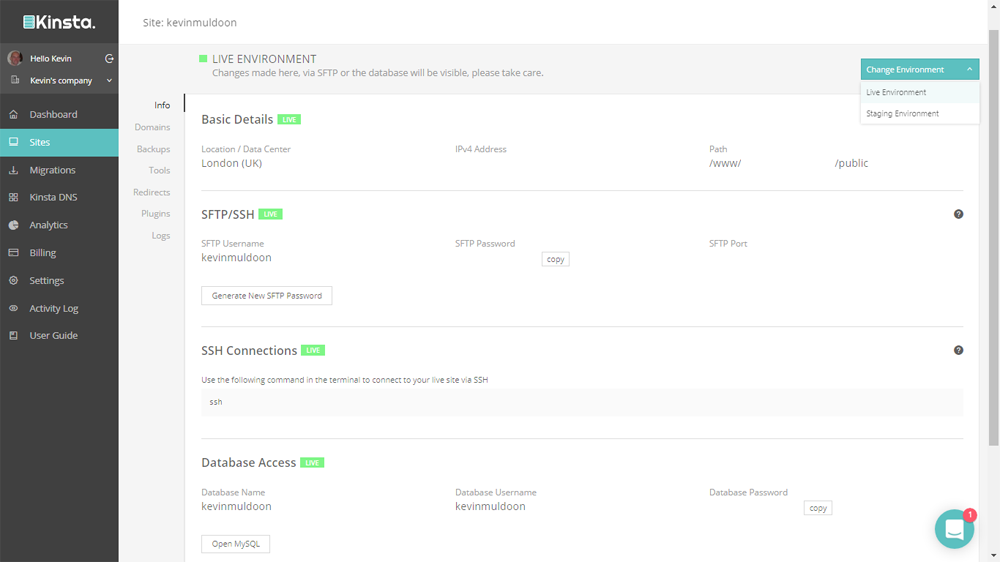
Primary domains and additional domains can be configured in the domains tab. You can make a domain or sub-domain primary at any point.
Backups are listed in the backups tab. You can restore any backup to your live website or to a staging environment. Additional backups can be made at any time through this area.
In the tools area you can clear website cache, enable HTTPS, change the version of PHP that is used for your website, restart PHP, and enable monitoring.
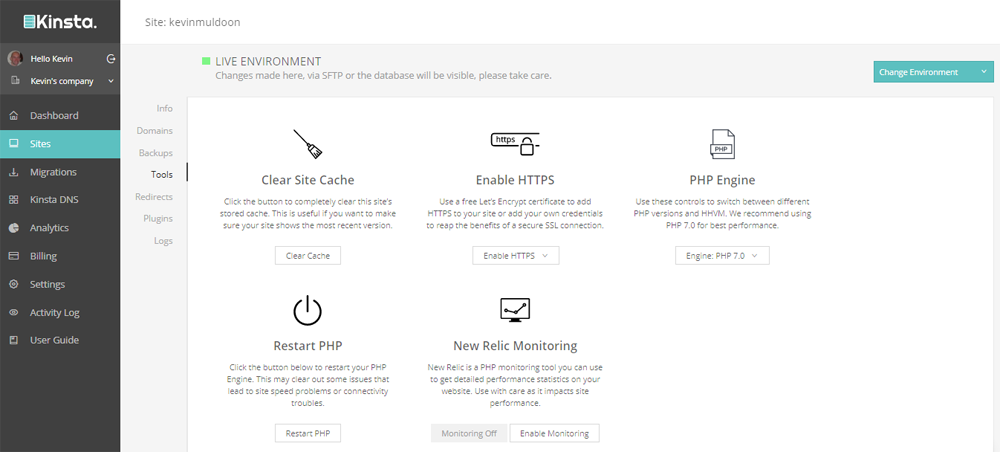
Page redirect rules can be set up easily to point visitors to another location whilst the site plugin tab lets you check the status of installed WordPress plugins. Unfortunately, you cannot update plugins from this area. You can only see whether your installed plugins need updated.
The last tab is the log tab. From here you can check the error log, cache log, and access log.
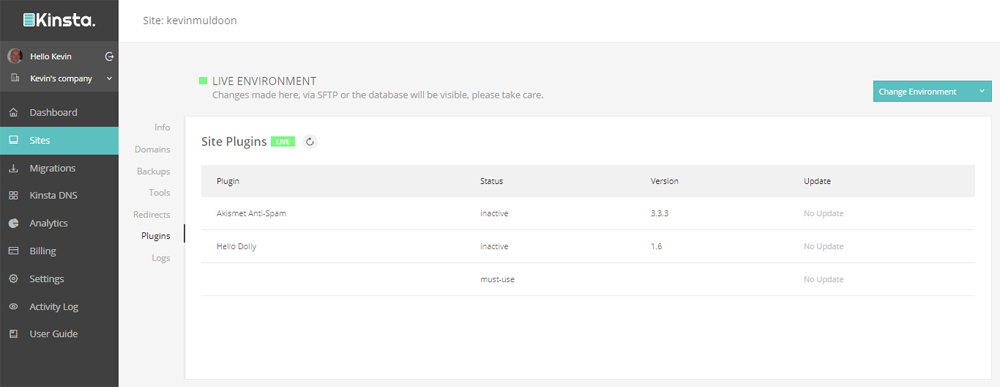
Since I have not hosted a live website with Kinsta, I have not been able to test out the built-in analytics tool to see how well it performs or test out the premium DNS option.
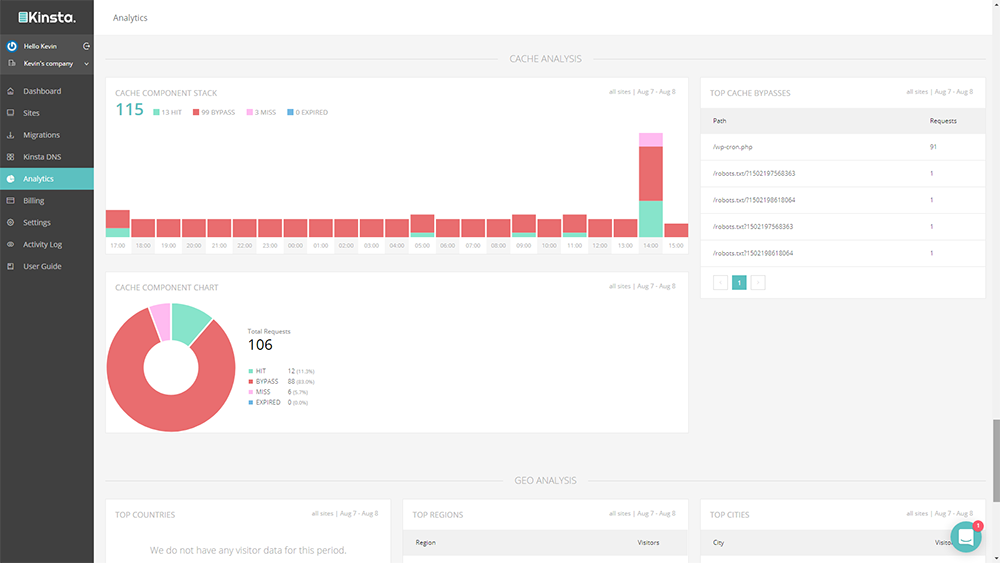
From a usability point of view, Kinsta’s client portal is very easy to navigate, though in comparison to a hosting control panel such as cPanel, options are limited.
Of course, this is by design. Managed WordPress hosting companies simplify the process of hosting administration so that you can can focus all your time on your own website.
Kinsta Hosting Plans
It is common for managed WordPress hosting companies to structure their hosting plans according to the volume of traffic your website receives.
Kinsta is different. They place no restrictions on the number of page views or visitors your websites receive. Instead, plans are allocated a specified amount of storage space and bandwidth (excess bandwidth is charged at $1 per GB). The number of websites you can host in your account is different for each plan too.
Their business plans are suitable for small to medium sized websites and their enterprise plans are suitable for higher traffic websites.
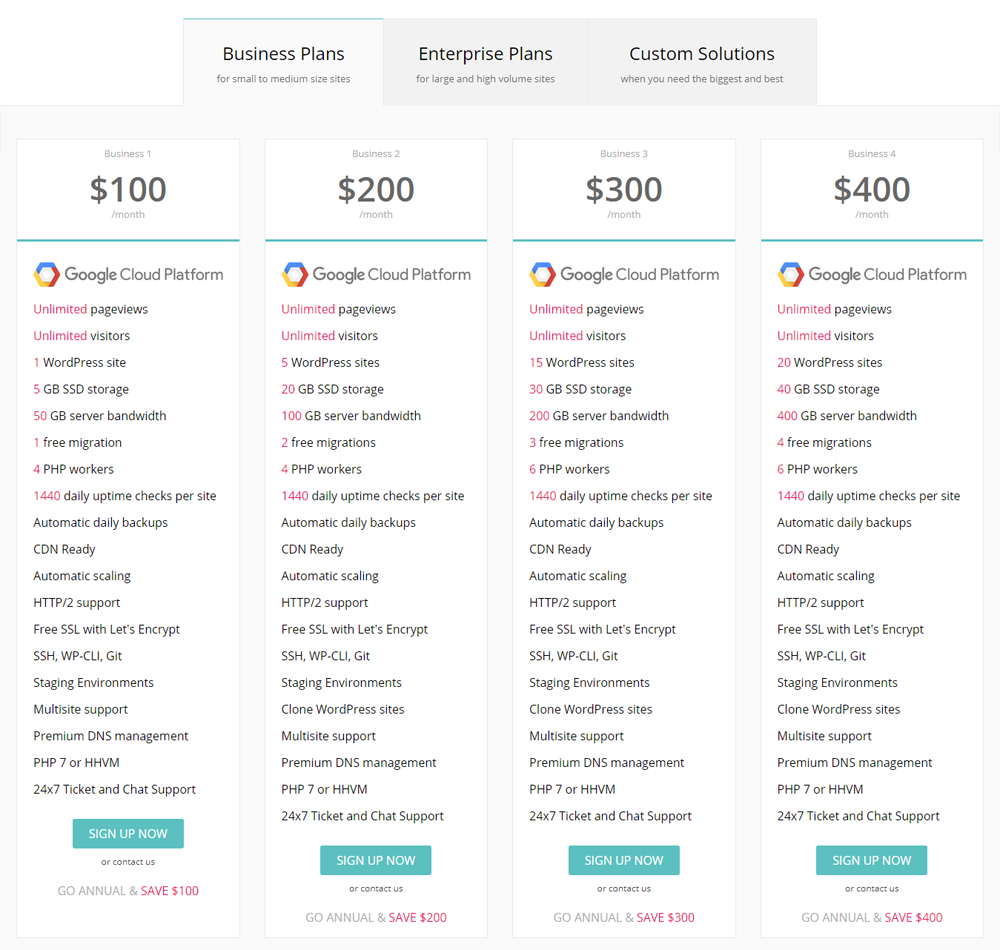
The ability to clone websites is provided in all plans except the $100 business plan. Apart from cloning, the same features are provided to all Kinsta customers.
Final Thoughts
Kinsta have built up a great reputation in the WordPress community within the last few years for providing a fast reliable hosting service.
Their entry level hosting plan retails at $100 and provides 5GB of website storage. That should be sufficient for lower or medium traffic websites.
Check out their official website to find out more about what Kinsta offer.
Good luck.
Kevin
