Barn2 Media are a WordPress company run by Katie and Andrew Keith. I was lucky enough to catch up with Katie in Paris at WordCamp Europe 2017 and talk to them about their products.
I took WooCommerce Product Table for a spin in June and was really impressed.
One of the other plugins on my radar was Post Tables Pro so I gave them a buzz and they kindly sent me a copy to test it out.
The plugin will be useful to a range of website owners, from content creators, to affiliate marketers who want to increase conversion rates.
I hope you enjoy the review.
What Does Post Tables Pro Do?
Post Tables Pro describes itself as the ultimate WordPress table plugin.
The plugin supports all custom post types, which means that you can add any type of content to your website. This includes blog posts, pages, images, videos, audio, documents, books, events, store products, and so much more. If you have added it in WordPress, you can display it in a stylish table using Post Tables Pro.
You can add custom fields and taxonomies to your tables and there is support for Advanced Custom Fields, WooCommerce, and The WordPress Multilingual Plugin.
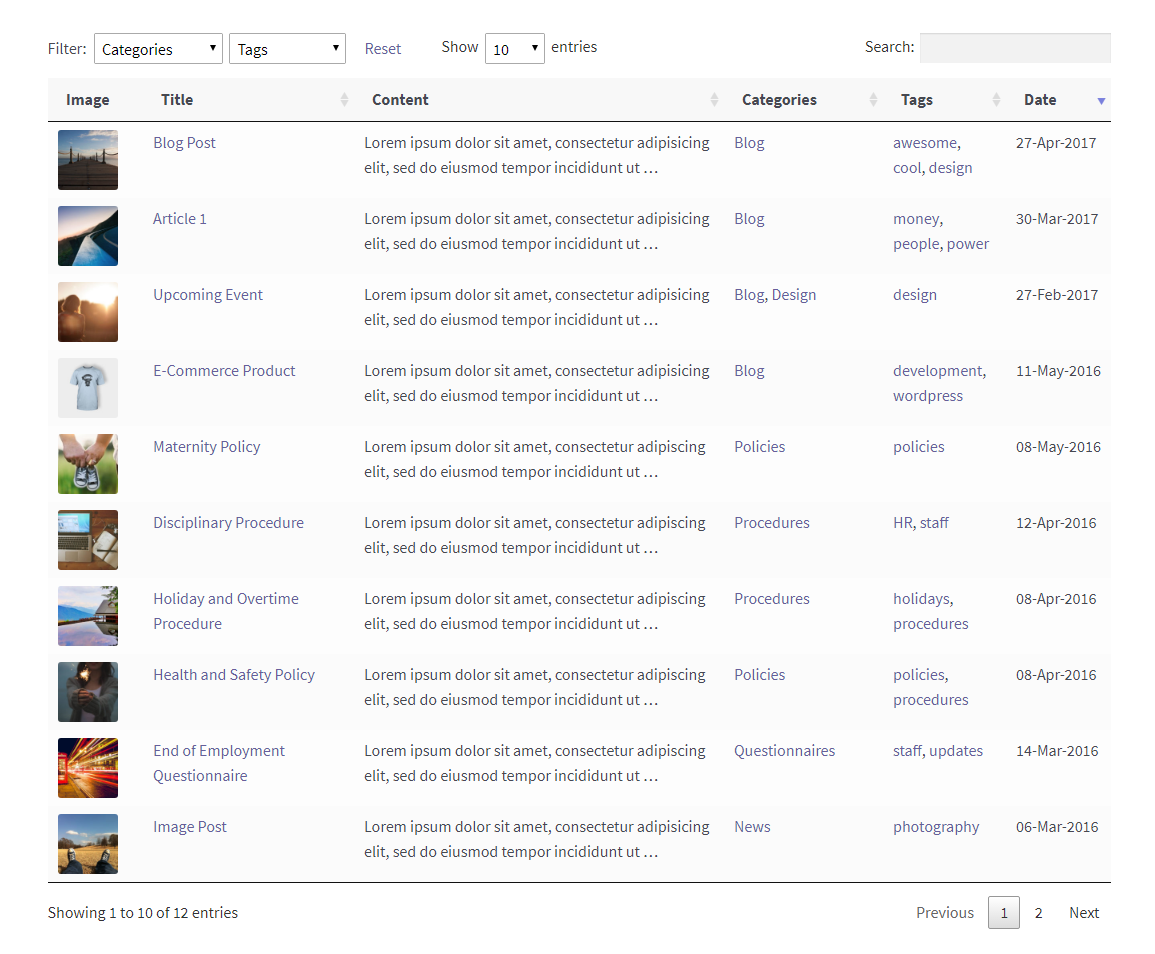
As you would expect, tables are responsive, though what really impressed me was the sorting options that are available. You will also find a search bar, filtering options, and an option to change how many entries are displayed.
Server load can be reduced too if you choose to load your posts one at a time using AJAX. You have complete control over your content too. Posts can be chosen by category, tag, ID, post type, status, date, author and custom field value. You can exclude items easily too.
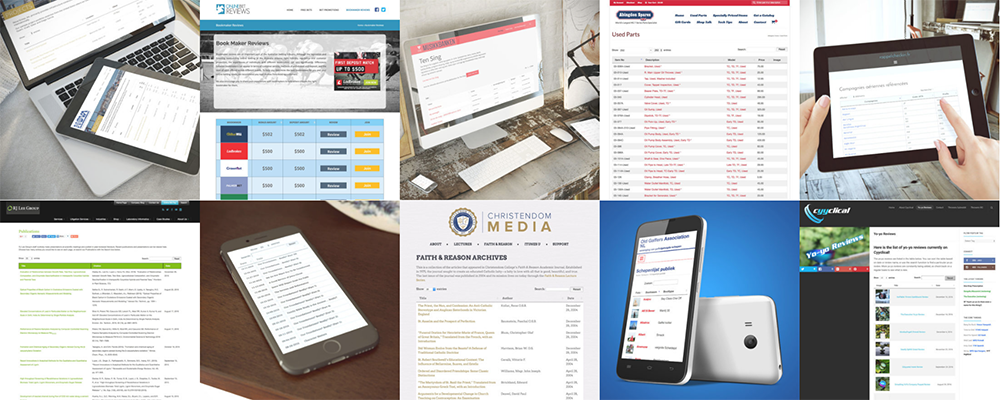
As a blogger and content creator, I see lots of potential with Post Tables Pro as it will allow me to display content in an easily digested format.
However, where I really see potential with Post Tables Pro is with affiliate marketing. There is a reason why many affiliate websites list products and services in tables. They work.
It is an effective technique for increasing conversions since you can list each product or service next to other relevant information. This includes pros, cons, pricing, website link, and more.
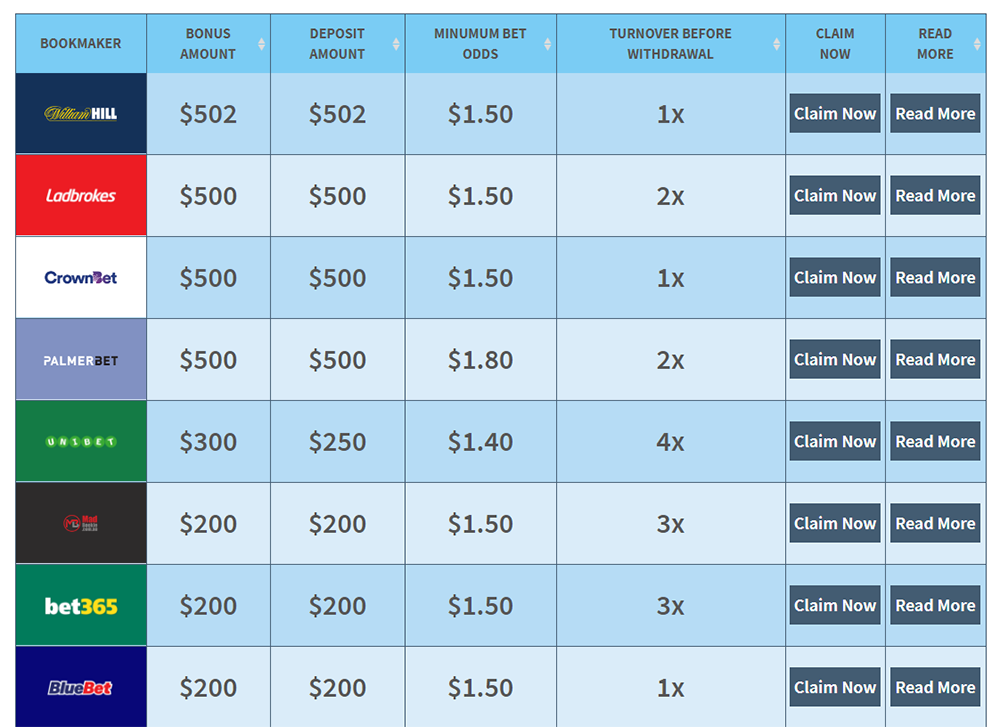
Perhaps this is blatantly obvious, but if you do not think that you would ever publish content via tables, then Post Tables Pro is not for you; though I believe that most content creators and website owners will find some use for the plugin.
How to Use Post Tables Pro
Once you have uploaded and activated Post Tables Pro, you need to activate the plugin via the plugin settings page that can be found under the main admin settings menu.
After the license key has been entered, you will be able to use the plugin for as long as you want. The license key also activates automatic plugin updates and gives you priority support.
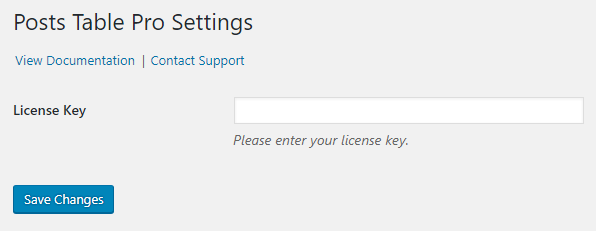
Just like their WooCommerce Product Table WordPress plugin, Post Tables Pro requires you to use shortcodes to add tables to your website.
The shortcode list page links to over a dozen pages that explain in detail how you can create specific types of tables. The main page also has a summary of the most common tables. For example, tables showing your latest blog posts, pages, WooCommerce products and more.
I recommend copying and pasting lots of tables into a test page to get a feel for what shortcode attributes do what. You will then learn how to create your own custom tables.
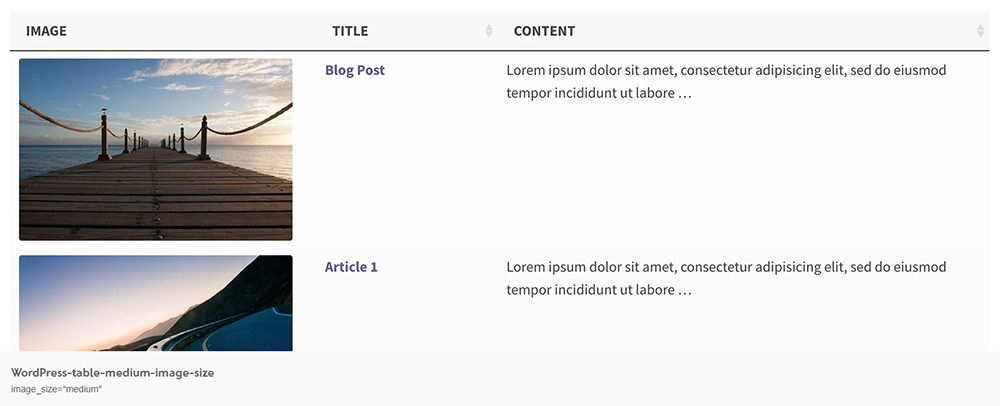
In my review of WooCommerce Product Table my main criticism was that the plugin forces you to use shortcodes. My other criticism was that the settings page was nothing more than a page to enter your license key and lacked advanced styling options and site wide settings.
Post Tables Pro is set up in the same way so these criticisms hold true for this solution too.
You can refer to the shortcode list at any time and once you have set up tables in the way you want, you can create new tables from copying and pasting or from remembering the shortcode to use.
This has to be improved. Shortcodes are not difficult to use, but they are not the most user-friendly.
At the very least, we need to see the shortcode list added to the settings area or displayed around the WordPress editor.
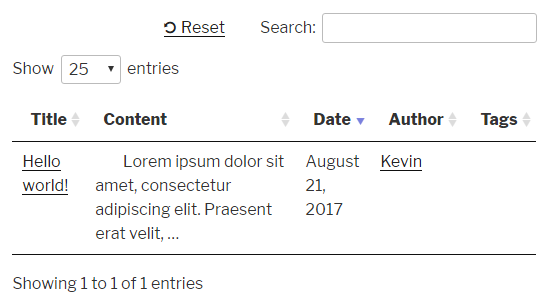
I would like to see the situation improved further by adding a button to the WordPress visual editor that loads up a table creator. The table creator would help you create tables at the click of a button, but it would also give you pre-made sample tables and saved tables that you had created earlier.
We also need to see more settings added to the main plugin settings page. This is, after all, a premium plugin, and in such a competitive market you need to go above and beyond.
Without doubt, Post Tables Pro is a great plugin, but it has the potential to become the ultimate WordPress plugin it claims to be.
Pricing
Post Tables Pro is available for $75. This gives you access to the plugin and one year of support and updates. A full refund can be requested within 30 days if you find that the plugin is not for you.
The license is charged annually so if you do not plan on renewing, be sure to cancel your license before the year is out.
A limited version of the plugin is available from WordPress.org if you want to try it out. This displays tables in HTML and it lacks many customisation and integration features found in the premium version.
Final Thoughts
Post Tables Pro is definitely one of the best WordPress plugins that is available in the market.
From a functionality point of view, its support of custom post types makes it incredibly flexible and you will find many useful customisation options to help you create complex tables.
There is, however, room for improvement. There’s a lot of documentation to refer to, but the plugin needs to be made more user-friendly. It also needs styling options and more advanced settings.
Check out the official sales page to find out more about what this plugin can do.
Kevin

