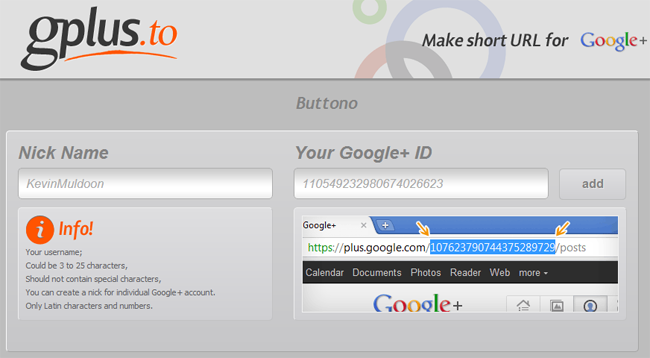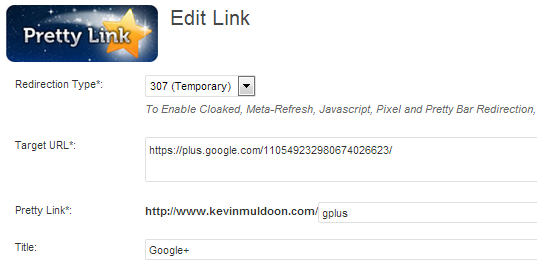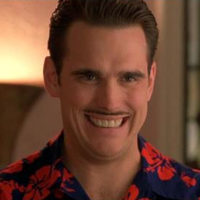Google’s social media network Google+ does not allow users to create URL’s for their profiles. This means that the URL that you need to quote to friends is very long.
As a result, many Google+ users shorten their profile URL whenever they refer to their profile on blogs, content, or in books. One great way to do this is to use the service GPlus. All you need to do is choose a username and enter the ID of your Google+ profile (e.g. for me it was 110549232980674026623). You can see this in action yourself by visiting http://gplus.to/kevinmuldoon. As you can see, it redirects you directly to my Google+ profile at https://plus.google.com/110549232980674026623/.
Another good option is to shorten your Google+ URL yourself using a link cloaker. This is what I did when I added my Google+ links to my books. One reason I did this as it gives me full control over the link. There is always a risk when using a third party service that the service can be stopped at any time.
The WordPress plugin I currently use is Pretty Link. I use the free version. It is more than sufficient for my needs just now as it tracks stats and allows you to group cloaked links into groups, however I do like that the free version can be upgraded to the pro version at any time. For $37, the pro version offers dozens of additional features such as different redirection options, Google Analytics tracking, split-testing, and much more.
I hope you have found this post useful, and encourage those of you who are sharing your Google+ URL’s in books and eBooks to use a shortened URL.
Kevin