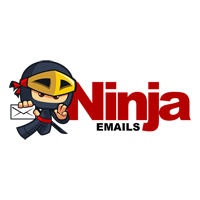Tasty Recipes is a recipe plugin for WordPress that was designed by Lindsay and Bjork Ostrum of Pinch of Yum.
Retailing at $79, the plugin allows you to insert recipes into any WordPress theme. It has a lot of cool features, such as the ability to add nutritional information into the recipe.

Recipe websites remain hugely popular. Those of you who are pondering which type of website to launch as their next project might want to look into the possibility of launching one as many are very profitable due to affiliate marketing links within content and selling their own products and services.
I contacted Tasty Recipes and they kindly sent me a test copy of their plugin so that I could see for myself what the plugin does.
I hope you enjoy the review.
What Does Tasty Recipes Offer?
Tasty Recipes explains many of its features on its main sales page.
- Import recipes from other WordPress recipe plugins
- Optimised for SEO (Scheme markup)
- Formatting options
- Integrates with your website
- Advertisements can be embedded into your recipes
- Display full nutriotional information
- Unlimited support
- 15 day money back guarantee
Unfortunately, there is no free option of Tasty Recipes available at this time to help you try it out.
How to Add Recipes with Tasty Recipes
From a configuration point of view, Tasty Recipes is painfully easy to use.
Once you have installed the plugin you will see a Tasty Recipes page in your WordPress settings area that allows you to import recipes from EasyRecipe, Meal Planner Pro, WP Ultimate Recipe, YumPrint Recipe Card, and ZipList.
The developers have advised that they all conversions have came from customer requests, so if your existing recipe plugin is not listed, get in touch with them to see if they can add support for it.
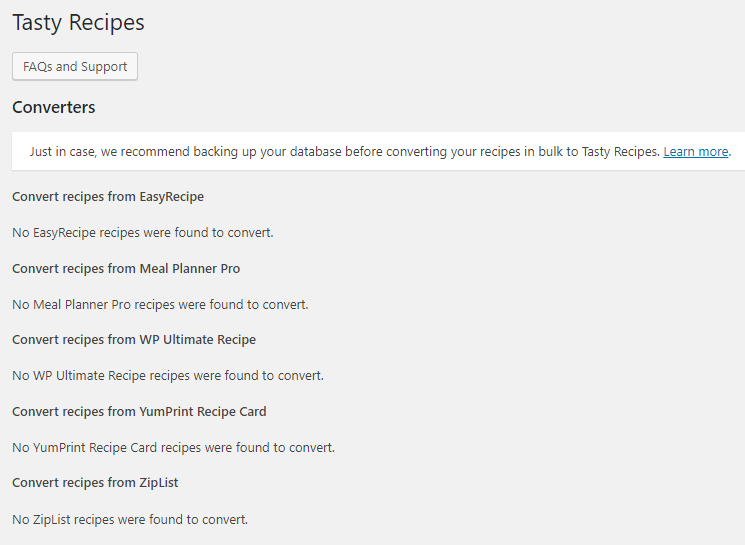
Recipes can be added to posts and pages using the “Add Recipe” button that is displayed in the WordPress visual editor.
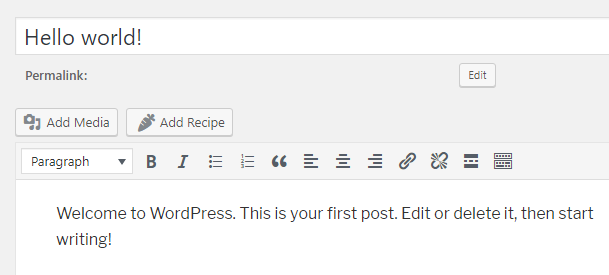
In the Create Recipe box you can add the name of the recipe, author, description, ingredients, instructions, and notes. An image can be uploaded and assigned to the recipe.
An editor is used for the main content area so you can easily format recipes, upload images, and more.
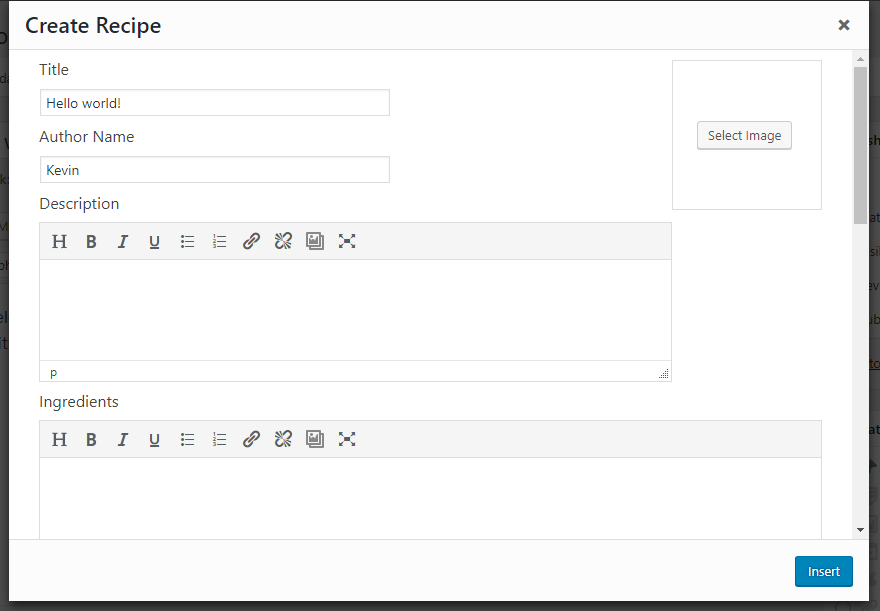
In the details are you can information such as preperation time, cooking time, category, and cuisine. Nutrition information such as calories, sugar, and fat, can be added too.
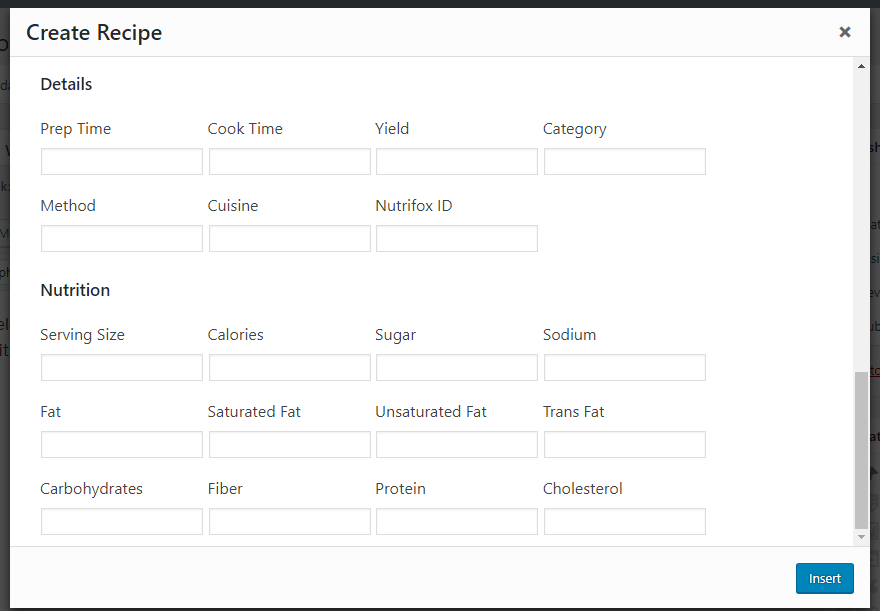
If you have disabled the WordPress visual editor, you will only see the tasty-recipe shortcode when you edit your post. With the visual editor enabled, you will be able to edit your recipe.
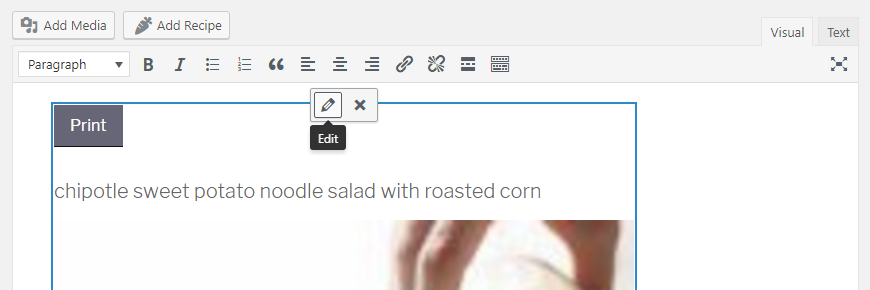
I used a recipe from Pinch of Yum to help me see exactly what the plugin can do.
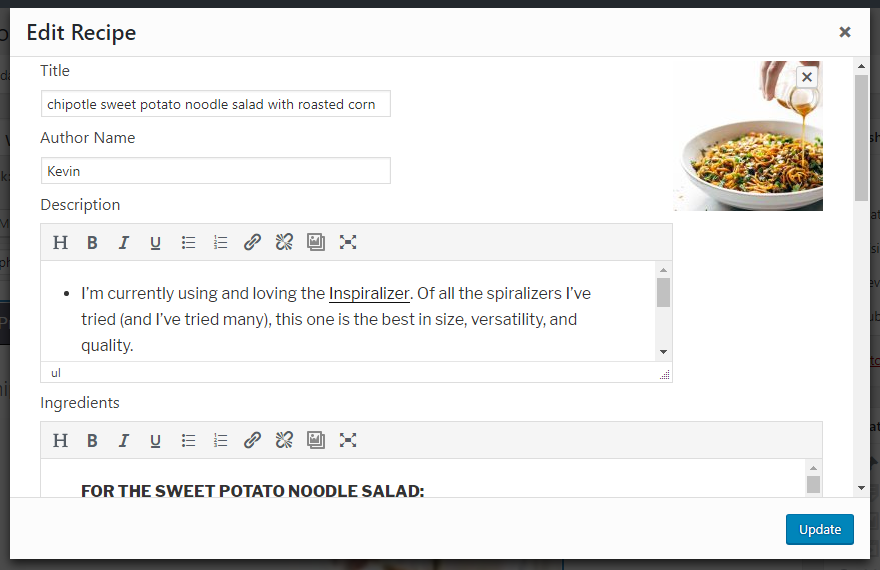
A print button is displayed above recipes. This allows readers to print recipes for later.
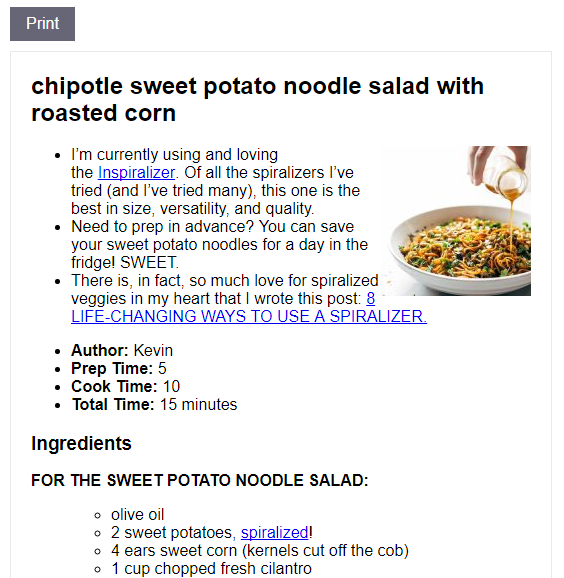
As you can see, the process of adding recipes in Tasty Recipes is straight forward. You will not have any difficulty adding recipes to your website.
What’s Lacking in Tasty Recipes
Tasty Recipes has everything you need in order to create a recipe website or integrate recipes into your exising website.
So far I have looked at the positives, but as with all of my reviews, I believe it is important to look at the negatives too and look at how Tasty Recipes can be improved.
The first thing you will have noticed about Tasty Recipes is that it does not use a custom post type. This limits the plugin in a number of ways.
For example, when you are creating or editing a recipe, the content will not be autosaved. This increases the chance of content being lost if your browser crashes or if you lose your internet connection.
In order to reuse recipes in another posts and pages, you need to manually copy and paste the shortcode into the other page. There is no option to select a recipe using the “Add Recipe” button. This is not necessarily a bad thing since most people only want to publish a recipe on one page.
There are other ways in which the plugin could be improved.
- Widgets – A widget to display the latest recipes, featured recipes, most popular receipes, recipes from certain categories etc.
- Field Customisation – Options to rename fields such as description, instructions etc.
- Tags & Categories – There is a field for category in the details area, however there are no options to modify them or assign tags to recipes
Hopefully we will see some of these features added in a future version of the plugin.
Final Thoughts
Despite being limited in some regards, Tasty Recipes is a useful WordPress plugin that can be used to add recipes to a WordPress website.
Tasty Recipes is available at $79 and comes with a 15 day money back guarantee and one year of updates and support. The plugin is fully compliant with the WordPress General Public License and is being actively developed.
I recommend checking it out.
Kevin