Zero BullSh*t CRM is a customer relations manager for WordPress that promises a cheaper more flexible solution than alternatives such as Salesforce.
I was lucky enough to meet the co-creator of the plugin Mike Stott at WordCamp Edinburgh last weekend. Mike is also known for his project Epic Plugins.
At the conference Mike explained to me that the goal of Zero BS CRM was to create a more affordable alternative to expensive CRM services such as SalesForce that charge businesses high monthly fees.
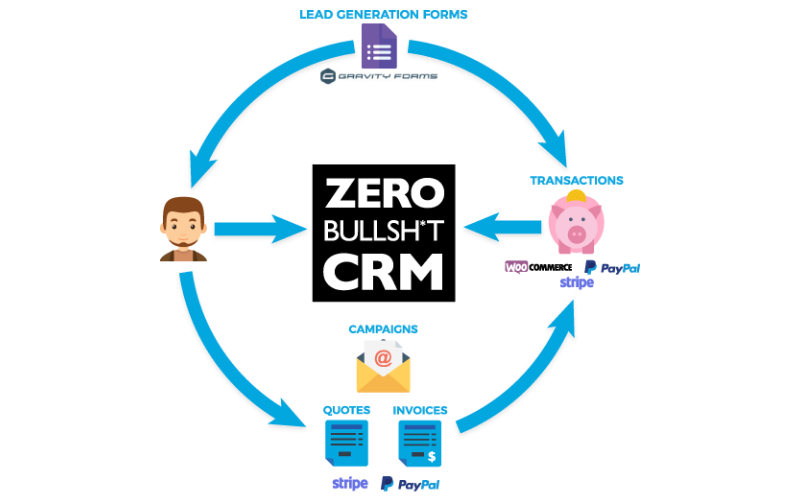
With a name like Zero BS CRM, the plugin was always going to get a lot of attention. Mike noted that he has had many people tell him that Zero BullSh*t CRM was a great name, but some were not so keen. I can appreciate that some people may not like the name as it contains a swear word; but there is no denying that the name explains exactly what the product does.
The plugin is sold under the freemium business model. This means that the core version of the plugin can be downloaded and used free of charge. Users can then add functionality by purchasing premium extensions. The benefit of this is that you get to pick the features you need and don’t pay money for anything you don’t need.
This business model is incredibly popular within the WordPress world, being used by eCommerce plugins such as WooCommerce and Easy Digital Downloads.
Check out my video below to see how Zero BullSh*t CRM works and how you can use it to manage customer relations.
If you would prefer to read my thoughts on the core version and the many extensions that are available for Zero BullSh*t CRM, keep reading on.
Why Would a Business Need a CRM?
Customer Relationship Managers, more commonly known as CRM, have become very popular with businesses over the last few years.
A CRM can be used to manage customer data. It can control your workflow and your interactions with customers.
If all of this sounds vague, it is because it is difficult pinpoint exactly what a CRM does as it can be used to do so many different things. It can be used to generate leads, automate sales, process invoices, handle customer feedback, contact forms, marketing tasks, and much more.
A browse around the Zero BS CRM Extensions that are available will help you understand the number of tasks a CRM can do. Sync tools will allow you to pull customer information from PayPal, Google, Stripe, WooCommerce, and more. Leads can be pulled from forms and sent to your email marketing campaigns too.
Essentially, what a CRM does is act as the central hub for your whole business.
Zero BS CRM – Setting Up the Core Version
The core version of Zero BS CRM can be downloaded from WordPress.org or via your WordPress admin area. It can be found under the name Zero BS WordPress CRM.

After activating the plugin you will be taken to a welcome area that helps you set the plugin up. From there you can enter essential details, customer information, and power ups.
On the essential details page you add your company name, set your currency, and the type of business you are in. The plugin also gives you three different menu choices.
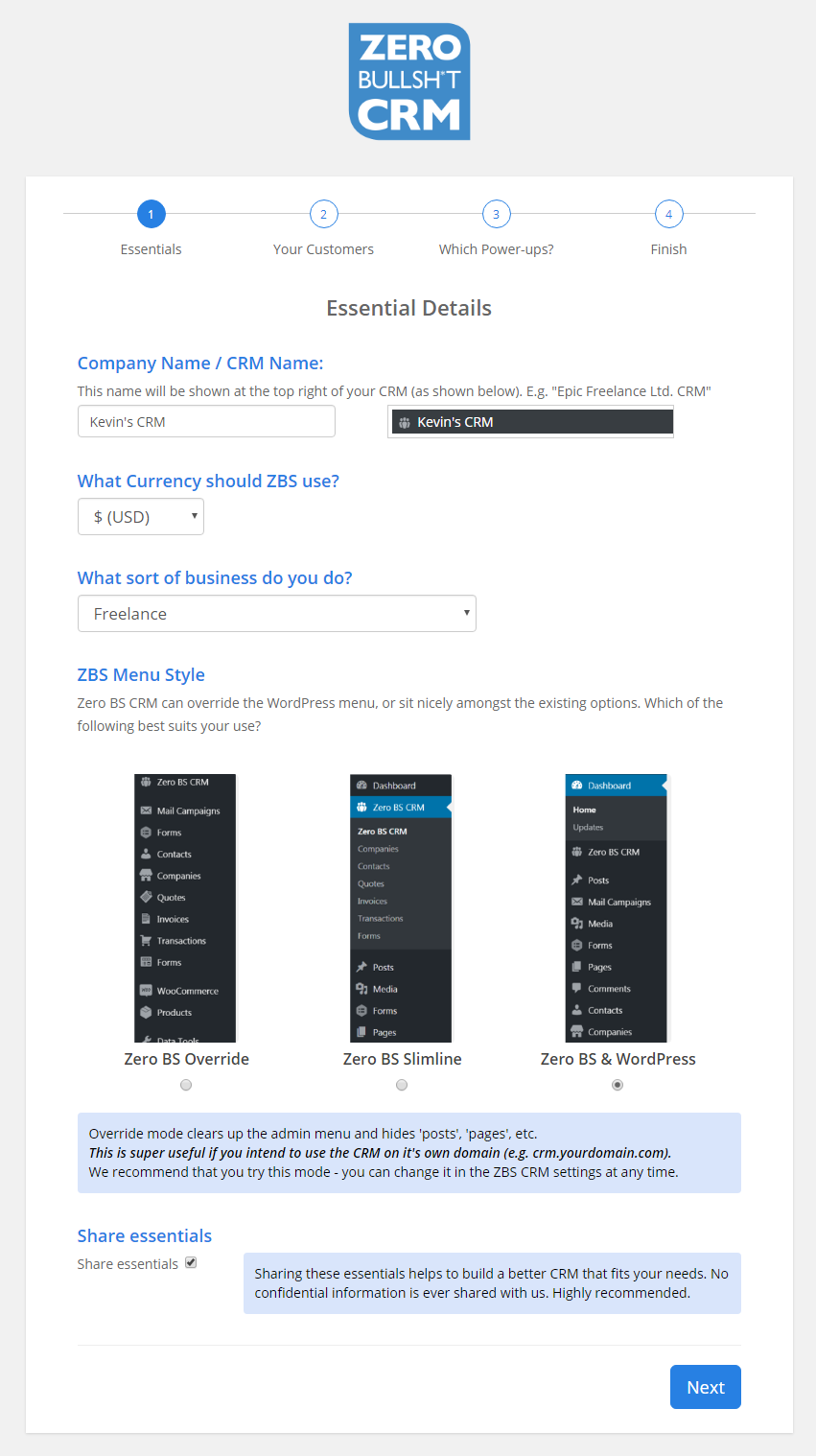
The next page promotes a Zero BS CRM extension entitled PayPal Sync that sells for $49 and the entrepreneur bundle that sells for $199.
PayPal Sync is an interesting extension that retrieves information from all the people who have ever paid you via PayPal. Extension bundles include many useful extensions and can save you a lot of money (more on extensions later).
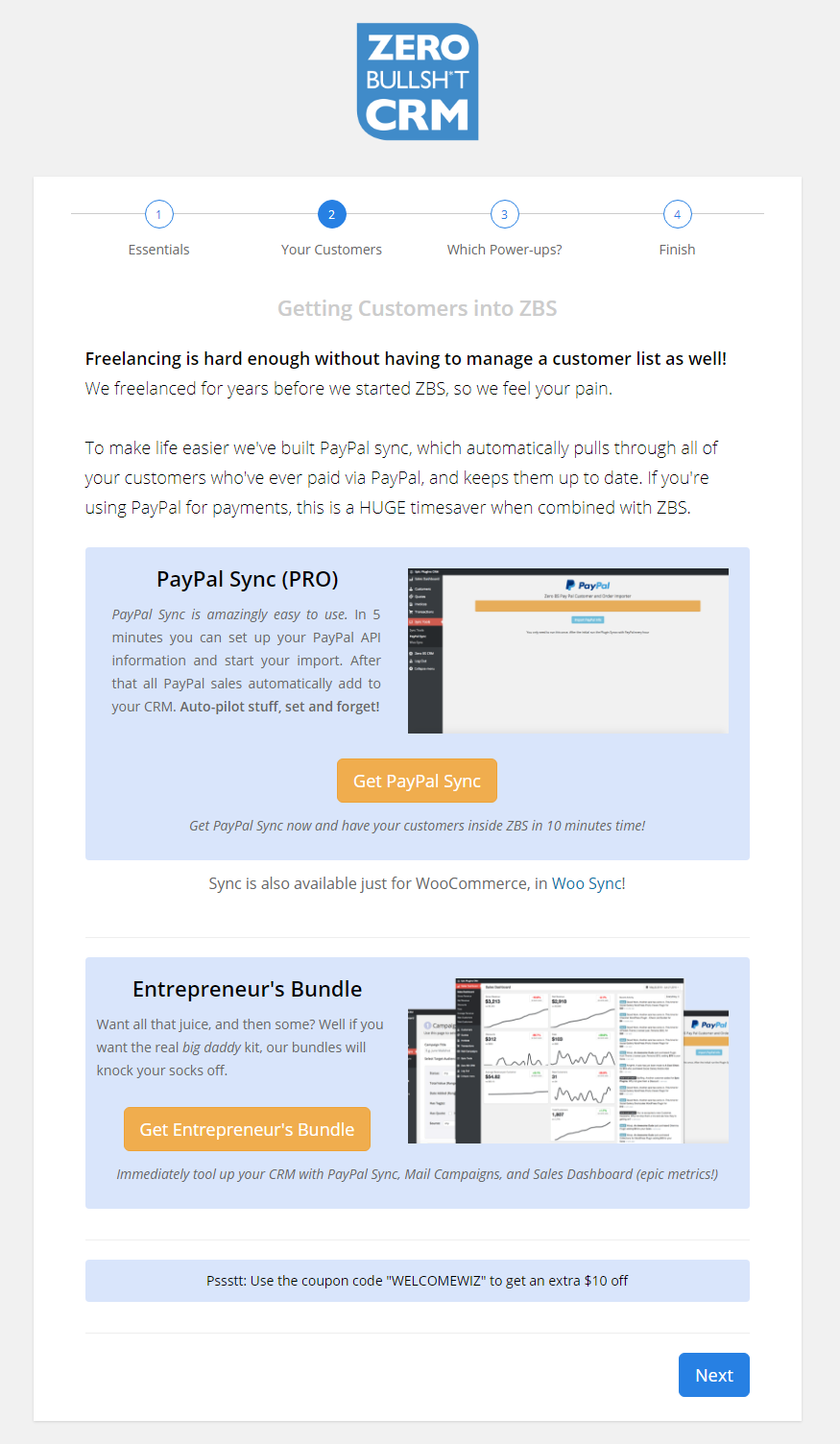
In the next page you are asked which power ups you want. You can enable quotes, invoices, and forms.
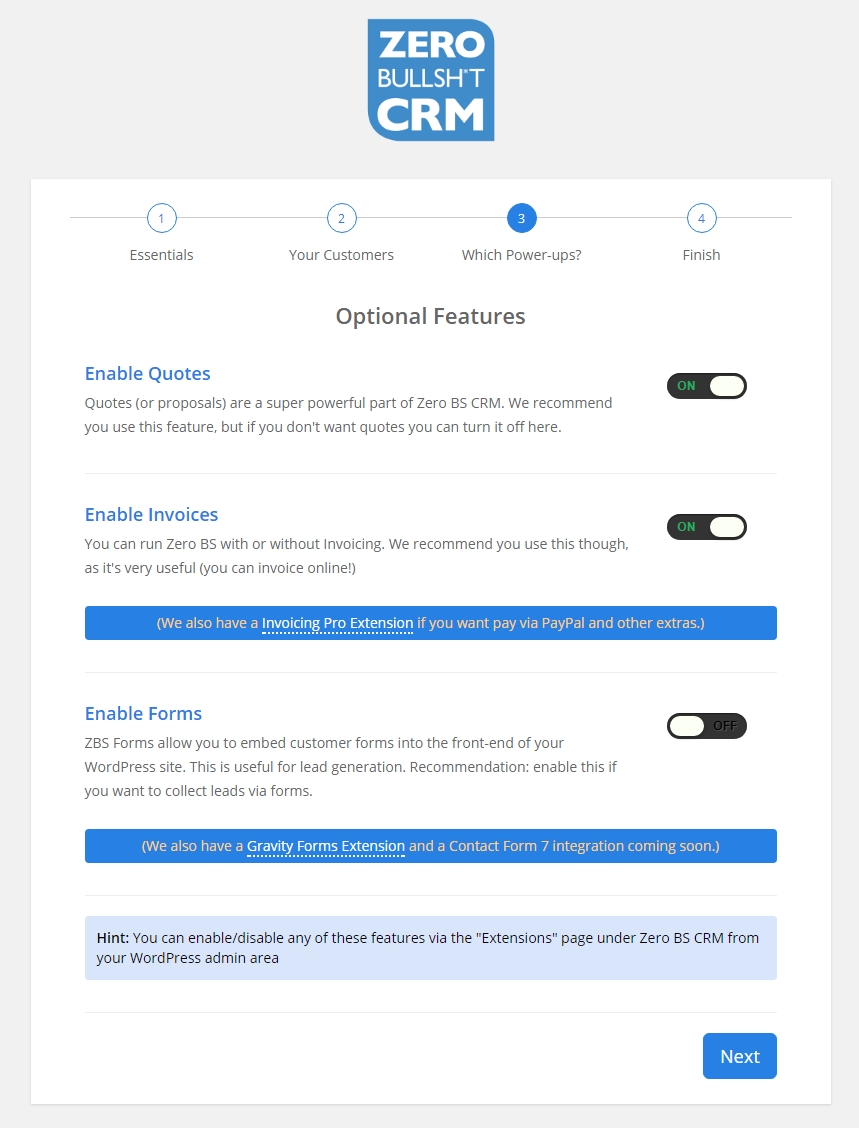
On the last page you can sign up to the Zero BS CRM newsletter for news, critical updates, bonuses, and more.
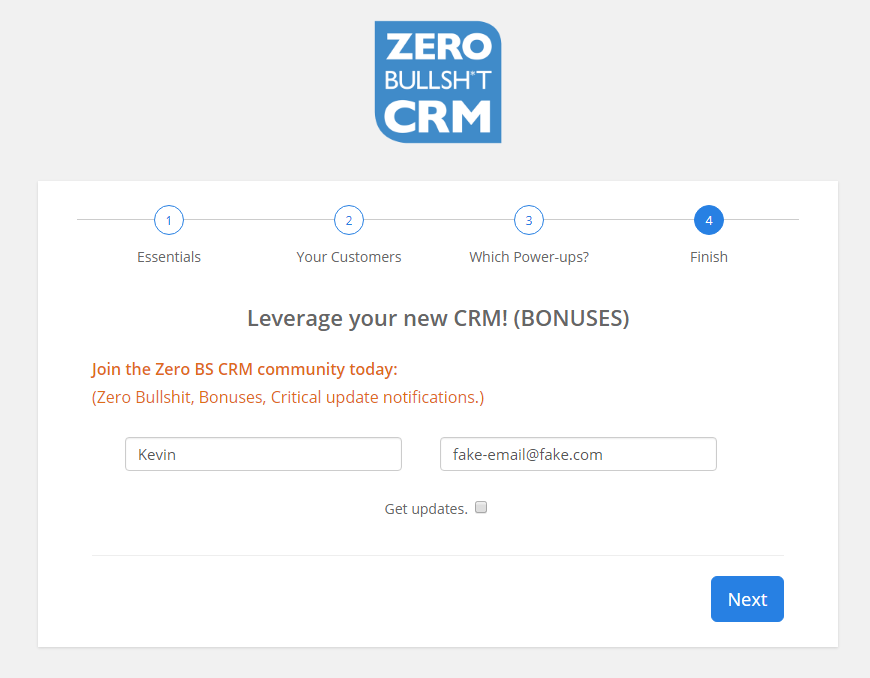
You will then be taken to the general settings page.
As you can see, the plugin is very simple to set up. With other solutions, you have to spend much more time configuring things.
Zero BS CRM – The Core Version
Once you have gone through the setup process, you will be taken back to the WordPress admin area. It is at this point you start to realise how large a plugin Zero BS CRM is. Seriously, this plugin can do anything and everything (so don’t expect me to show you everything it can do in this article).
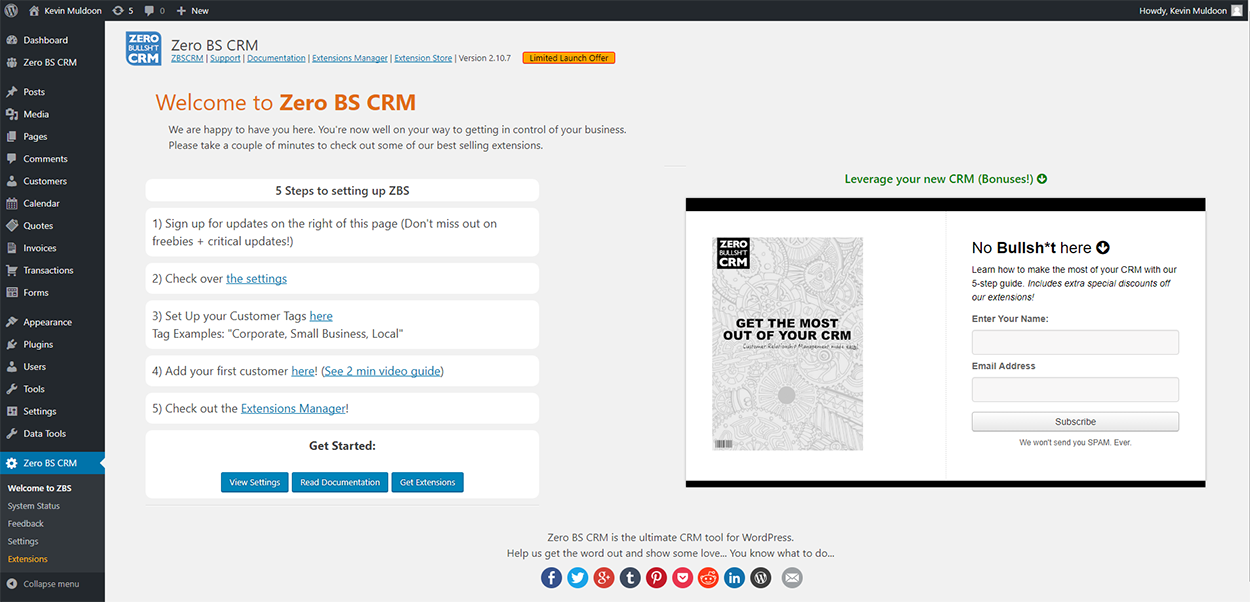
Once the plugin is activated you will see many new items in your WordPress admin menu. At te top and bottom you will see Zero BS CRM listed. The top menu item leads you to a central area where you can manage everything. An advanced search option is available here too. The bottom menu item lists the welcome screen, system status, feedback, settings, and extensions.
Menu items for new custom post types are listed too. This includes customers, calendar, quotes, invoices, transactions, and forms. There is also a data tools section to help you import and export data.
Zero BS CRM content can therefore be accessed via the main WordPress admin menu on the left or via the main Zero BS CRM control panel. Additional functionality added via extensions would also be shown in the main control panel page.
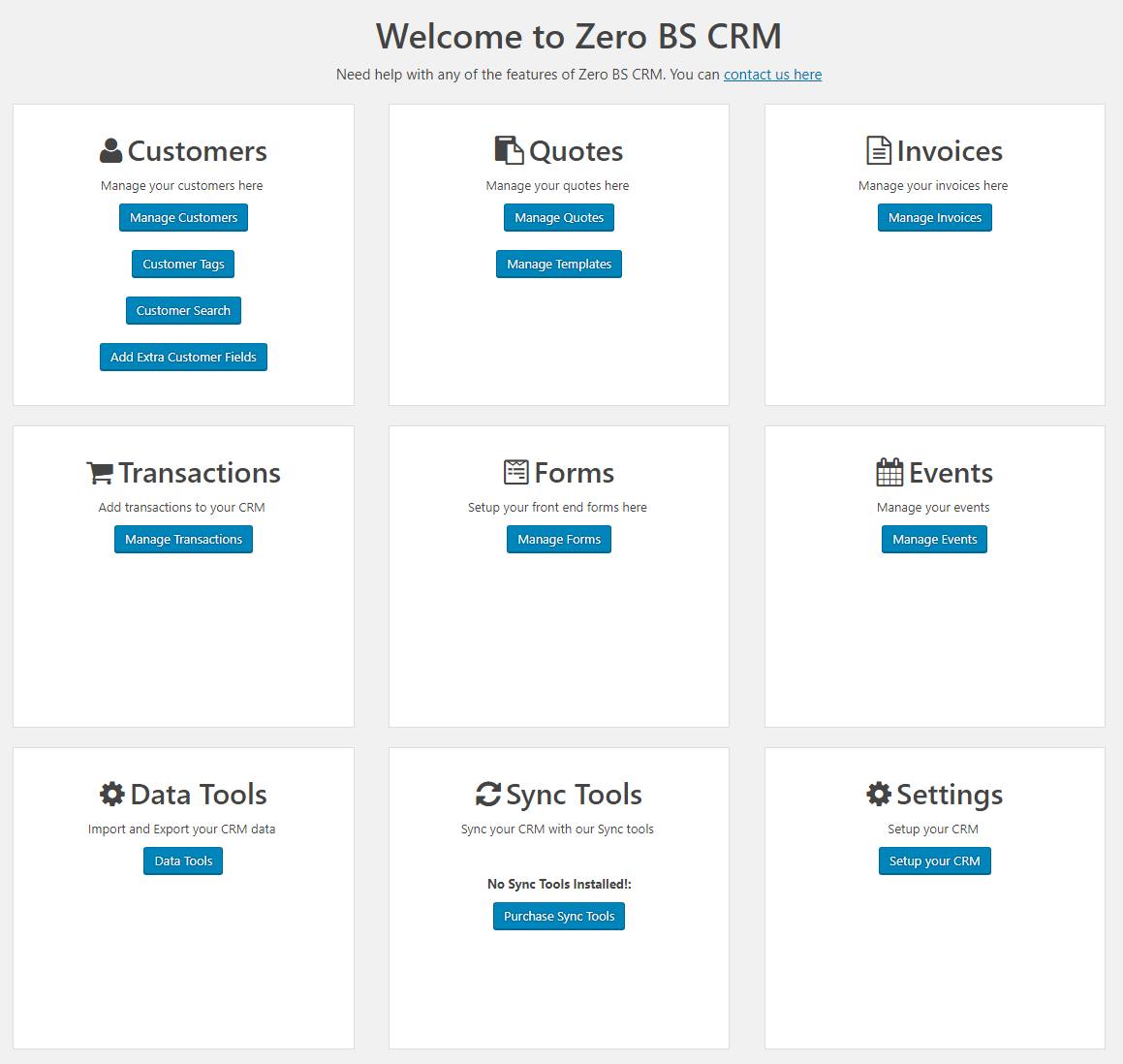
Invoicing is one of the features that I think all businesses will find useful. Invoices can list information such as invoice number, invoice date, description and cost of invoice, due date, paid status, and much more.
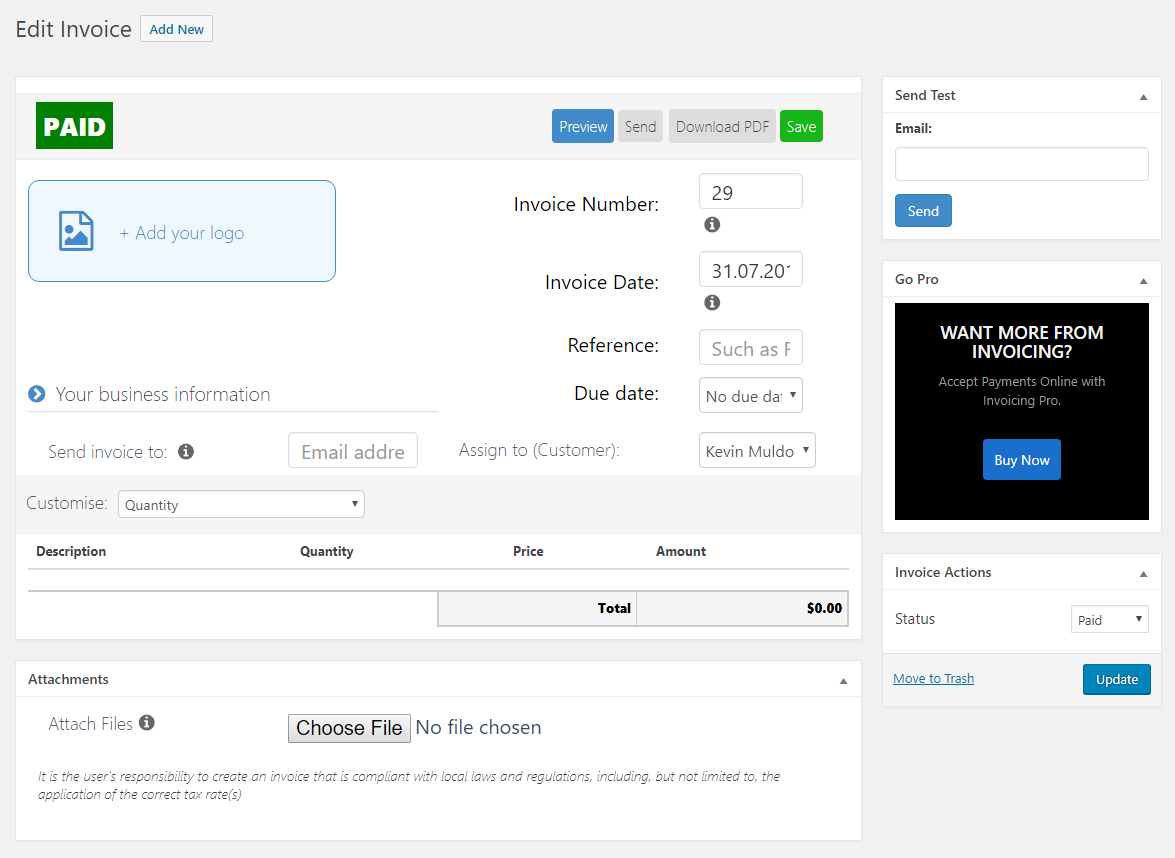
Quotes and transactions all tie in with the invoicing system that Zero BS CRM uses. As you would expect, you can view and edit information at any time.
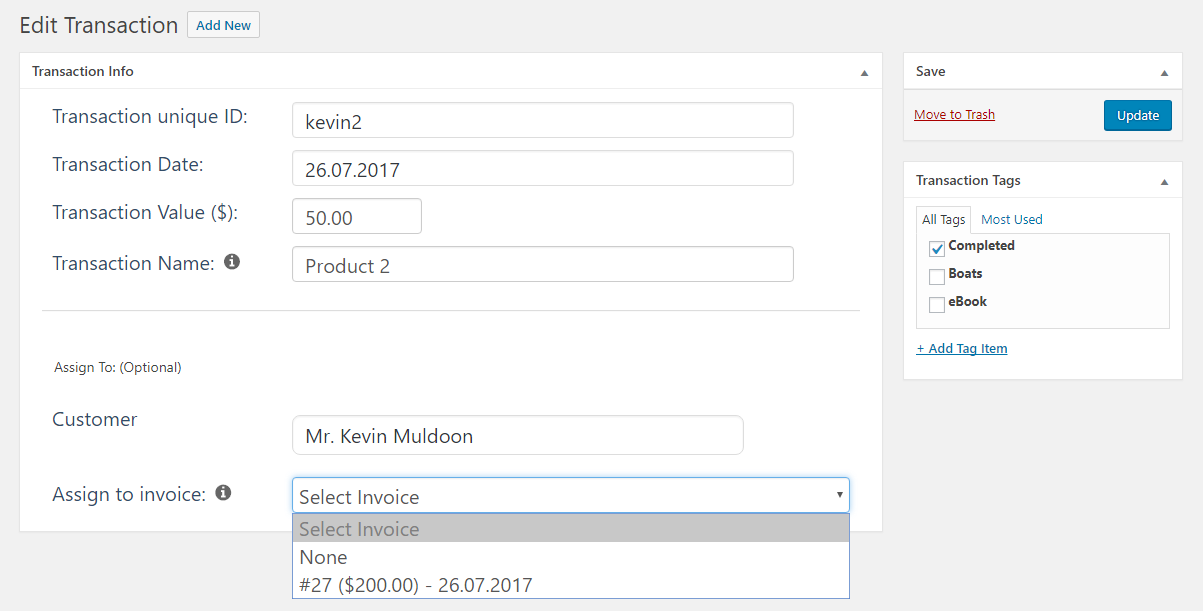
One of the best selling points of Zero BS CRM is that is quick to set up. Many CRMs take up to an hour to set up, while Zero BS CRM can be set up in four quick steps.
Your configuration can be tweaked further in the settings area.
The core version has seven sections in the settings area: Settings, Custom Fields, Field Sorts, Front-end Forms, Language, Quote Builder, and Invoice Builder.
In the main settings section you can change the default currency, define what fields are displayed, and change menu and attachment settings.
In the next sections you can add custom fields and change the order that fields are listed. For example, you can change the order fields are listed for addresses.
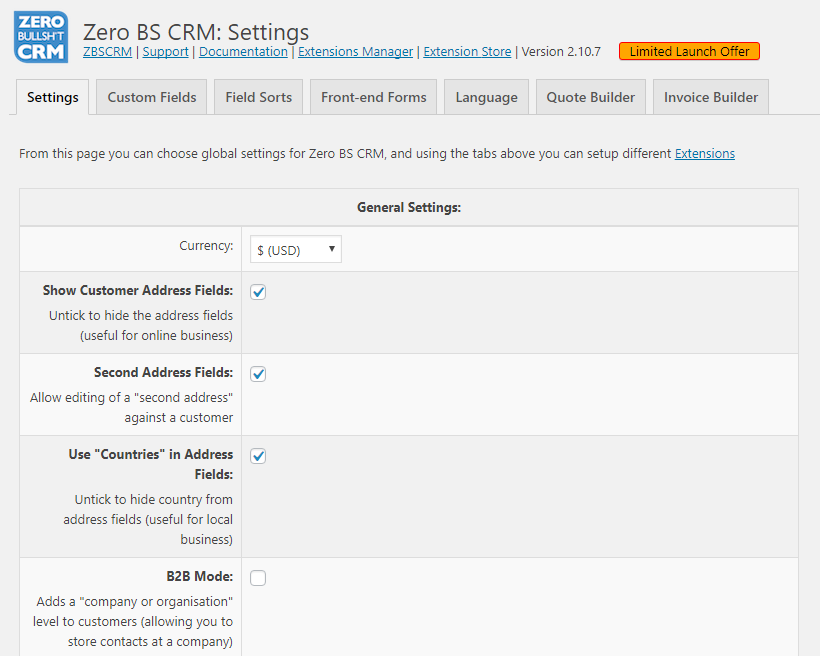
reCaptcha can be enabled in order to tackle spam and you can enter overriding lables for hundreds of terms such as “Quotes” and “Invoices”.
The quote builder can be disabled if you wish (though I’m not sure why you want want to).
In the invoice builder section you add default information such as your company logo, business address, email fields and tax fields.
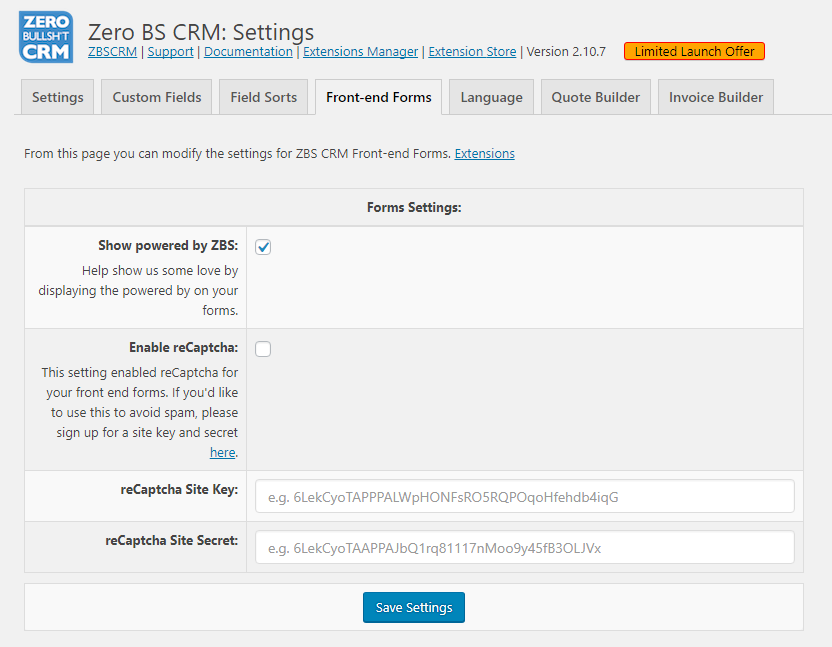
The core version of Zero BS CRM is a versatile solution that will undoubtedly help many WordPress users, but where the plugin excels is it’s ability to be extended.
Zero BS CRM Extensions
At the time of writing there are 17 Extensions available for Zero BS CRM across six categories: Analytics, Sync Tools, Email Marketing, Forms, Payments, and Tools.
The cost of extensions range from $19 per year (CSV Importer Pro) to $129 per year (Sales Dashboard). You decide how much you spend by only purchasing the functionality you need.
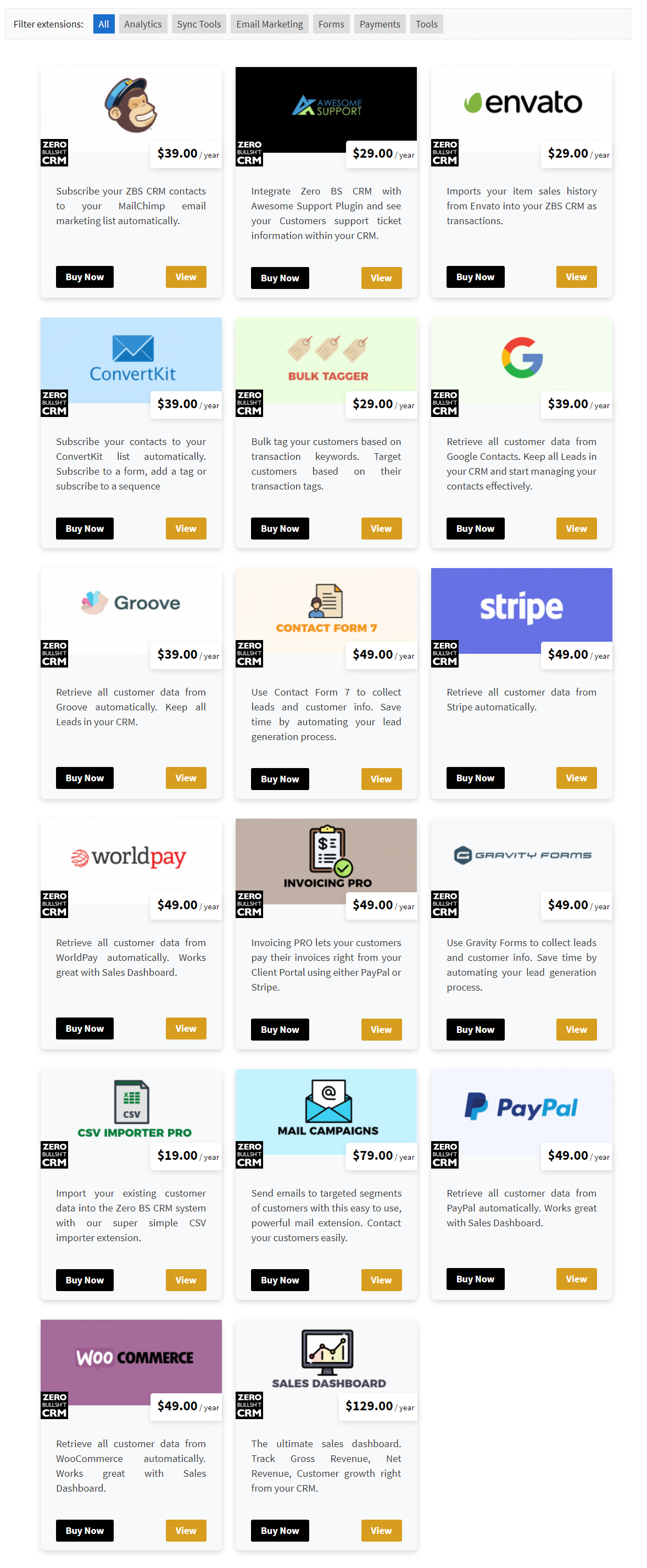
If you use Zero BS CRM to send invoices to clients, Invoicing Pro is a must. For $49 a year you can allow customers to pay directly from your website using Stripe or PayPal.
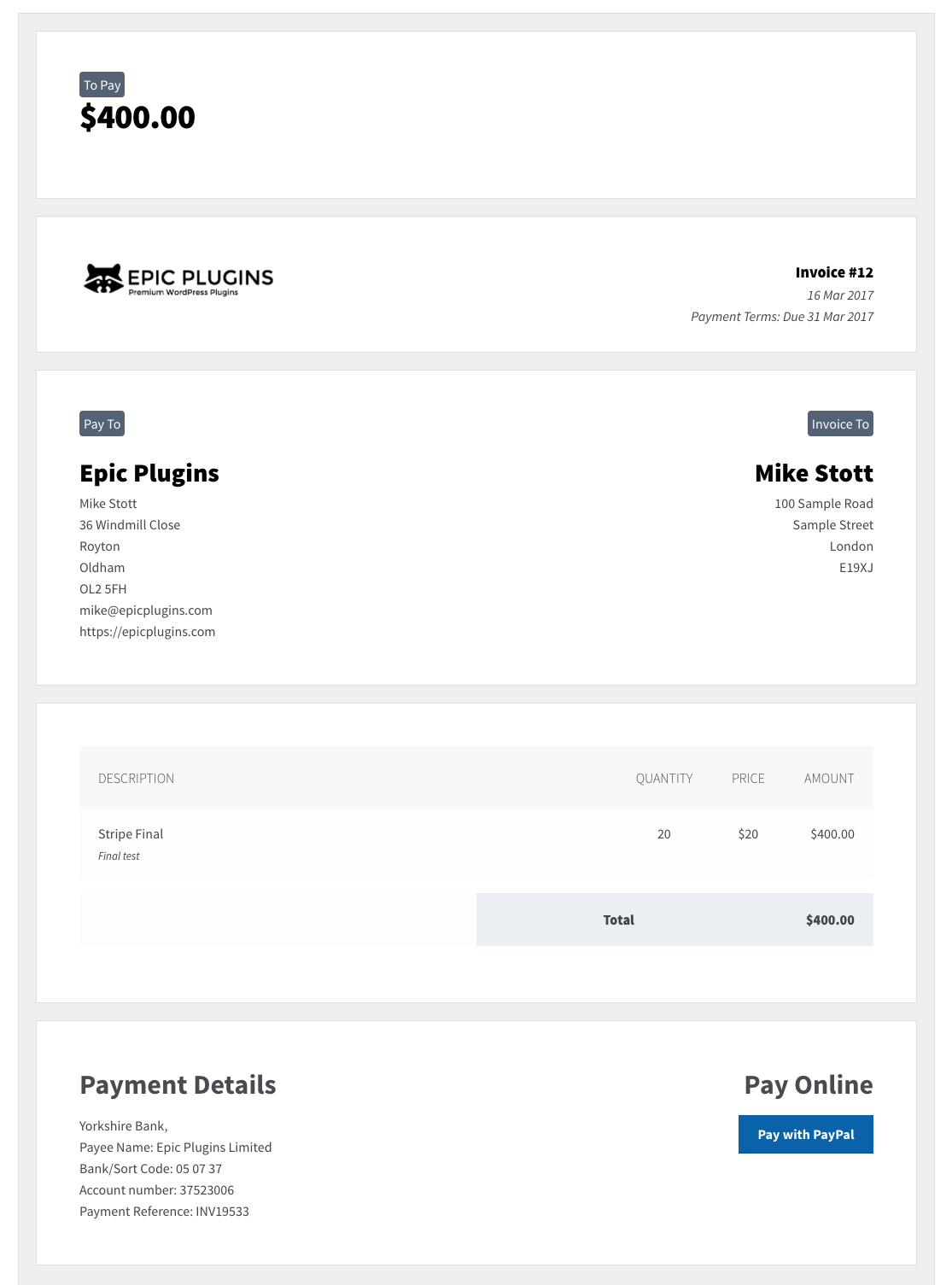
PayPal Sync can be used to retrieve all customer information from your PayPal account. At $49 per year it is an affordable way to ensure your account information is synced to your CRM.
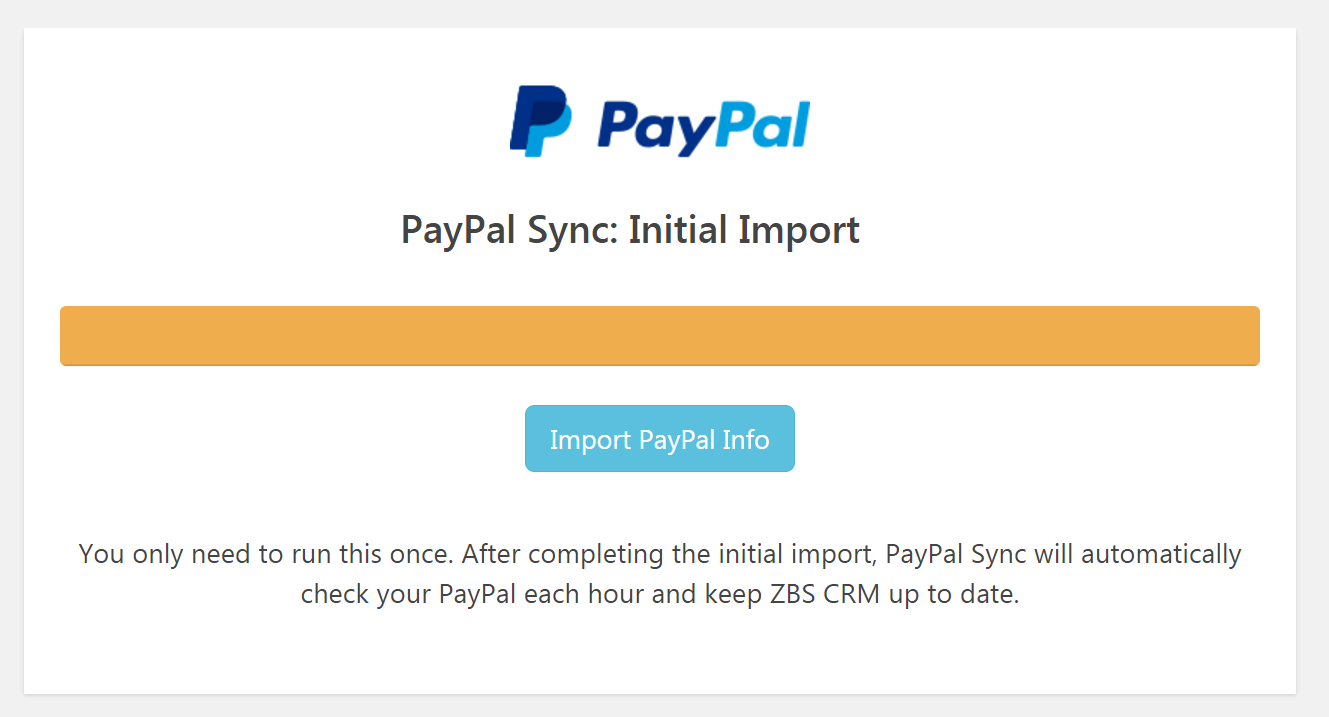
Users of the support plugin Awesome Support will love the extension available for it. For $29 per year you can integrate Awesome Suppport so that you see customer support tickets directly within your CRM.
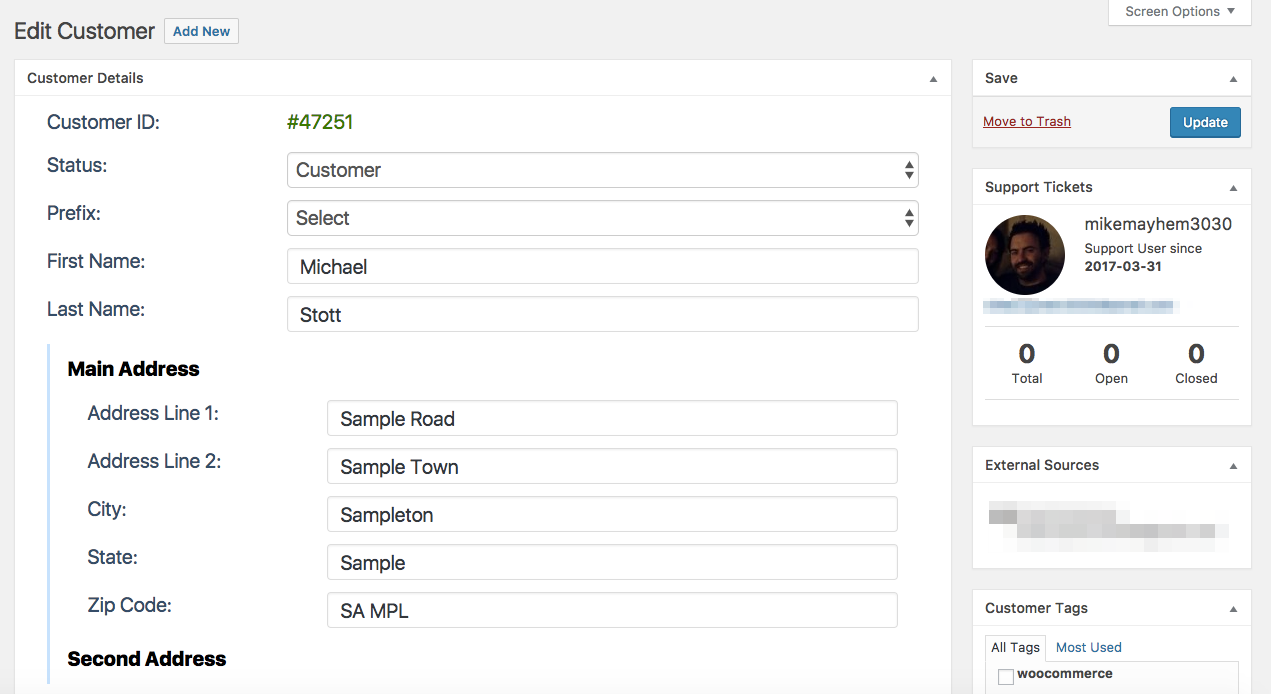
At $129 per year, Sales Dashboard is the most expensive extension currently available for Zero BS CRM.
It provides a complete statistical solution hub for your website. It can show gross revenue, net revenue, discounts, fees, average revenue per customer, new customers, and total customers.
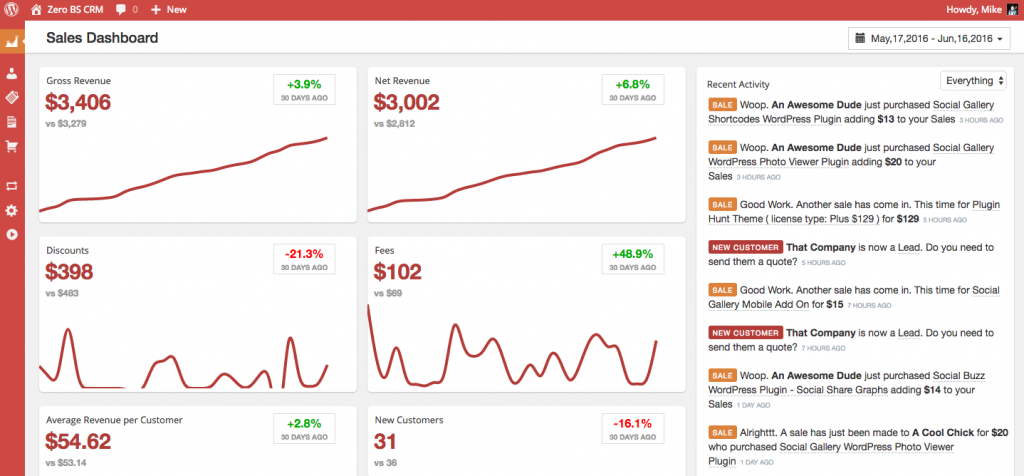
Other extensions available are:
- MailChimp – $39 per year – Automatically add customers to your MailChimp email list
- Envato Connect – $29 per year – Import Envato sales history into your CRM
- ConvertKit – $39 per year – Add users to your ConvertKit email list
- Bulk Tagger – $29 per year – Bulk tag customers based on customer transactions and target customers based on their assigned tags
- Google Contacts Sync – $39 per year – Allows you to retrieve contact data from Google Contacts
- Groove Sync – $39 per year – Retrieve all of your customer data from Groove
- Contact Form 7 – $49 per year – Use Contact Form 7 to collect leads and customer information
- Stripe Sync – $49 per year – Import customer data from Stripe
- WorldPay Sync – $49 per year – Import customer data from WorldPay
- Gravity Forms – $49 per year -Use Gravity Forms to import generate leads and collect customer information
- CSV Importer Pro – $19 per year – Import customer information from spreadsheets and CSV files
- Mail Campaigns – $79 per year – Send emails to targeted segments of your customer list
- WooCommerce Sync – $49 per year – Retrieve customer data from WooCommerce
If you plan on purchasing multiple extensions, you may want to consider purchasing one of the available extension bundles.
Zero BS CRM Extension Bundles
Three extension bundles are available for Zero BS CRM: Freelancer, Entrepreneur, and Reseller. All bundles come with 12 months of support and updates and access to the Zero BS CRM Slack community.
The freelancer bundle retails at $99 per year and includes a single site license for five extensions: Invoicing Pro, Gravity Forms, Mail Campaigns, PayPal Sync, and Woo Sync. Collectively, this package of plugins retails at $275, so you can save a huge amount of money by picking this option.
Upgrading to the entrepreneur bundle at $199 per year gives you access to all 17 extensions and upgrades basic support to priority support. The reseller bundle at $499 increases the license to ten websites and provides a rebranding platform.
The total cost of all 17 extensions is $813 so you can save a huge amount of money by opting for the entrepreneur bundle at $199.
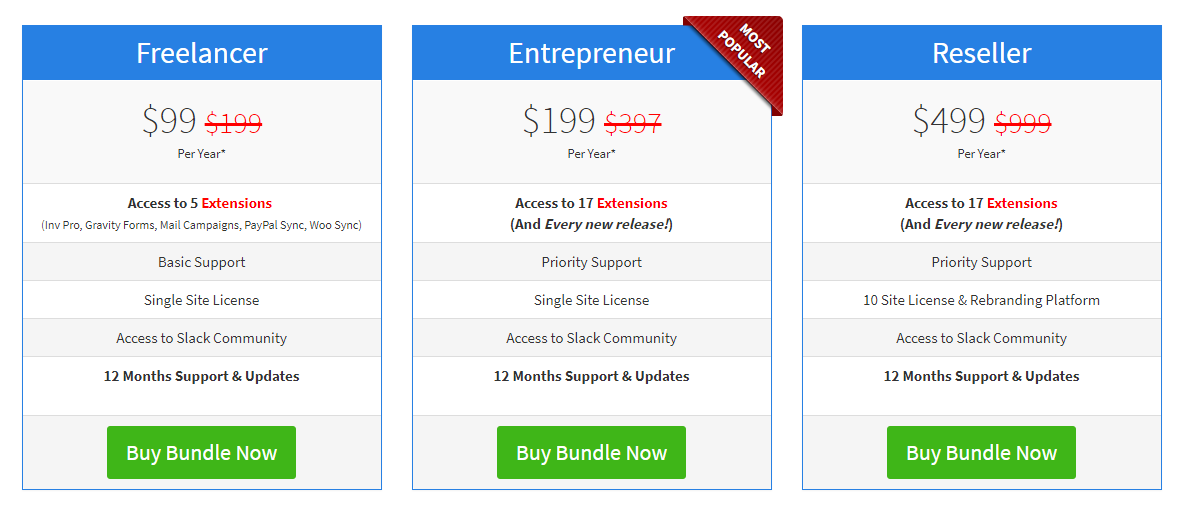
I think the extensions included in the freelancer bundle will suit most businesses (some may have preferred the Contact Forms 7 extension instead of Gravity Forms). It’s a great deal that will save you money.
My recommendation is to review all extensions and then look at the total cost to see whether it is better to buy those extensions indvidually or as part of a bundle.
Final Thoughts
I have not yet used Zero BullSh*t CRM on a live website, however I have been incredibly impressed with what the plugin can do.
If you are looking for an affordable customer relationship manager, I highly recommend trying out Zero BullSh*t CRM. Test the free version first and then look at what extensions you need in order to sync all of your customer data and deliver a better experience for them. Be sure to check out the extension bundles as they could save you a lot of money.
Good luck.
Kevin

