Building a mobile app used to be something that only programmers could take a stab at. They were an exclusive bunch that held the power to market their services to companies and people who were interested in tapping into the mobile age of technology.
That’s not the case anymore with mobile app builder platforms that give you all the tools to put together an app that sends your blog posts directly to reader phones or releases promotional notifications to people who are customers of your fitness club or hair salon.
There are quite a few mobile app building services out there, and they all offer different features and tools, but iBuildApp is one of those options that seems to have everything you need in one place. The coolest thing is that you can build a pretty spectacular mobile app for free and then upgrade if you need some additional exposure.
Let’s take a look at the iBuildApp platform to see if it is a viable solution for your blogging or business needs.
Pricing
Like I stated before, anyone can start building a mobile app for free with iBuildApp. After that the company provides three levels of pricing if your app starts receiving tons of downloads or if you want the iBuildApp team to publish the app for you.
Starting with the Basic plan, you receive 100 app downloads, unlimited mobile site visits and notifications. The biggest deal here is the notifications, since most companies actually improve their revenue by sending deals and updates to their customers. Not to mention, people are much more likely to open your app if they receive a push notification from you.
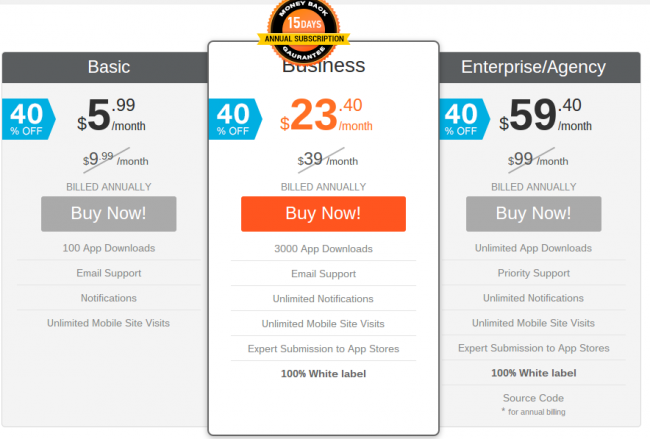
The Business plan gives you 3000 app downloads along with more notifications and the coveted submission to app stores. For some reason it’s still somewhat of a pain to submit an app to the app stores, so this is quite helpful for those who don’t have the time or knowledge to do so.
The Enterprise/Agency plan is designed for companies and individuals who expect a large amount of downloads, so you receive unlimited app downloads. The big feature that comes with this plan is the Priority Support, so you can always contact iBuildApp if you have any questions.
With both the Business and Enterprise/Agency plans they give you White Label branding, so there is no trace of iBuildApp branding in your app. You can make it look like you created the mobile app from scratch without the help of the app builder.
Make a Quick App with Your Facebook Page
An interesting feature in iBuildApp is its Facebook app creator, which is perfect for people who already have a Facebook following and don’t want to manage the Facebook page and a separate mobile app at the same time. All you have to do is grab the URL from your Facebook page and copy it into the app generator.
It takes a few seconds to create, but the result is an app that you can share with customers which includes buttons to your Facebook feed, About page, Contact information and more. You can also customize the app after the system creates it.
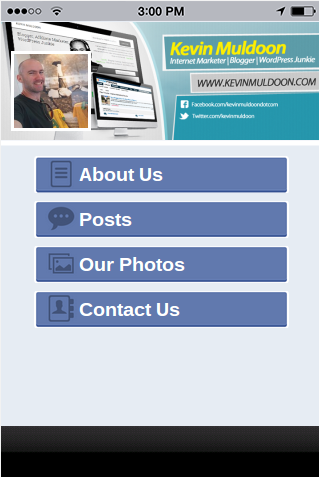
I initially didn’t understand the point of this feature, but it dawned on me that if you don’t have the time to manage an app and a Facebook page, this allows you to work on just the Facebook page and sync the information immediately with the app. If you have a devoted fan they can download the app to get updates directly to their phone instead of opening up a new browser every time they want to grab a promotion or something.
Selecting from Various Pre-built Templates
This is truly where iBuildApp excels. The company offers dozens of pre-built mobile app templates for you to choose from, instead of starting from scratch and picking out all the buttons and images you need to sell your product or service. Just choose from one of the many categories and it shows you the templates that are relevant to your business.
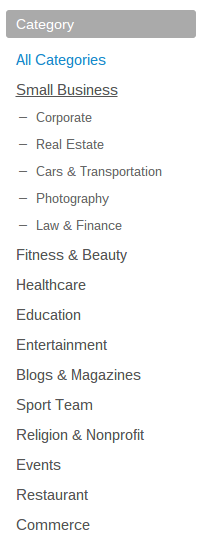
For example, if you run a fitness club, iBuildApp gives you a few beautiful mobile app templates to choose from with images of people working out and buttons for customers to view your hours, make a reservation for a personal trainer or even to buy merchandise through the app.
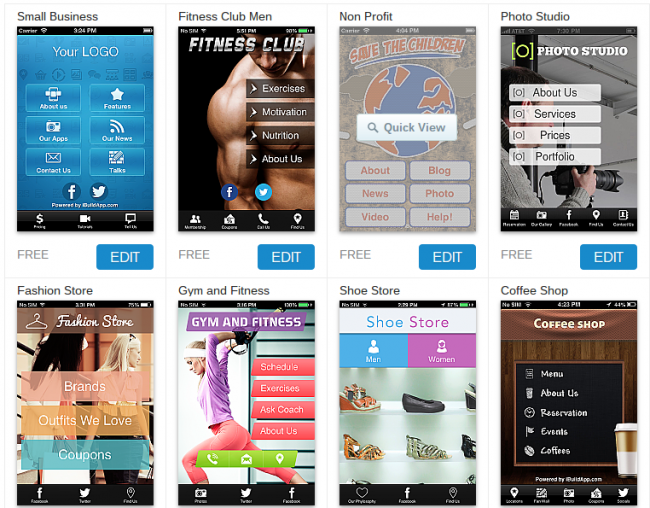
There is a Quick View button to see the primary pages from each template, along with a Get Started button to go in and modify the app however you want.
If you take a look below you can see one of the Blogger mobile app templates for those of you who are trying to make some money through a blog. It includes pages to your recent blog posts and the ability to change buttons and photos on the homepage.
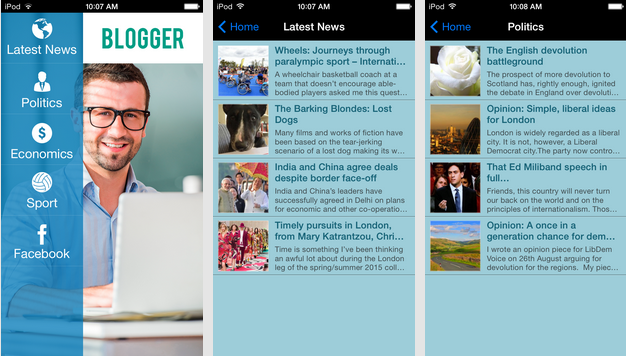
Building Your Mobile App
Once you select your mobile app template you can move onto the editing phase. There are several tabs to work with, from editing to promoting, but you will spend most of your time in the Edit tab.
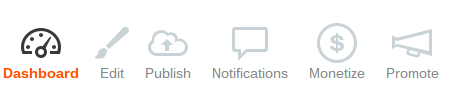
The editing process is pretty smooth since you can see what the app looks like as you make changes. They provide a mobile phone and tablet preview for you to click around and see how the app is going to work.
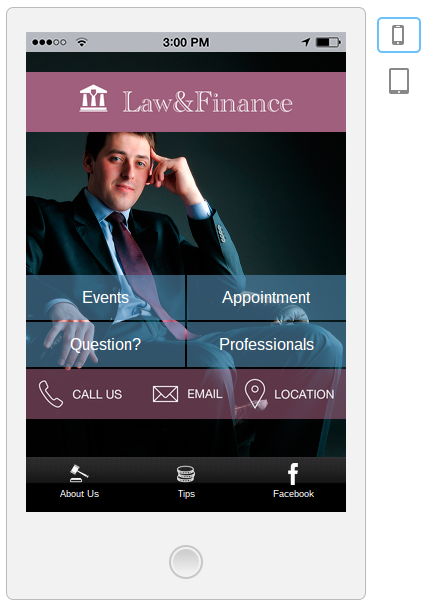
To start, click on the Select a Background option to upload the background that shows up on your homepage. Each mobile app template includes a default template, but you can also upload your own or grab from the stock images in iBuildApp.
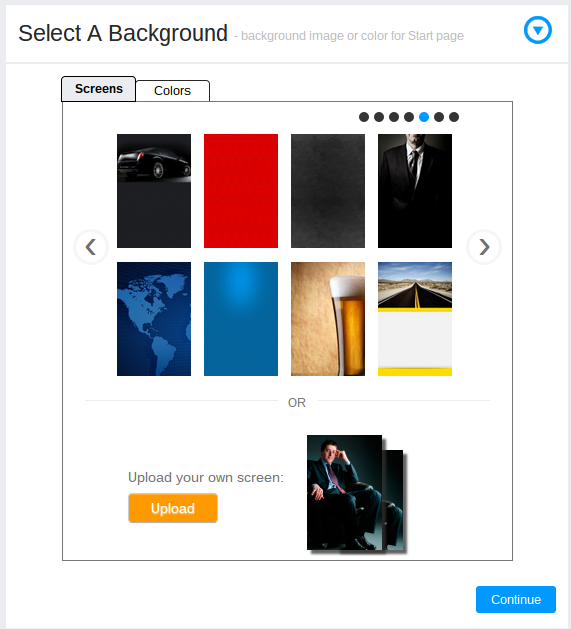
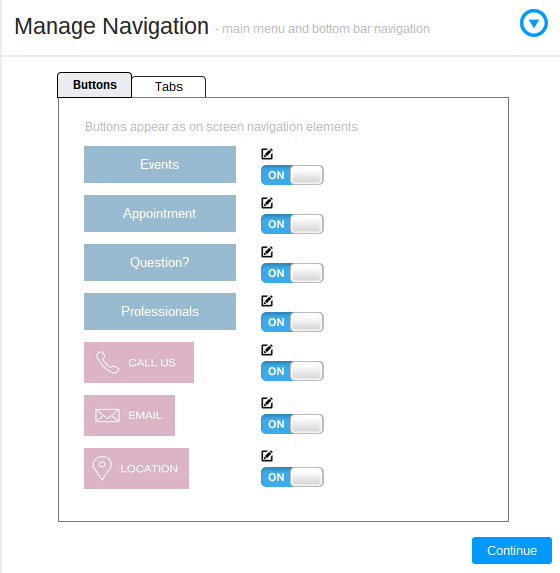
After that, there is a Manage Navigation area to change what the buttons and tabs look like in your app. You can turn off some of the default tabs that come with the template or create your own. The tabs are the little options that stick to the bottom of your app and remain in view as people move around the app. Buttons are strictly for the homepage.
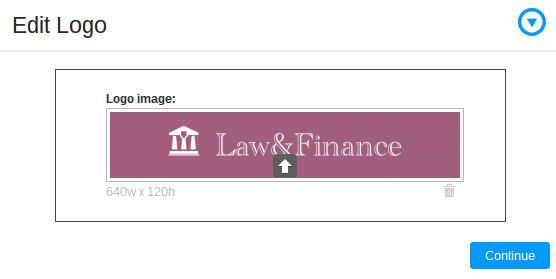
The pre-built templates include a generic logo, but you can also upload your own. The only problem I’ve seen with this is the dimension restrictions, but this is expected since the logo has to look good in the designated space.
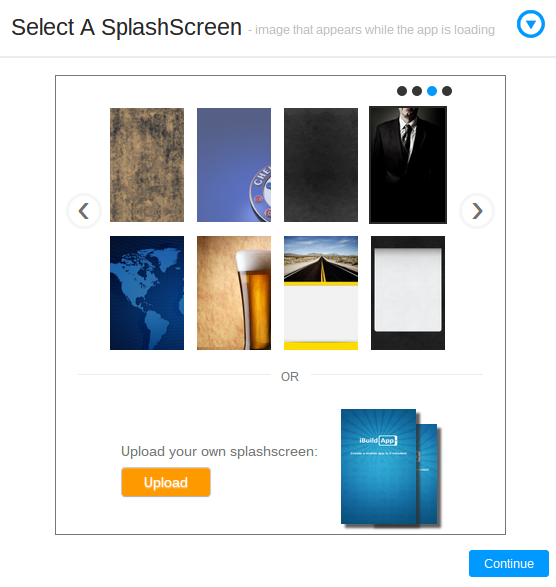
When someone navigates to another page on your app it might take a second to load. The Splashscreen option lets you reveal a relevant image while this occurs. For example, if you create a law firm app you might throw in an image of the suit man below.
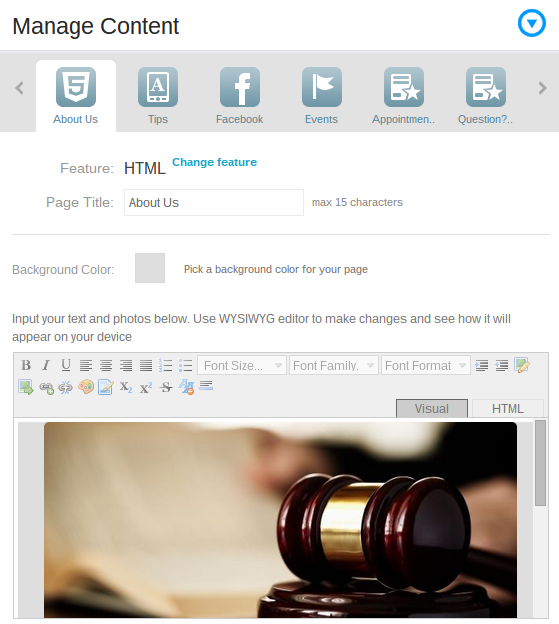
The Manage Content area is the heart of iBuildApp. It’s where you choose which modules you want in your app and what pages you want your buttons to redirect to. For example you might throw in an Events and Facebook page for your customers. You can also use the HTML editor to create a brand new page. We’ll take about all the features and modules you can add a little later.
Publishing Your Mobile App
Once your app is built there is a way to publish your app to the Apple iTunes Store and the Google Play Store.
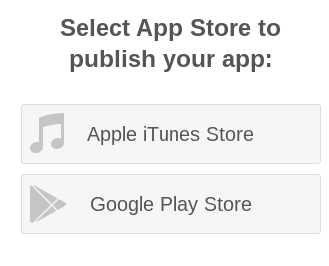
Like I stated before this is probably the most tedious part of making your mobile app, but there is an option to have iBuildApp do it for you if you are willing to pay a fee. The cool thing is that they give you all the guides needed to walk through the process yourself.
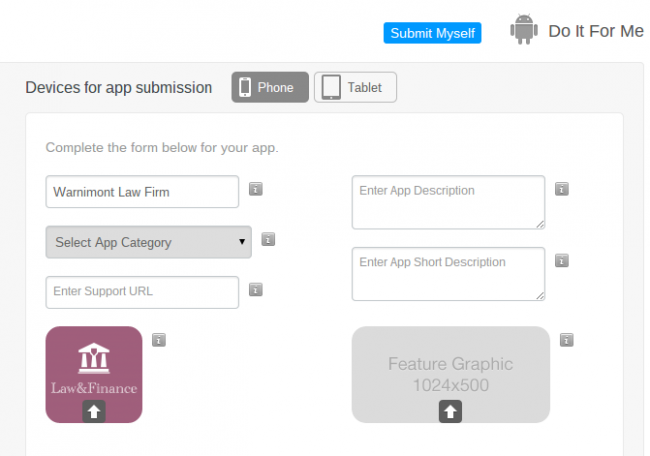
Notifications and Promoting
Publishing your mobile app doesn’t do much for you in terms of promoting. There is a small chance your customers or readers download your app if you don’t tell them about it. With iBuildApp there are a handful of steps to get the word out.
The first option is to share your app through various social networks and email. After that, iBuildApp provides the code needed to embed a download link and preview of your app on any website you might have.
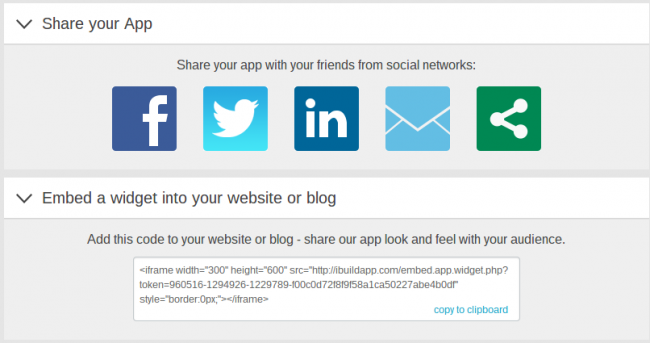
I personally never use QR codes, but the option is there. Place a QR code on your documentation, signs or website so people can scan it with their phone and quickly get the download link on their phone.
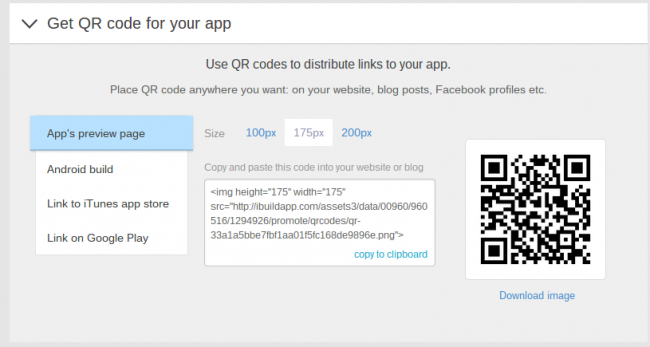
The custom banner area is perfect for letting website visitors know about your app. You can simply place a non-intrusive banner at the top of your site so they can click through and get the app.
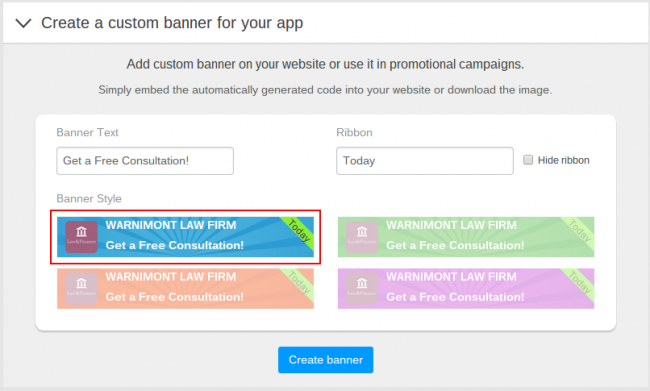
Instead of making a completely new page about your app, the iBuildApp platform creates a landing page for you. I like linking to this page so people can test the app on their screen, read a little description and then choose the way they want to download the app.

After you get the word out, people start downloading your app. Then it’s time to share promotions or updated news. This is one of the most crucial features on any mobile app, so iBuildApp lets you type in a quick message to send out to all your followers.
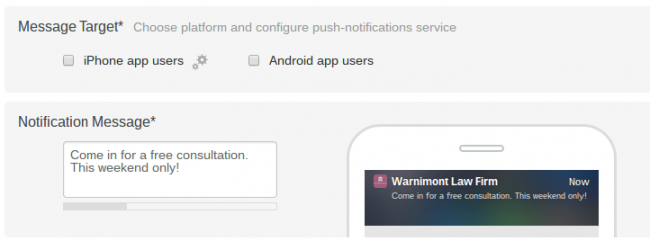
Since all mobile devices are pretty much location devices as well, push notifications allow you to tap into locations and send a message when someone walks into a certain area. This feature is so cool because brick-and-mortar businesses can send a quick promotion or message when someone walks near the store.
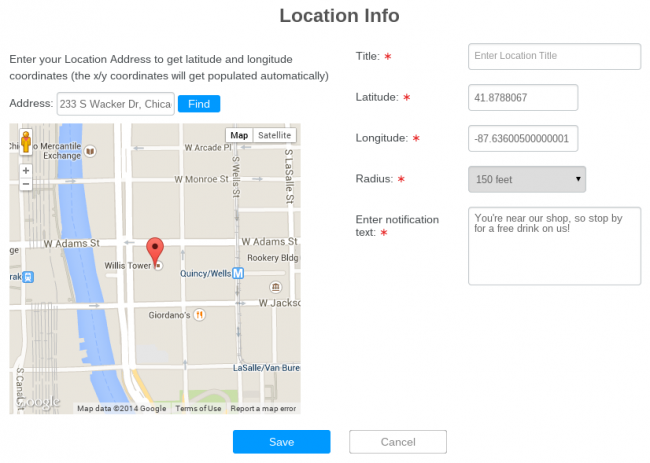
Monetizing Your New Mobile App
It really depends on what type of app you build, but the monetization features are all there in iBuildApp. Include ads so that you receive money when people click on them. There are four ad options, and all of them include detailed guides on how they work and how to set them up.
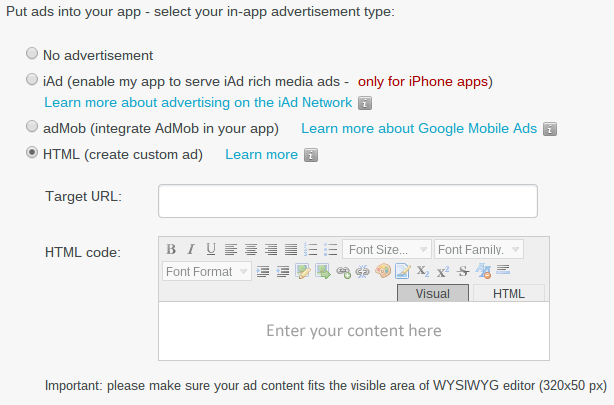
Additional Features and Modules to Add in Your App
We talked about the Manage Content area earlier, but now I want to outline some of the features and modules that you can include in your app. You can take a look at some of the features in the screenshot below, or view them all right here, but some of my favorites include the mCommerce module for selling items through your app, the Video List module for including videos and the Reservation tab to quickly allow people to book a time for a reservation.
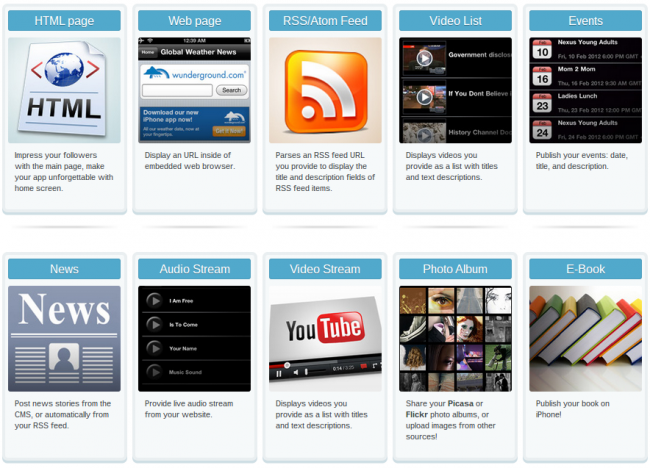
You can also create your own custom feature or grab from modules that others have made.
Reseller Features
Some people aren’t just looking to build one app. If you are interested in building mobile apps for hundreds of other companies and making money off of this, iBuildApp provides an interface for this as well. The plans are scattered for how many customers you plan on having, but you can take a look at the options below.
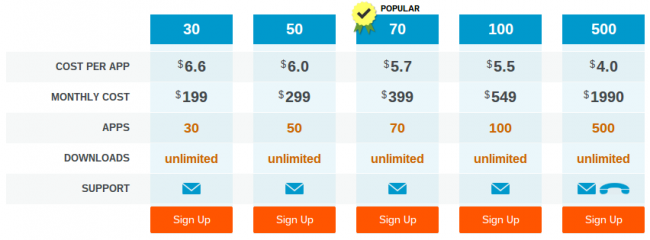
The reseller interface works through WordPress and allows you and your clients to moderate and manage the apps.
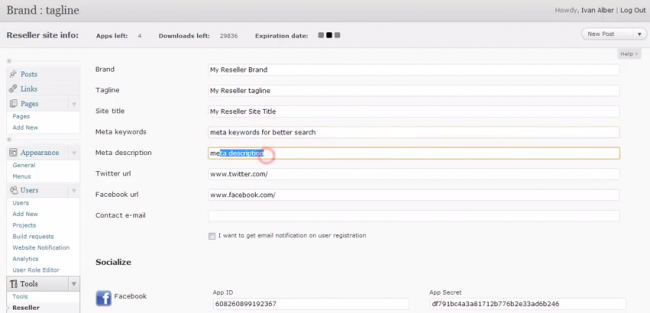
Overall, iBuildApp is ideal for those with limited programming experience who still want to build an app. It covers just about every industry and you can always go to their support site to view FAQs and ask your own questions.
Let me know in the comments section if you have ever used an app builder like iBuildApp. Drop a line in the comments section if you have any questions about how to develop an app for your business or personal use.

