Twitter is one of the best social networks to engage with your audience. However, keeping up with your posting schedule can eat up a lot of your time and get out of hand if you’re not careful. One of the best ways to increase productivity and keep up with your schedule is to use tools that automate some of the process. Here is a list of five tools for Twitter I’ve found helpful for improving productivity and overall social engagement.
Buffer
Buffer is a social media app that helps you be more consistent in your tweeting by allowing you to write up your tweets ahead of time and scheduling them for a later date. Buffer supports Twitter, Facebook, LinkedIn, Google+, and App.net.
You can use Buffer from its website, from your browser, or from an app. There are browser extensions for Chrome, Safari, and Firefox. The apps work on iOS and Android.
The cool thing about using the browser extension is you can share a page on Twitter or Facebook by clicking on the Buffer button. Links to content you’ve found will be posted throughout the day at optimal times. You can still go to the website and schedule them if you want to, as well.
The free Individual Plan lets you connect to one profile account for each of the supported social media networks. You can have 10 posts scheduled for each network.
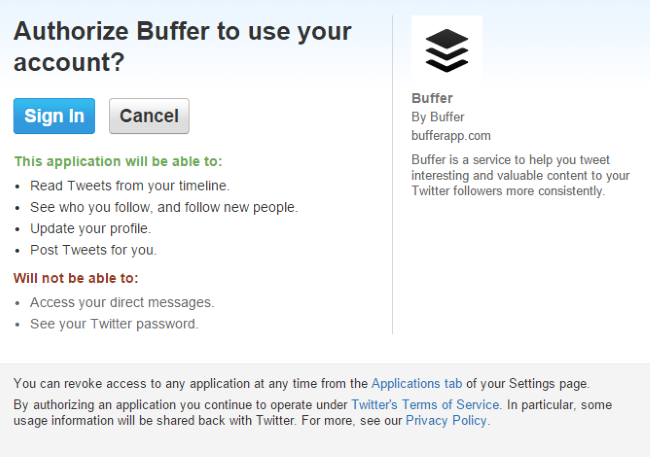
You can upgrade to the Awesome Plan for $10 per month and connect to 10 social media profiles and hold 100 posts in the buffer.
There are three options for Buffer for the Business plan. Small Business is $50 per month for 25 connected accounts, 5 team members, and unlimited scheduled posts. Medium Business is $100 per month for 50 connected accounts and 10 team members. Large Business/Agency is $250 per month for 150 connected accounts and 25 team members.
Tweetdeck
Tweetdeck is a free custom interface from Twitter. It’s my favorite tool for tracking, organizing, and engaging with my audience. You can build and organize custom timelines, and keep track of lists, searches, and activity from a single interface. The searches allow you to keep track of topics, events, and hashtags, and you can filter the results.
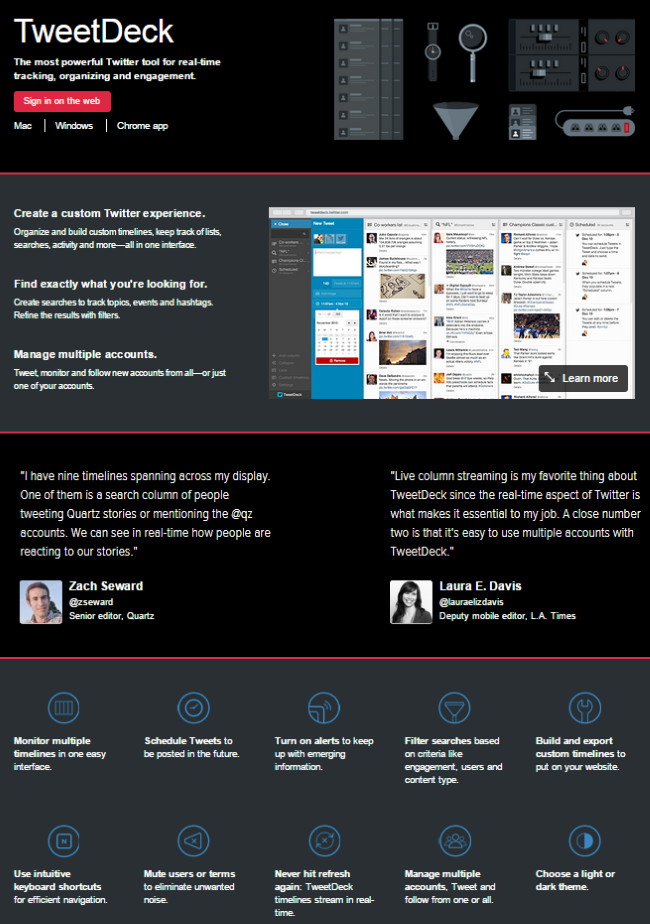
You can tweet, monitor, or follow accounts from a single account or multiple accounts. You can schedule tweets, use alerts, monitor multiple timelines, filter users, filter terms, and much more. It’s live, so you won’t have to refresh your browser to see what’s new.
Tweetdeck is available for Windows, Mac, and Chrome as an app, or you can use it in your web browser.
The default screen is divided into four columns: home, notifications, messages, and activity. Columns can be modified and you can add coloumns and accounts with a simple button-click. Easy. It’s so simple to keep track of all-things Twitter that it’s crazy not to use it.
Tweetcaster
Tweetcaster for Android and iOS is optimized for phones and tablets. It is very powerful and has a full list of features, making it a great choice for tweeting on the go. Here are just a few of the cool features:
- Speak a tweet. I like this because I don’t always want to type with my thumbs or poke at my screen with my finger.
- Post to multiple Twitter accounts.
- You can use filters so you can see only photos, videos, or links.
- You can color code your tweets.
- Connect to TwitLonger if you want to tweet more than 140 characters.
- Search Party searches timelines. You can search your own, someone else’s, or all of Twitter.
- Zip-it allows you to hide tweeters and keywords so you don’t have to see them in your stream.
TweetCaster is currently supporting breast cancer awareness with TweetCaster Pink. You can dedicate your download to someone you care about.
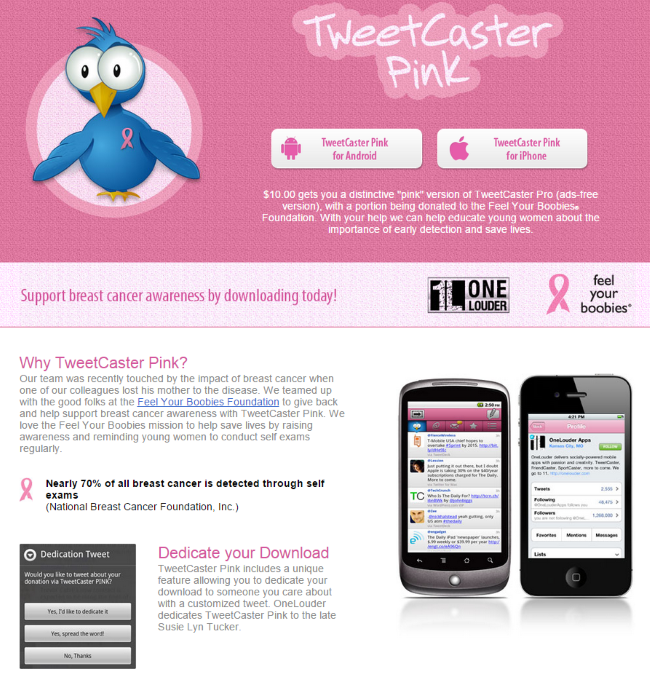
The free app includes ads and they can get annoying. I highly recommend spending the $4.99 to go ad-free.
TwitLonger
The point of Twitter is providing short little snippets of text to your readers. This is why tweets can only be 140 characters or less. Every now then there will be that one tweet that needs to be a little longer. You’ll try to shorten it, but you just can’t. In times like these TwitLonger is especially relevant.
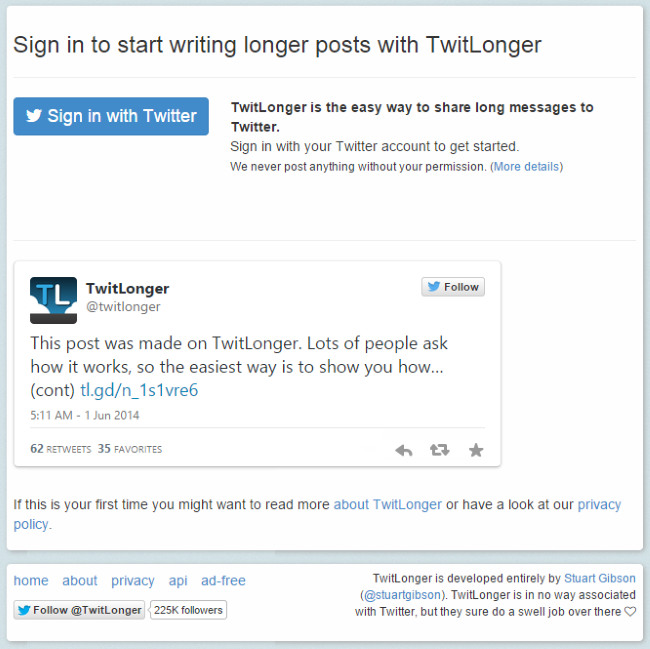
You can post the first 100 or so words and a short URL to Twitter so your readers can read the rest of the story on TwitLonger. I only recommend it for those rare occasions that you just have to type more than 140 characters.
The free version of TwitLonger is ad-supported. To go ad-free starts at 1 British pound per month.
Tweepi
There are several different uses for Tweepi. Businesses often use a strategy of following users in hopes they will follow back. Tweepi is an easy way to blast-follow 100-200 users at a time and then flush users that don’t follow you back. Just be careful not to flush users that you want to follow.
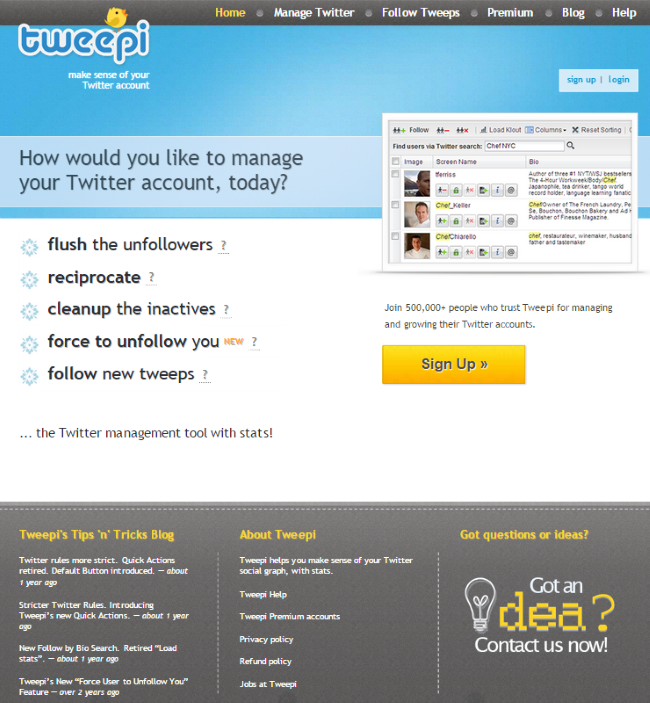
Of course that’s not the only way we use Twitter and it’s not always a strategy we use for marketing. Tweepi has another feature that makes tweetting-life easier: reciprocating. You can easily follow back those that follow you. This is especially helpful if you get lots of followers all at once and you don’t have time to go through each one and click to follow. This is my favorite feature of Tweepi.
The free account is limited. It allows filtering and sorting a single page. Everything you do, you do one page at a time. The Silver edition is $7.49 per month. It allows you to sort by 15 criteria and displays 100 users per page. The Platinum edition is $14.95 per month includes follow/unfollow history, user bio search, and lots of power tools. You can see 200 users per page.
Final Thoughts on Twitter Apps
Twitter apps are a great way to become more productive and make your working-life easier. Many of these apps work with multiple social media networks. And they’re a great way to save time.
Did I leave out your favorite Twitter app? Are you head over heels for one of the apps mentioned here? I’d really like to hear about it in the comments!

